Andy Edelstein – Microphone Techniques
Whether your studio work features a single vocalist or rapper, metal trio, or large big-band jazz ensemble, the ability to implement effective microphone techniques is essential to producing dynamic music. Microphone Techniques is designed to give you the solid background and skill set necessary for successfully planning and implementing recording sessions ranging from single-mic overdubs to full rhythm sections. Throughout the course, you’ll learn about the various elements of the recording chain, detailed technical characteristics of different microphone types, selecting appropriate microphone models based upon an instrument’s sound and the desired outcome, proper handling and setup, close and distant microphone placements for a wide variety of musical instruments, strategies for utilizing the recording environment, and managing the demands of complex recording sessions with multiple participants.
Each week, you’ll complete exercises and assignments that help build your skills step-by-step. You’ll get better acquainted with the microphones available to you, experiment with both close and distant mic techniques, and work your way up to a full-band recording.
By the end of the course, you will be able to:
- Develop a general strategy for a recording session based upon a desired production style
- Select a microphone that effectively matches the characteristics of an instrument
- Position a microphone in a way that accommodates an instrument’s complex sound radiation patterns
- Devise multiple mic configurations in order to attain more accurate or compelling recordings
- Work with close as well as distant mic configurations
- Utilize stereo mics to convey the spatial qualities of instruments and ensembles
- Execute a moderately complex recording session with multiple simultaneous performers
Syllabus
Lesson 1 Gearing Up for Recording
Lesson 2 From Microphone to Multitrack: Details of the Recording Chain
Lesson 3 Microphone Specifications and Types
Lesson 4 Choosing the Right Microphone
Lesson 5 One on One: Basic Microphone Placement
Lesson 6 When Two Is Better Than One
Lesson 7 Taking a Step Back: Mid-Zone and Distant Microphone Placement
Lesson 8 Stereo Miking Techniques
Lesson 9 What Impacts the Sound of Recordings (Other Than Microphones)?
Lesson 10 Recording the Drum Kit
Lesson 11 Preparing for a Recording Session
Lesson 12 The Recording Session
Requirements
Prerequisites and Course-Specific Requirements
Completion of Critical Listening 1 or equivalent knowledge and experience is required. Basic skills operating a multitrack recording system of your choice (connecting microphone inputs, adjusting recording levels, assigning inputs to recording tracks, creating monitor mixes) and bouncing mixes to WAV files or recording/importing external mixes into your computer will also be required. To meet the digital audio workstation (DAW) proficiency requirements, you may benefit from taking any of the following courses: Pro Tools 101, Pro Tools 110, Producing Music with Logic, Producing Music with Reason, Producing Music with Cubase, Ableton Live Fundamentals.
Required Textbook(s)
- None required
Software Requirements
- Basic audio software such as Audacity or GarageBand: If not using a computer-based DAW, you will need digital audio software capable of recording or importing WAV files.
Hardware Requirements
- Multitrack Recording System. You must have access to a multitrack recording system, which supports at least two microphone inputs. Any of the following are acceptable:
- Computer-based DAW (Pro Tools, Ableton Live, Logic Pro X, Reason 6, Digital Performer, SONAR, Cubase, etc.)
- Standalone digital or analog workstation (Roland, Yamaha, Fostex, Akai, etc.)
- Component recording system (console, multitrack tape recorder, etc.)
- Microphones
- The minimum requirement for the course is:
- One unidirectional condenser microphone
- One unidirectional dynamic (moving coil or ribbon) microphone
- Access to other microphone types can be helpful, including an omnidirectional microphone of any type, a bidirectional microphone of any type, and a second microphone matching any of your others for drum overheads and stereo miking techniques.
Note: The ideal hardware configuration for students who would like to experience recording a small live band is a system with 4 – 8 microphones and input channels.
- The minimum requirement for the course is:
- Musical InstrumentsCoursework includes frequent hands-on recording assignments. We recommend the following:
- Vocalist (male or female; both if possible)
- An acoustic instrument, such as a saxophone or other woodwind, acoustic guitar, piano, or violin
- A drum kit is recommended for one assignment; an alternate option will be provided if a kit is not available
- A small band or ensemble (three or four pieces) is recommended for the final project; an alternate option will be provided if a band is not available
Note: it’s better to record a band or some of your friends rather than engineering and playing simultaneously
- Other Equipment
- Stereo loudspeakers
- At least one pair of headphones suitable for monitoring during a recording session
Instructors
Author & Instructor
Andy Edelstein is an active educator, record producer, engineer, and multimedia developer. He is currently Associate Professor of Music Production and Engineering at Berklee, and has also served as Assistant Chair of the Music Production and Engineering Department during his thirty-seven-year tenure at the College. Andy has produced, recorded, and/or mixed numerous records from jazz and rock to folk, Celtic, and blues, including the genre-bending Wayfaring Strangers critically acclaimed Rounder releases, the SpinART debut by independent rockers Apollo Sunshine, and a live album by the longtime bluegrass band Dry Branch Fire Squad, all using his Pro Tools HD system. His recording facility Rapid Eye Music was cited in Mix Magazine’s “Class of 2015” article about the acoustical design of the year’s coolest new studios. Andy is Principal of Rapid Eye Media, specializing in multimedia production services. His design and production work is featured in a series of award-winning interactive exhibits at the American Jazz Museum in Kansas City, MO and the Longyear Museum in Brookline, MA. Consulting clientele has included the GRAMMY Foundation in Santa Monica, CA. Andy holds a B.S. in Electrical Engineering from the Massachusetts Institute of Technology.
What’s Next?
When taken for credit, Microphone Techniques can be applied towards these associated programs:
Associated Certificate Programs
- General Music Studies Professional Certificate
- General Music Studies Advanced Professional Certificate
- Music Production and Technology Advanced Professional Certificate
- Advanced Music Production Professional Certificate
Associated Degree Majors
- Bachelor’s Degree in Music Production
- Bachelor’s Degree in Interdisciplinary Music Studies (Create Your Own Major)
- Bachelor’s Degree in Electronic Music Production and Sound Design
Digital Download Andy Edelstein – Microphone Techniques at offimc.click Now!
Delivery Information
- Upon ordering the product, a delivery email with download instructions will be sent immediately to you so that you may download your files. If you log in (or create an account) prior to purchase you will also be able to access your downloads from your account dashboard.
- It is a digital download, so please download the order items and save them to your hard drive. In case the link is broken for any reason, please contact us and we will resend the new download link to you.
- If you don't receive the download link, please don’t worry about that. We will update and notify you as soon as possible from 8:00 AM – 8:00 PM (UTC+8).
- Please Contact Us if there are any further questions or concerns you may have. We are always happy to assist!



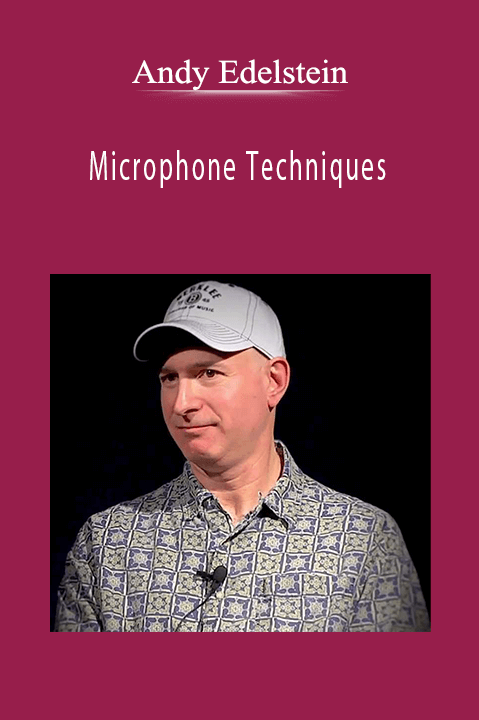

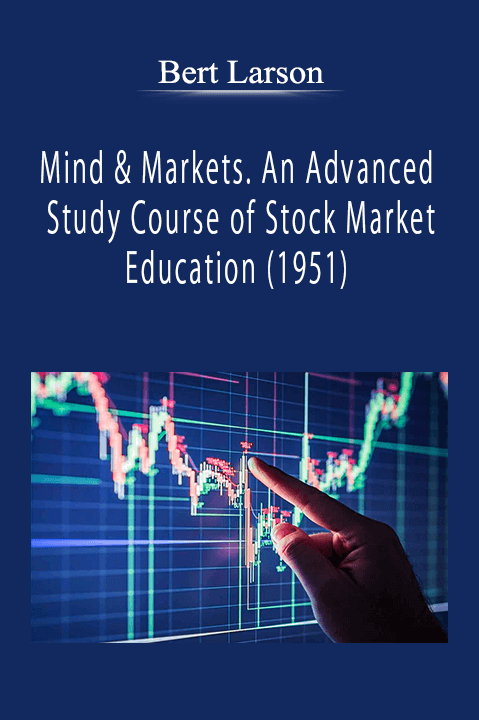


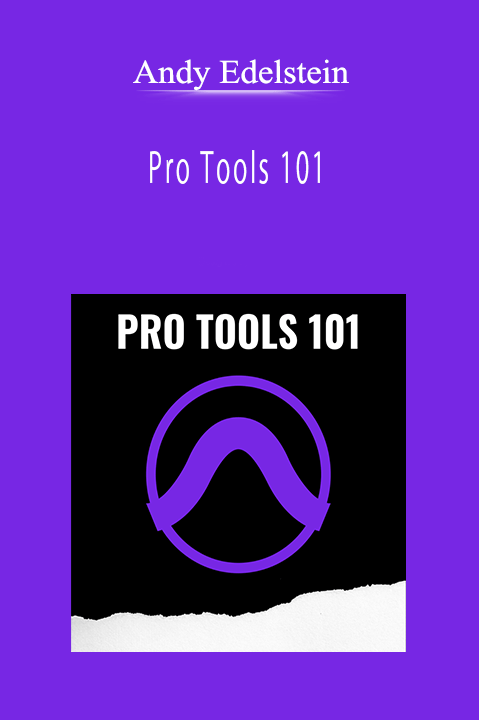
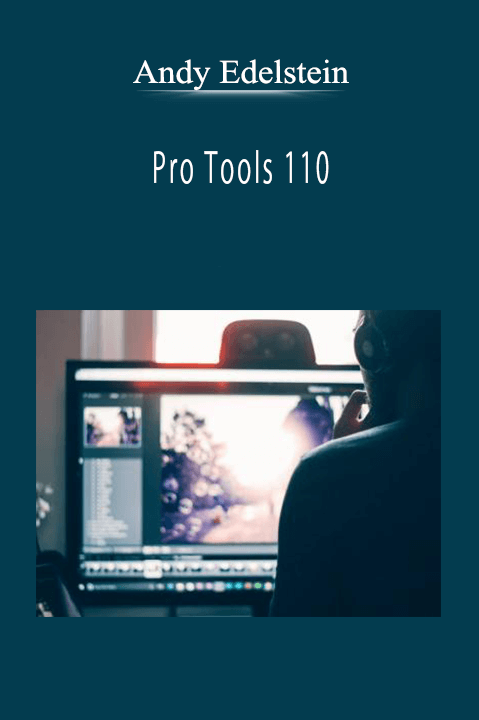
Reviews
There are no reviews yet.