Automated Social Media Feeds Traffic Generation Cashmap
Included in this package:
Automated Social Media Feeds Strategy (1)
This Cashmap package will show you how to create a traffic funnel using RSS feeds from social media content. You will tap into content that can be automatically updated and anchor the content with original niche authoritative personalization. Learn everything you need to know from selecting the feeds, setting up the web page, personalizing the page, promoting your page and moderating reader generated content.
Select RSS Feeds (1.2)
Discover a simple process to find a variety of feeds that will interest your target market and establish you as an authority in your niche. This Action Cashmap will show you step by step how. The most important aspect of an RSS feed page, when the objective is to generate traffic, is to select content which is already gaining in the traffic share. This Action Cashmap will show you how to find the best content for the niche you are focusing on and ensure the content is going to work collectively to meet your goal.
Use TweetMiner (1.3)
This little known tool can show you where the best content on Twitter is and how to tap into the traffic it is already getting. This Action Cashmap will show you how to use Tweetminer’s content mining, syndication, and automated systematic content distribution/re T distribution and how to create an RSS feed of all of the content combined. You will discover how to automate an RSS feed web page with content sent across twitter’s network.
Use Feedzilla Widget (1.4)
This is the easiest of the options in this Cashmap package. If you have a solid understanding of your niche and know the topics your target market is interested in, this is for you. This Action Cashmap will show you how to create a widget which will crawl the web for you to bring the most pertinent content right to your web page. Draw followers who are interested in the topic you are syndicating, from a vast number of contributors, simply by subscribing to a keyword.
Set-Up Squidoo Feeds (1.6)
This Action Cashmap will show you how to create an RSS feed page using a free web page on the Squidoo.com site. Select a variety of feed modules and easily set them up to draw in content. You will also have unique modules to create your original content in to encourage interactive participation from visitors. Your page will be continuously updating automatically and increasing your traffic potential every day.
Build Feeds on Facebook (1.7)
Build your feed page on Facebook by using a built in RSS application. This Action Cashmap will show you how to maximize the application available on Facebook and how to share your page with your Facebook friends.
Make Google Reader Public (1.8)
You can use Google reader to create your automated social media feed page which will promote your content (through RSS feeds) and any publications you would like to include as well. This Action Cashmap will show you step by step how to establish a public Google reader page, import and share your subscriptions.
Personalize Feed Page (1.9)
Personalize your feed page with original content which will tie all the automated feed content together into your niche message. This Action Cashmap will show you how to authenticate your feed choices, create original content to anchor the changing feeds onto your page, and validate your authoritative position in your niche.
Promote Feed Page (1.10)
Don’t leave out the details that will ensure a successful launch of your feed page. This Action Cashmap will show you step by step how to promote your new page and draw traffic to your content. Comprehensive communication with incentives to visit often will drive this web page, build your traffic and build sales potential.
Get Download CashMap – Automated Social Media Feeds Traffic Generation Cashmap at Offimc.click Now!
Sales page:
Archive: https://web.archive.org/web/20100918180136/http://cashmap.com/store/cashmap-packages/all-cashmap-packages/traffic-feeds-cashmap.html
Delivery Information
- Upon ordering the product, a delivery email with download instructions will be sent immediately to you so that you may download your files. If you log in (or create an account) prior to purchase you will also be able to access your downloads from your account dashboard.
- It is a digital download, so please download the order items and save them to your hard drive. In case the link is broken for any reason, please contact us and we will resend the new download link to you.
- If you don't receive the download link, please don’t worry about that. We will update and notify you as soon as possible from 8:00 AM – 8:00 PM (UTC+8).
- Please Contact Us if there are any further questions or concerns you may have. We are always happy to assist!



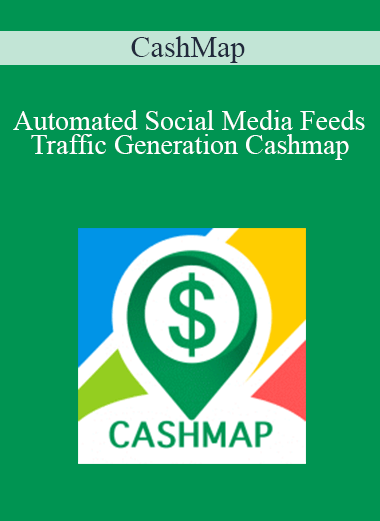
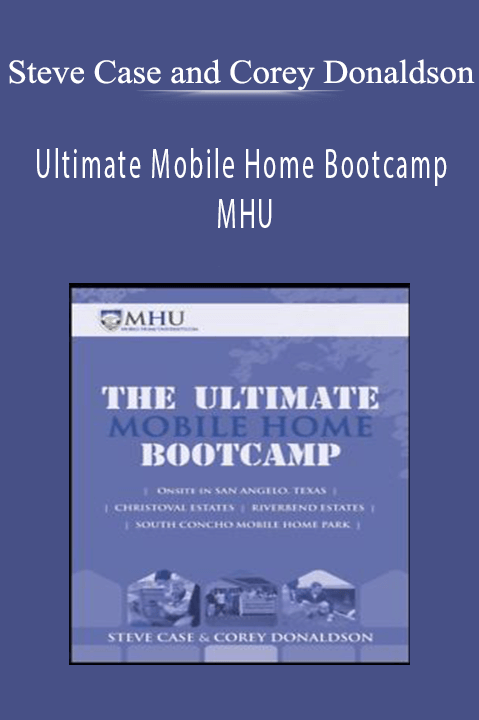
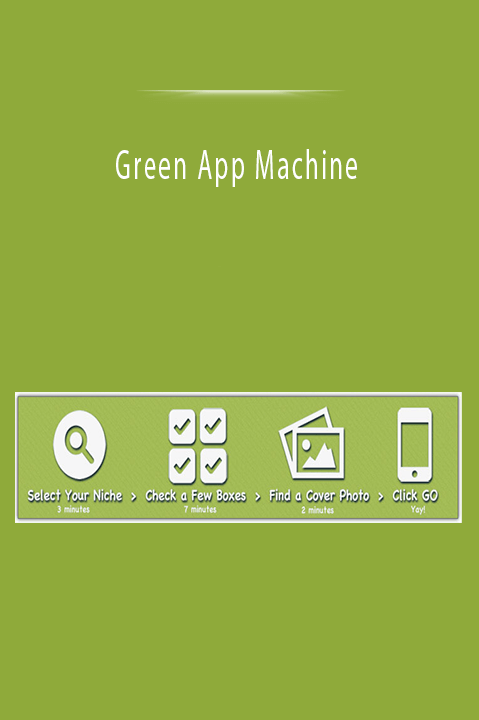

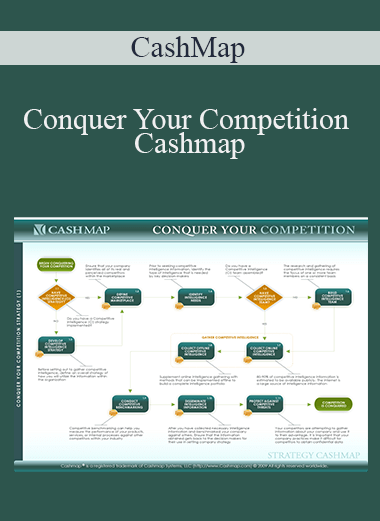
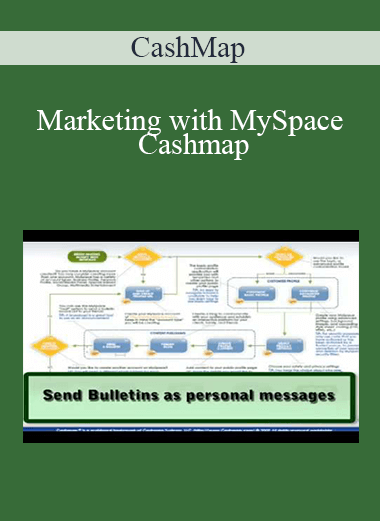
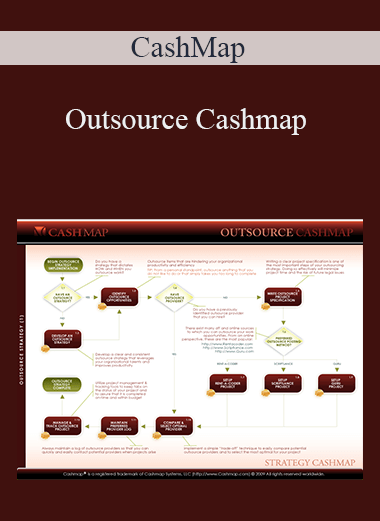
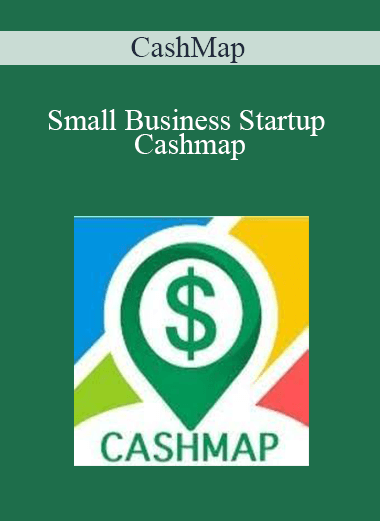
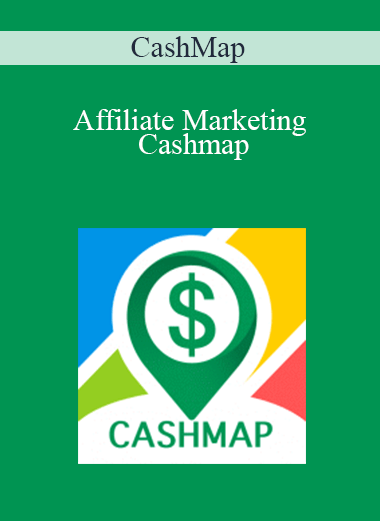
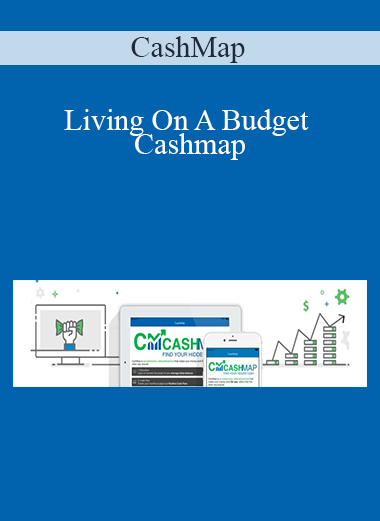
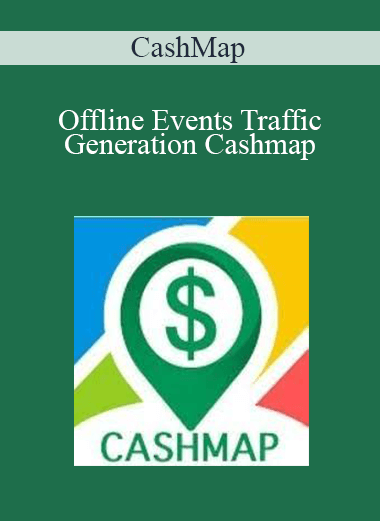

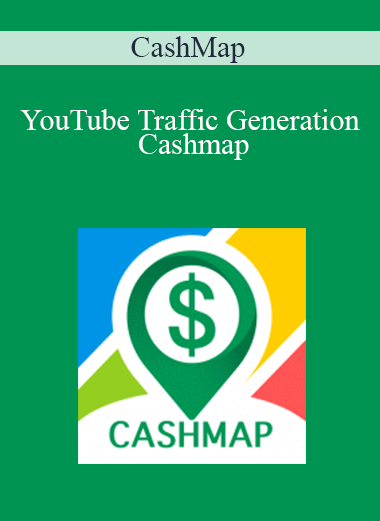
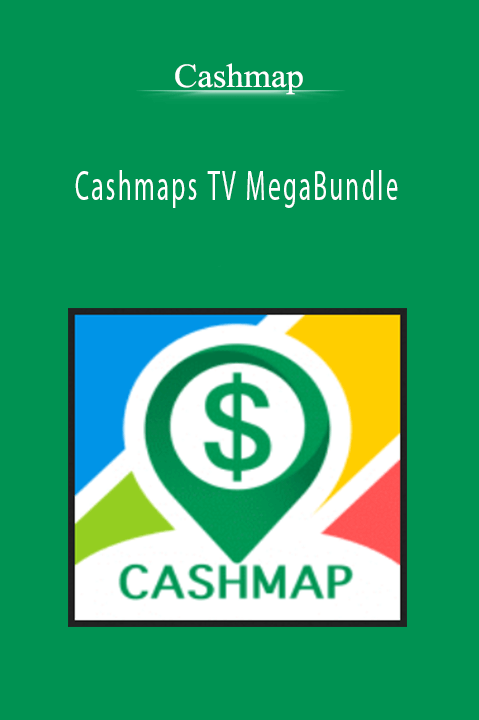
7 reviews for Automated Social Media Feeds Traffic Generation Cashmap – CashMap
There are no reviews yet.