Lazaro (Laz) Diaz – Cisco New CCNA R S (200-125) The Complete Course
This course is for Cisco’s CCNA R/S 200-125, that became effective on August 21st, 2016.
Laz is notorious for his nonchalant and unconventional way of teaching, and has quickly become an authority when it comes to the CCNA certification. Not to mention his achievement in being instrumental in getting his students certified.
This course for the CCNA R/S and has everything one needs to prepare for the 200-125 certification exam.
The course was produced in a very effective manner where the student would feel as if they are in a classroom setting and the instructor is speaking directly to them.
In Laz’s style of teaching, the course is very laid back to make the topics covered more digestible and easier for anyone to understand.
Whether you are a novice or just need a refresher, this course has everything you need to prepare & pass the 200-125 certification.
Students will acquire the knowledge and practice labs in this course to make it transferable to real world use, as a Cisco and/or IT Professional.
DISCLAIMER: Please note that the simulators/emulators used in this course are not part of the course. It is the students responsibility to have these to practice with. The Cisco Packet Tracer & VIRAL (Virtual Internet Routing Lab) are Cisco proprietary software and can only be obtained through Cisco. But students have more options that those. They can create their own lab with real equipment, get BOSON or GNS3. It is up to each student to obtain the simulator/emulator of their choice to study along with this course. Please also NOTE: .pkt files are not up-loadable to this site.
This means you would have to replicate the labs here in order to practice and follow along.
This course will give students an in-depth understanding of networking, using routers and switches and their various configurations and connections. Students will learn how to configure; default, static and dynamic routing. Students will comprehend how to manipulate each of the routing protocols attributes to meet the requirements of the network.
This course will also prepare the student in Layer 2 technology and its various configurations, such as; VLAN’s, VTP, STP, PortFast, EtherChannel, Port-Security, Inter-VLAN communication & Trunking; plus the newest requirements needed for the CCNA (200-125) certification exam as well.
Students will also acquire the knowledge needed to secure their routers through the use of Access-list, configuring the different types of NAT & will be able to manage the router’s components.
Students will also be able to thoroughly grasp the concepts of both Internet Protocols; IPv4 & IPv6
Please keep in mind that Laz has his own book called “The Only IP Book You Will Ever Need!” that will further help those that need a more in-depth understanding of IPv4 & IPv6.
Also covered in this course is Wide Area Network Protocols like HDLC, PPP. Frame Relay, HSRP, BGP, MPLS, NHRP, MGRE among other things.
Students will also learn how to create redundancy in their networks through the use of Redundancy Protocols such as HSRP which is just as important. Also, within the WAN, the student will also learn how to create VPN’s and GRE Tunnels among other things that are crucial in passing the new CCNA.
Course Curriculum
Introduction to the CCNA 200-125 Composite Certification
PreviewS1L1 CCNA 200-125 Inroduction to the course (6:32)
Introduction to TCP/IP Networking
PreviewS2L2 Introduction to TCP:IP Networking (4:02)
PreviewS2L3 Perspectives on Networking (8:47)
StartS2L4 The Application Layer of the TCP:IP Model (3:09)
StartS2L5 the Transport Layer of the TCP:IP Model (4:55)
StartS2L6 The Network Layer of the TCP:IP Model (3:21)
StartS2L7 The Link and Physical Layer of the TCP:IP Model (2:39)
StartS2L8 Summary of Section (3:43)
The Breakdown to the OSI Model
PreviewS3L9 The OSI Model (2:17)
StartS3L10 Comparing the OSI and TCP:IP Model (4:56)
StartS3L11 OSI Layers and their functions (7:58)
StartS3L12 OSI Layering Concepts and Benefits (3:49)
PreviewS3L13 Summary of Section 3 (1:45)
A look at the Cisco Models
StartS4L14 Cisco 3 Layer Model (3:25)
StartS4L15 Cisco Collapsed Architecture (2:37)
StartS4L16 Summary of Section 4 (2:21)
An Introduction to Ethernet LANs
StartS5L17 an Overview of LAN’s (3:34)
StartS5L18 Small Office Home Office LAN (9:44)
StartS5L19 Common Enterprise LAN (11:36)
StartS5L20 Ethernet Cabling Standards (8:17)
StartS5L21 Summary of Section 5 (2:50)
Nodes used on Ethernet LANs
StartS6L22 Devices used on an Ethernet Network (6:32)
StartS6L23 Summary of Section 6 (3:48)
Introduction to IPv4 Addressing
StartS7L24 Introduction to IPv4 Addressing (10:08)
StartS7L25 Format and Classes of an IPv4 Address (11:10)
StartS7L26 Classes and private IP Addressing (11:14)
StartS7L27 Summary of Section 7 (2:50)
Class-Full Subnetting in IPv4
StartS8L28 Class-Full Subnetting in IPv4 (15:35)
StartS8L29 Subnetting a Class “C” Address (4:53)
StartS8L30 Subnetting a Class “B” Address (4:00)
StartS8L31 Subnetting a Class “A” Address (5:14)
StartS8L32 Summary of Section 8 (1:21)
VLSM
PreviewS9L33 VLSM (2:43)
StartS9L34 VLSM Breakdown (11:41)
StartS9L35 Creating a VLSM Network (3:09)
StartS9L36 Summary of Section 9 (2:09)
Route Summarization
StartS10L37 Route Summarization (2:51)
StartS10L38 Summarization Breakdown (5:46)
StartS10L39 Assigning the Summary Address (8:04)
StartS10L40 Summary of Section 10 (1:26)
Configuration within the CLI
StartS11L41 Introduction to Cisco’s CLI (2:27)
StartS11L42 Navigation of the CLI (11:25)
StartS11L43 Cisco Router Components (6:12)
StartS11L44 Router Boot Sequence (5:17)
StartS11L45 password Recovery Procedure (11:31)
StartS11L46 Router Administrative Commands (18:25)
StartS11L47 Router interface Commands (9:28)
StartS11L48 Summary of Section 11 (4:36)
All About Routing
PreviewS12L49 Routing Packets in your network (9:24)
StartS12L50 Default Routing (11:51)
StartS12L51 Static Routing (10:23)
StartS12L52 Dynamic Routing (2:54)
StartS12L54 Passive Interface (1:47)
StartS12L55 Configuring the Passive-Interface (7:29)
StartS12L56 RIPv2 Default Routes (1:44)
StartS12L57 Configuring RIPv2 Default Routes (7:34)
StartS12L58 Summary of Section 12 (3:32)
The EIGRP Routing Protocol
StartS13L59 The EIGRP Routing Protocol (19:40)
StartBasic Configuration of EIGRP (8:43)
StartThe EIGRP Topology Table (6:16)
StartSuccessor and Feasible Successor Routes (12:42)
StartThe EIGRP Neighbor Table (4:10)
StartWildcards to Configure EIGRP (8:28)
StartTweaking the Bandwidth in EIGRP (8:25)
StartLoad Balancing with EIGRP (5:31)
PreviewSummary of Section 13 (5:32)
All About OSPF
StartAll About OSPF (12:45)
StartOSPF Basic Lab (7:24)
StartDesignated and Backup Router Lab (20:40)
StartMulti Area OSPF Lab (12:51)
StartOSPF Authentication Lab (9:29)
StartSummary of Section 14 (2:52)
All About Switching
StartLAN Switching (5:24)
StartCommon Command on a Switch (13:11)
StartThe Spanning Tree Protocol (5:00)
StartSTP Election Process (13:36)
StartManipulation of STP (6:55)
StartSummary of Section 15 (3:15)
All About VLAN’s
StartUsing Vlans in Our Network (4:01)
StartVLAN Configuration (12:00)
StartUsing the Virtual Trunking Protocol (7:46)
StartTrunking Ports on L2 Switches (10:22)
StartSecuring Ports on a Switch (9:45)
PreviewSummary of Section 16 (2:24)
Welcome to Inter-Vlan Routing and EtherChannel
StartInter-VLAN Routing (12:04)
StartEther-Channel (2:16)
PreviewEtherChannel Configuration (16:22)
StartSummary of Section 17 (2:31)
Welcome to IPv6
StartThe Ins and Outs of IPv6 (19:05)
StartAssigning IPv6 Addresses to an Interface (12:11)
StartStatic Routing In IPv6 (8:36)
StartRIPng Configuration (7:20)
StartEIGRPv6 Configuration (9:57)
StartOSPFv3 Configuration (9:31)
StartDual Stack Routing (10:36)
StartSubnetting in IPv6 (7:47)
StartSummary of Section (2:43)
Welcome to Access-List
StartUnraveling Access-List (7:35)
StartStandard ACL Configuration (7:30)
StartStandard ACL’s for Telnet (8:38)
StartExtended ACL Configuration (12:49)
StartNamed ACL Configuration (6:12)
StartRemark Command in an ACL (7:14)
StartSummary of Section 19 (1:48)
Welcome to NAT
StartNetwork Address Translation (NAT) (7:25)
StartConfiguring Nat Overload (8:54)
StartSummary of Section 20 (2:47)
Welcome to Wide Area Network (WAN)
StartWelcome to WAN (17:34)
StartConfiguring PPP (20:40)
StartConfiguring Frame-Relay (19:27)
StartConfiguring GRE Tunnels (7:50)
StartRadius Lab (15:14)
StartTACACS+ Lab (12:32)
StartIPSLA Lab (21:35)
StartSummary of Section (3:59)
Welcome to MPLS
StartWelcome to MPLS (12:08)
StartThe Basics of MPLS (22:04)
StartMPLS VPN Layer 2 (22:49)
StartMPLS VPN Layer 3 (13:40)
StartSummary of Section (3:23)
Welcome to BGP
StartIntroduction to BGP (7:35)
StartComparison eBGP VS iBGP Lab (14:07)
StartMinimal eBGP (8:31)
StartSummary of Section (2:23)
Welcome to HSRP
PreviewIntroduction to HSRP (20:38)
StartHSRP Lab (13:33)
StartSummary of Section (1:23)
Welcome to DMVPN
StartIntro to DMVPN (7:32)
StartDMVPN Lab (13:23)
StartVPN (3:43)
StartSummary of Section (2:05)
IP Services
StartIntroduction to IP Services (11:07)
StartSNMP LAB (12:16)
StartSummary of Section (4:26)
Managing a Cisco Internetwork
StartConfiguring DHCP (11:30)
StartDHCP Relay Agent (15:34)
StartVerifying DHCP on a Cisco IOS (5:55)
StartNetwork Time Protocol (NTP) (17:00)
StartResolving Hostnames (10:48)
StartSummary of Section (3:26)
Evolution of Intelligent Network
StartIntroduction to Evolution of Intelligent Network (7:44)
StartAPI’s (9:33)
StartCisco APIC-EM (6:20)
StartSummary of Section (5:50)
Licensing
StartLicensing a Cisco Router (6:03)
StartLicensing Lab (8:37)
StartSummary of Section (2:52)
Summary of Course
PreviewS26 Summary of Course (12:46)
Bonus Lab
StartExtreme Lab From Scratch Challenge (10:30)
Quality of Service (QoS)
StartQoS Introduction (1:59)
StartQoS Lab (29:16)
StartQoS Explanation (30:26)
Bonus Practice Multiple Topics Labs
StartBonus Practice Multiple Topics Lab (83:50)
Instant Access Available
Downloadable Content
Get Instant Download Lazaro (Laz) Diaz – Cisco New CCNA R S (200-125) The Complete Course at Offimc.click Now!
Salepage: Lazaro (Laz) Diaz – Cisco New CCNA R S (200-125) The Complete Course
Delivery Information
- Upon ordering the product, a delivery email with download instructions will be sent immediately to you so that you may download your files. If you log in (or create an account) prior to purchase you will also be able to access your downloads from your account dashboard.
- It is a digital download, so please download the order items and save them to your hard drive. In case the link is broken for any reason, please contact us and we will resend the new download link to you.
- If you don't receive the download link, please don’t worry about that. We will update and notify you as soon as possible from 8:00 AM – 8:00 PM (UTC+8).
- Please Contact Us if there are any further questions or concerns you may have. We are always happy to assist!



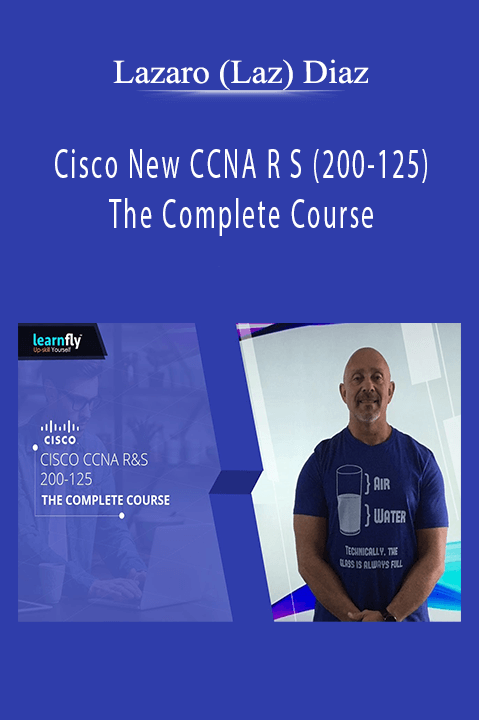

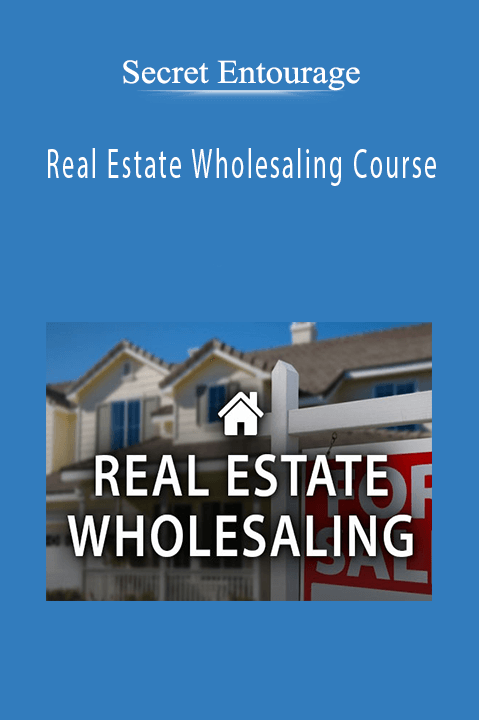


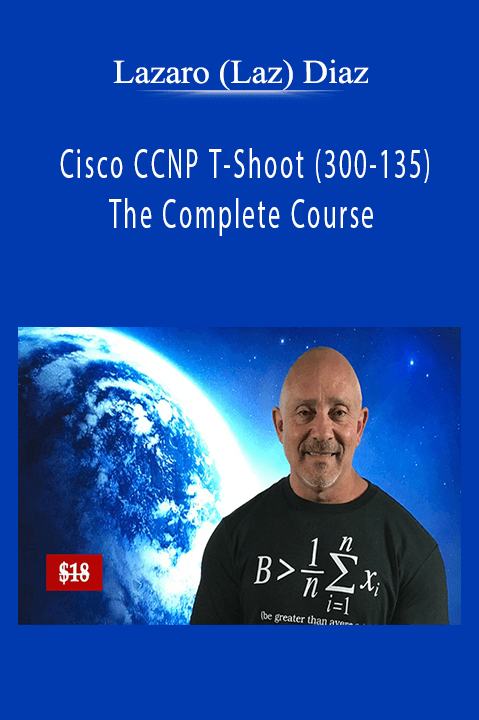
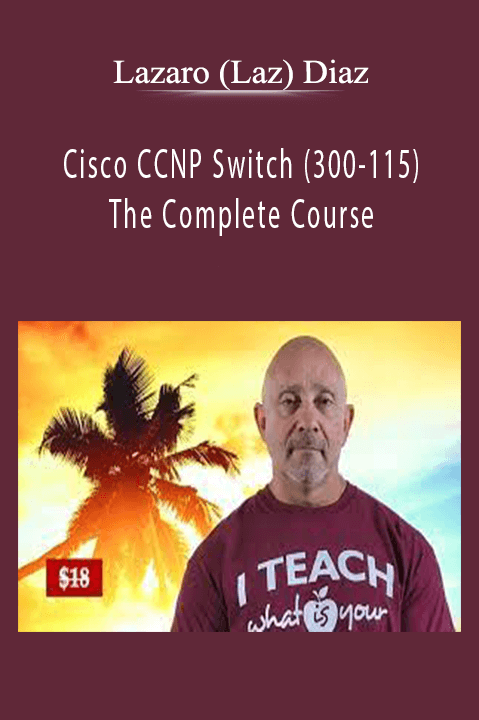
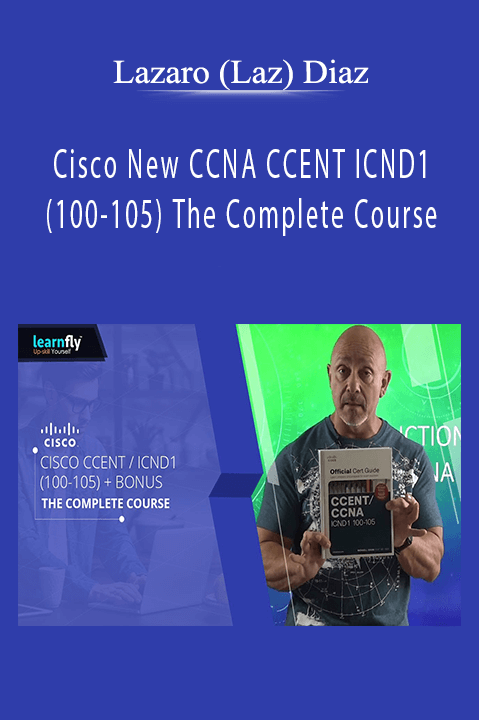
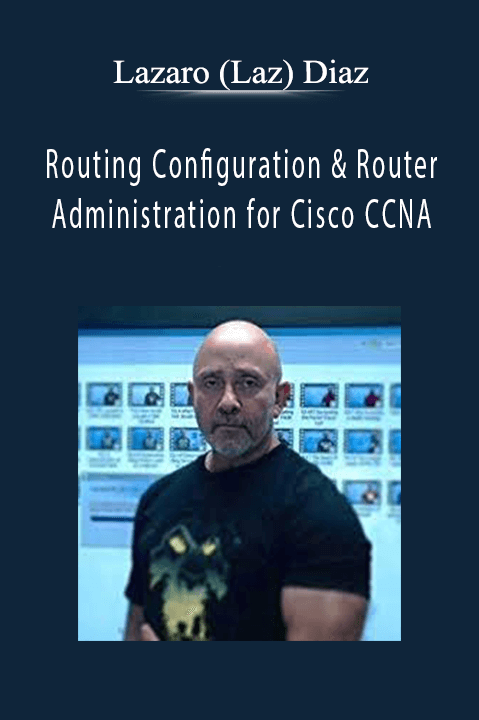
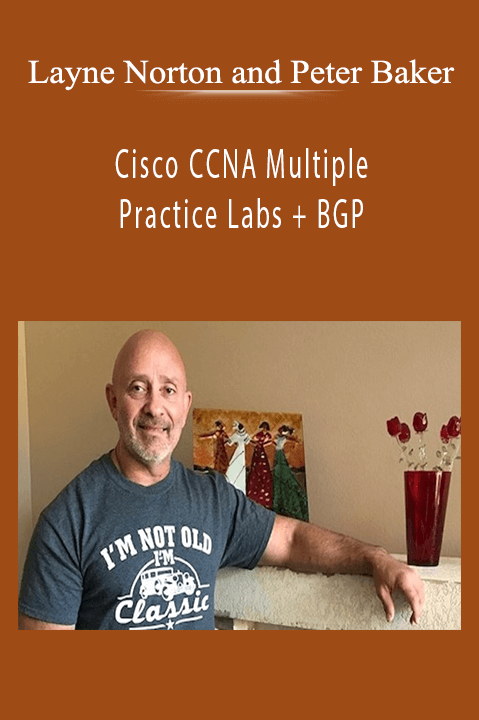
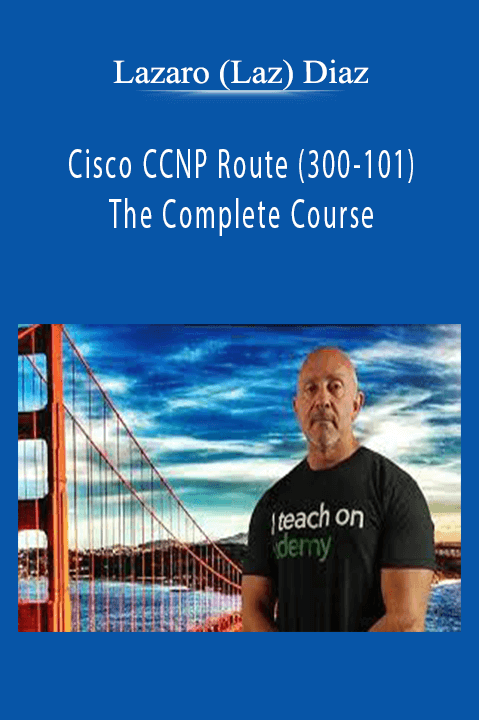
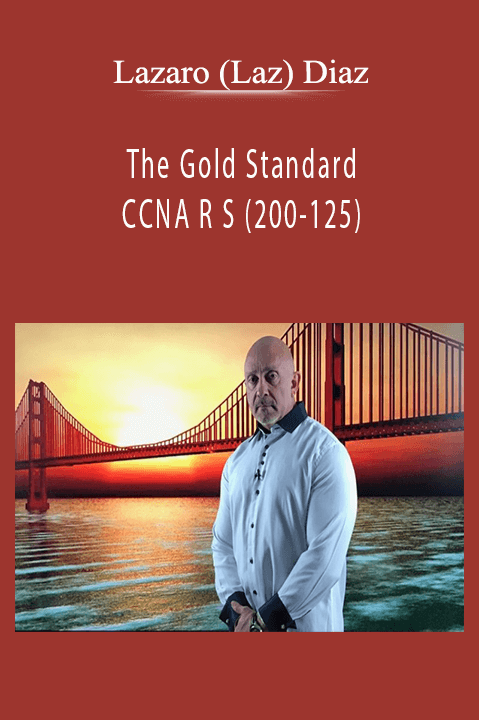
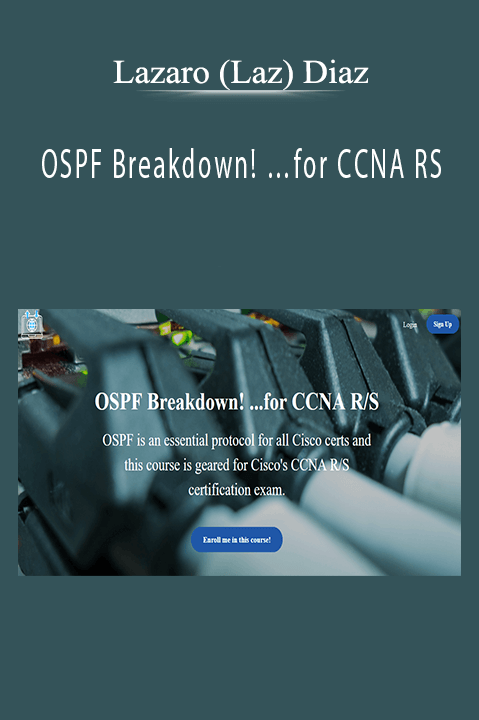
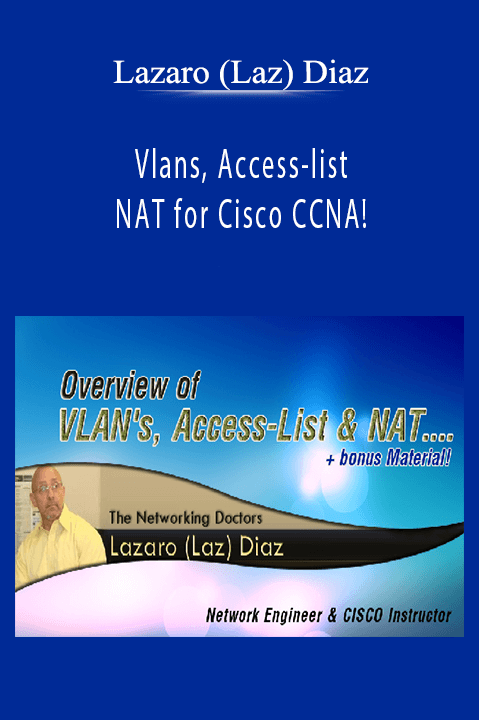
11 reviews for Cisco New CCNA R S (200–125) The Complete Course – Lazaro (Laz) Diaz
There are no reviews yet.