Docker Mastery: The Complete Toolset From a Docker Captain
What you’ll learn
How to use Docker, Compose and Kubernetes on your machine for better software building and testing.
Learn Docker and Kubernetes official tools from an award-winning Docker Captain!
Learn faster with included live chat group (21,000 members!) and weekly live Q&A.
Gain the skills to build development environments with your code running in containers.
Build Swam and Kubernetes clusters for server deployments!
Hand’s-on with best practices for making Dockerfiles and Compose files like a Pro!
Build and publish your own custom images.
Create your own custom image registry to store your apps and deploy in corporate environments.
Course content
Expand all 173 lectures19:34:09
–Course Introduction and Docker Intro
23:39
Course Roadmap (overview)
Preview
03:44
November 2019 Update!
Preview
02:59
Why Docker? Why Now?
Preview
10:54
Getting Course Resources (GitHub Repo)
00:36
Course Slack Chat: 21k Students Learning Containers
00:45
YouTube Live Q&A with Bret
00:26
The Big FAQ
04:14
–The Best Way to Setup Docker for Your OS
01:27:24
Docker Editions: Which Do I Use?
06:47
Installing Docker: The Fast Way
02:03
Windows Docker Options
08:08
Docker for Windows 10 Pro/Ent: Setup and Tips
09:19
Docker Toolbox for Win7, 8, and 10 Home: Setup and Tips
13:29
Docker for Mac Setup and Tips
23:02
Docker for Linux Setup and Tips
21:42
Quiz on Proper Docker Install
3 questions
Code or Text Editor for Docker and Compose files
00:16
Terminal Shell and Tab Completion for Docker CLI
01:23
Docker Version Format Change
01:13
–Creating and Using Containers Like a Boss
01:28:20
Check Our Docker Install and Config
06:40
Starting a Nginx Web Server
08:58
Debrief: What Happens When We Run a Container
Preview
02:29
Container VS. VM: It’s Just a Process
04:12
Windows Containers: Docker Is No Longer Just Linux
01:08
Assignment: Manage Multiple Containers
03:34
Assignment Answers: Manage Multiple Containers
05:41
Container Quiz 1
4 questions
What’s Going On In Containers: CLI Process Monitoring
04:56
Getting a Shell Inside Containers: No Need for SSH
Preview
10:45
Docker Networks: Concepts for Private and Public Comms in Containers
11:36
FIXME: Change In Official Nginx Image Removes Ping
00:32
Docker Networks: CLI Management of Virtual Networks
07:58
Docker Networks: DNS and How Containers Find Each Other
05:41
Container Quiz 2
3 questions
Assignment: Using Containers for CLI Testing
02:30
Assignment Answers: Using Containers for CLI Testing
02:50
Assignment: DNS Round Robin Test
05:10
Assignment Answers: DNS Round Robin Test
03:39
–Container Images, Where To Find Them and How To Build Them
01:06:55
What’s In An Image (and What Isn’t)
02:04
The Mighty Hub: Using Docker Hub Registry Images
11:44
Images and Their Layers: Discover the Image Cache
12:41
Image Tagging and Pushing to Docker Hub
12:22
Building Images: The Dockerfile Basics
06:34
Building Images: Running Docker Builds
03:36
Building Images: Extending Official Images
05:19
Image Quiz
3 questions
Assignment: Build Your Own Dockerfile and Run Containers From It
04:00
Assignment Answers: Build Your Own Dockerfile and Run Containers From It
08:03
Using Prune to Keep Your Docker System Clean (YouTube)
00:32
–Container Lifetime & Persistent Data: Volumes, Volumes, Volumes
34:48
Container Lifetime & Persistent Data
04:13
Persistent Data: Data Volumes
08:47
Shell Differences for Path Expansion
00:36
Persistent Data: Bind Mounting
07:03
Quiz on Persistent Data
3 questions
Assignment: Database Upgrades with Named Volumes
03:34
Assignment Answers: Database Upgrades with Named Volumes
03:36
Assignment: Edit Code Running In Containers With Bind Mounts
04:12
Assignment Answers: Edit Code Running In Containers With Bind Mounts
02:47
–Making It Easier with Docker Compose: The Multi-Container Tool
55:32
Docker Compose and The docker-compose.yml File
10:29
Trying Out Basic Compose Commands
08:34
Assignment: Build a Compose File For a Multi-Container Service
02:59
Assignment Answers: Build a Compose File For a Multi-Container Service
09:36
Adding Image Building to Compose Files
Preview
09:20
Assignment: Compose For Run-Time Image Building and Multi-Container Development
03:06
Assignment Answers: Compose For Run-Time Image Building and Multi-Container Dev
11:28
Quiz on Docker Compose
6 questions
–Swarm Intro and Creating a 3-Node Swarm Cluster
37:17
Swarm Mode: Built-In Orchestration
08:57
Create Your First Service and Scale It Locally
Preview
12:16
UI Change For Service Create/Update
01:01
Docker Machine Bug With Swarm
00:26
Creating a 3-Node Swarm Cluster
Preview
14:37
Quiz on Swarm Mode Basics
3 questions
–Swarm Basic Features and How to Use Them In Your Workflow
01:09:34
Scaling Out with Overlay Networking
06:42
Scaling Out with Routing Mesh
08:54
Quiz on Docker Swarm Basics
4 questions
Assignment: Create A Multi-Service Multi-Node Web App
06:25
Assignment Answers: Create A Multi-Service Multi-Node Web App
10:43
Swarm Stacks and Production Grade Compose
14:19
Secrets Storage for Swarm: Protecting Your Environment Variables
05:07
Using Secrets in Swarm Services
06:56
Using Secrets with Swarm Stacks
03:51
Assignment: Create A Stack with Secrets and Deploy
02:09
Assignment Answers: Create A Stack with Secrets and Deploy
04:28
–Swarm App Lifecycle
36:45
Using Secrets With Local Docker Compose
02:55
Full App Lifecycle: Dev, Build and Deploy With a Single Compose Design
10:10
Service Updates: Changing Things In Flight
09:29
Healthchecks in Dockerfiles
Preview
13:29
Quiz on Swarm App Lifecycle
3 questions
Info on Swarm Mastery
00:42
–Container Registries: Image Storage and Distribution
29:37
Docker Hub: Digging Deeper
07:44
Understanding Docker Registry
03:43
Run a Private Docker Registry
07:16
Assignment: Secure Docker Registry With TLS and Authentication
00:49
Using Docker Registry With Swarm
09:29
Third Party Image Registries
00:36
Quiz on Container Registries
3 questions
12 more sections
Requirements
No paid software required – Just install your favorite text editor and browser!
Local admin access to install Docker for Mac/Windows/Linux.
Understand terminal or command prompt basics.
Linux basics like shells, SSH, and package managers. (tips included to help newcomers!)
Know the basics of creating a server in the cloud (on any provider). (tips included to help newcomers!)
Understand the basics of web and database servers. (how they typically communicate, IP’s, ports, etc.)
Have a GitHub and Docker Hub account.
Get immediately download Docker Mastery: The Complete Toolset From a Docker Captain
Description
Updated Monthly in 2019! Be ready for the Dockerized future with the number ONE Docker + Kubernetes mega-course on Udemy. Welcome to the most complete and up-to-date course for learning and using containers end-to-end, from development and testing, to server deployments and production. Taught by an award-winning Docker Captain and DevOps consultant.
Just starting out with Docker? Perfect. This course starts out assuming you’re new to containers.
Or: Using Docker now and need to deal with real-world problems? I’m here for you! See my production topics around Swarm, Kubernetes, secrets, logging, rolling upgrades, and more.
BONUS: This course comes with Slack Chat and Live Weekly Q&A with me!
“I’ve followed another course on (Udemy). This one is a million times more in depth.” “…when it comes to all the docker stuff, this is the course you’re gonna want to take” – 2019 Student Udemy Review
Just updated in November 2019 with sections on:
Docker Security top 10
Docker 19.03 release features
Why should you learn from me? Why trust me to teach you the best ways to use Docker? (Hi, I’m Bret, please allow me to talk about myself for a sec):
I’m A Practitioner. Welcome to the real world: I’ve got 20 years of sysadmin and developer experience, over 30 certifications, and have been using Docker and the container ecosystem for my consulting clients and my own companies since Docker’s early days. Learn from someone who’s run hundreds of containers across dozens of projects and organizations.
I’m An Educator. Learn from someone who knows how to make a syllabus: I want to help you. People say I’m good at it. For the last few years I’ve trained thousands of people on using Docker in workshops, conferences and meetups. See me teach at events like DockerCon, O’Reilly Velocity, GOTO Conf, and Linux Open Source Summit. I hope you’ll decide to learn with me, and join the fantastic online Docker community.
I Lead Communities. Also, I’m a Docker Captain, meaning that Docker Inc. thinks I know a thing or two about Docker and that I do well in sharing it with others. In the real-world: I help run two local meetups in our fabulous tech community in Norfolk/Virginia Beach USA. I help online: usually in Slack and Twitter, where I learn from and help others.
“Because of the Docker Mastery course, I landed my first DevOps job. Thank you Captain!” – Student Ronald Alonzo
“There are a lot of Docker courses on Udemy — but ignore those, Bret is the single most qualified person to teach you.” – Kevin Griffin, Microsoft MVP
Giving Back: a portion of my profit on this course will be donated to supporting open source and protecting our freedoms online! This course is only made possible by the amazing people creating open source. I’m standing on the shoulders of (open source) giants! Donations will be split between my favorite charities including the Electronic Frontier Foundation and Free Software Foundation. Look them up. They’re awesome!
This is a living course, and will be updated as Docker and Kubernetes features change.
This course is designed to be fast at getting you started but also get you deep into the “why” of things. Simply the fastest and best way to learn the latest container skills. Look at the scope of topics in the Session and see the breadth of skills you will learn.
Also included is a private Slack Chat group with 20k students for getting help with this course and continuing your Docker and DevOps learning with help from myself and other students.
“Bret’s course is a level above all of those resources, and if you’re struggling to get a handle on Docker, this is the resource you need to invest in.” – Austin Tindle, Course Student
Some of the many cool things you’ll do in this course:
Edit web code on your machine while it’s served up in a container
Lock down your apps in private networks that only expose necessary ports
Create a 3-node Swarm cluster in the cloud
Install Kubernetes and and learn the leading server cluster tools
Use Virtual IP’s for built-in load balancing in your cluster
Optimize your Dockerfiles for faster building and tiny deploys
Build/Publish your own custom application images
Learn the differences between Kubernetes and Swarm
Create your own image registry
Use Swarm Secrets to encrypt your environment configs, even on disk
Deploy container updates in a rolling always-up design
Create the config utopia of a single set of YAML files for local dev, CI testing, and prod cluster deploys
And so much more…
After taking this course, you’ll be able to:
Use Docker in your daily developer and/or sysadmin roles
Deploy apps to Kubernetes
Make Dockerfiles and Compose files
Build multi-node Swarm clusters and deploying H/A containers
Make Kubernetes YAML manifests and deploy using infrastructure-as-code methods
Build a workflow of using Docker in dev, then test/CI, then production with YAML
Protect your keys, TLS certificates, and passwords with encrypted secrets
Keep your Dockerfiles and images small, efficient, and fast
Run apps in Docker, Swarm, and Kubernetes and understand the pros/cons of each
Develop locally while your code runs in a container
Protect important persistent data in volumes and bind mounts
Lead your team into the future with the latest Docker container skills!
Extra things that come with this course:
Access to the course Slack team, for getting help/advice from me and other students.
Bonus videos I put elsewhere like YouTube, linked to from this courses resources.
Weekly Live Q&A on YouTube Live.
Tons of reference links to supplement this content.
Updates to content as Docker changes their features on these topics.
Who this course is for:
Software developers, sysadmins, IT pros, and operators at any skill level.
Anyone who makes, deploys, or operates software on servers.
Digital Download Docker Mastery: The Complete Toolset From a Docker Captain at Offimc.click Now!
Delivery Information
- Upon ordering the product, a delivery email with download instructions will be sent immediately to you so that you may download your files. If you log in (or create an account) prior to purchase you will also be able to access your downloads from your account dashboard.
- It is a digital download, so please download the order items and save them to your hard drive. In case the link is broken for any reason, please contact us and we will resend the new download link to you.
- If you don't receive the download link, please don’t worry about that. We will update and notify you as soon as possible from 8:00 AM – 8:00 PM (UTC+8).
- Please Contact Us if there are any further questions or concerns you may have. We are always happy to assist!



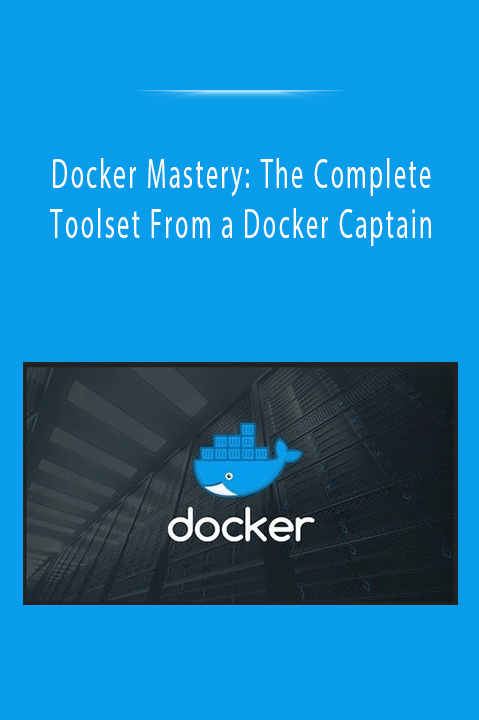
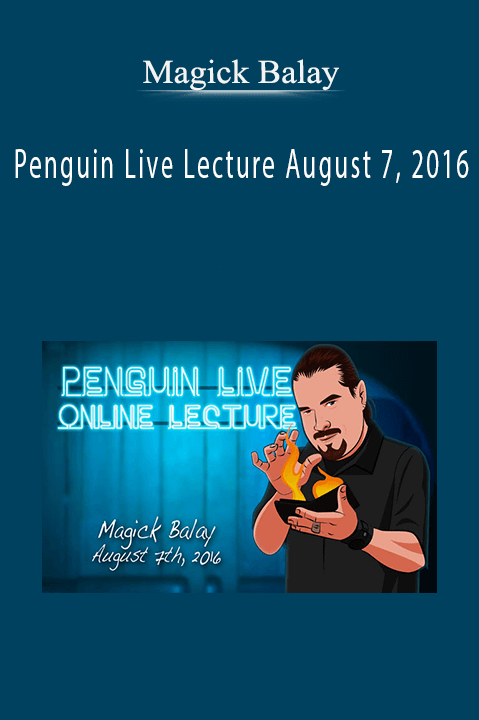
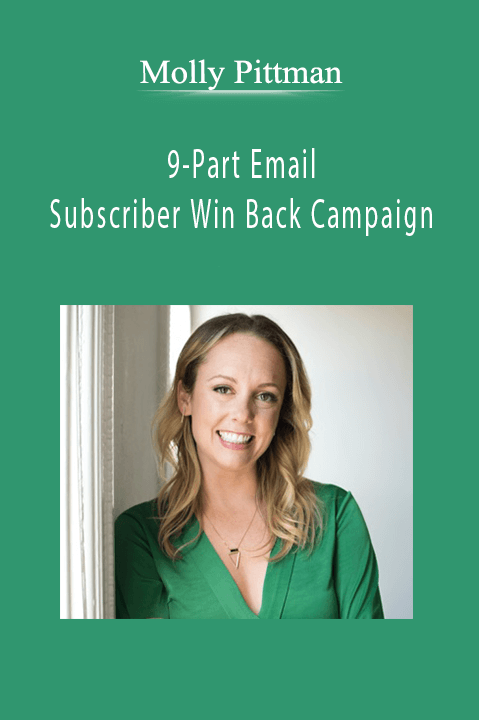

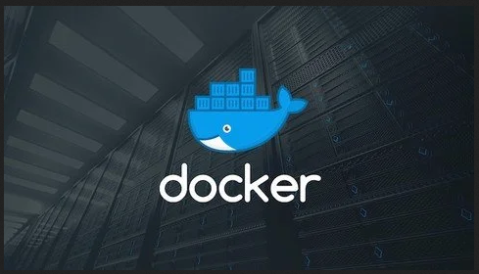
11 reviews for Docker Mastery: The Complete Toolset From a Docker Captain
There are no reviews yet.