Tom Geller – Drupal 6: Online Presentation of Data
By: Tom Geller
Released: July 1,2009
Description:
Drupal’s built-in data presentation tools offer several ways for web designers to clearly and attractively package their data. In Drupal 6: Online Presentation of Data, Tom Geller explains how Drupal handles data so users can set up intelligent structures and implement them with Drupal’s Content Construction Kit. Tom also shows how a data-driven web site can improve its interactivity by using geographic data to connect real-world addresses to maps. Exercise files accompany the course.
Table of contents
Introduction
- Welcome 1:12
- Reviewing requirements 3:35
- Using the exercise files 3:11
- Touring examples of data visualization 4:58
1. Learning How Drupal Handles Data
- Planning data structure 8:26
- Importing and manipulating data 6:40
- Looking at Drupal’s database 6:13
- Deciding whether to store personal data as nodes or users 6:37
2. Controlling How Drupal Presents Data Fields
- Understanding the Content Construction Kit (CCK) 4:57
- Creating new content types with CCK 7:26
- Hiding the Body field 2:46
- Reflecting CCK field data in the Title field 7:28
- Managing CCK field placement 7:34
- Exploring CCK’s other features 8:22
- Using other CCK field types 3:25
- Adding date information as a CCK field 8:43
- Including images as CCK fields 10:23
- Connecting content to existing nodes 5:58
- Using taxonomies to categorize and group data 5:59
3. Getting the Basics of Views
- Understanding why views are useful 6:12
- Using SimpleViews to create basic content views 5:49
- Diving into the Views interface 11:16
- Adding fields to a view 7:12
- Understanding iconic controls in the Views interface 7:15
- Surveying the Sort, Filter, and Field options in Views 5:40
- Adding view displays as pages, blocks, and RSS feeds 10:30
- 4. Changing the Appearance of Views
- Overriding default settings on view displays 8:56
- Attaching more information to views 10:57
- Improving view appearances with grid, list, and table formatting 9:20
- Surveying other basic display settings in Views 11:03
- Altering a view’s appearance through CSS 3:18
5. Going Further with Views
- Importing, exporting, and cloning views 6:09
- Controlling access to views 7:19
- Learning from built-in views 5:52
- Creating views that aren’t based on nodes 10:06
- Extending views with arguments 10:17
- Extending views with relationships 7:02
- Going further with relationships 8:23
6. Working with Locational Data
- Understanding geographic data 4:26
- Setting up the Location module 16:20
- Entering geographic data with the Location module 10:10
- Displaying basic maps with the GMap module 6:43
- Integrating the GMap module with Views 9:01
7. Putting Data into Other Forms
- Exporting data in tabular form 11:25
- Planning with the calendar modules 11:31
- Using the Charts module and Google Charts 7:11
- Graphing data with Open Flash Chart 4:50
- Making important data pop out with tag clouds 7:46
- Putting it all together in an attractive package 11:38
Goodbye
- Conclusion 0:36
Get Download Tom Geller – Drupal 6: Online Presentation of Data at Offimc.click Now!
Delivery Information
- Upon ordering the product, a delivery email with download instructions will be sent immediately to you so that you may download your files. If you log in (or create an account) prior to purchase you will also be able to access your downloads from your account dashboard.
- It is a digital download, so please download the order items and save them to your hard drive. In case the link is broken for any reason, please contact us and we will resend the new download link to you.
- If you don't receive the download link, please don’t worry about that. We will update and notify you as soon as possible from 8:00 AM – 8:00 PM (UTC+8).
- Please Contact Us if there are any further questions or concerns you may have. We are always happy to assist!



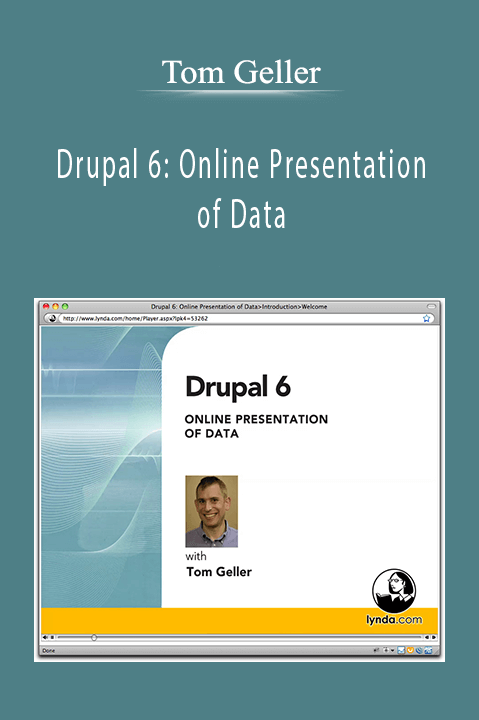
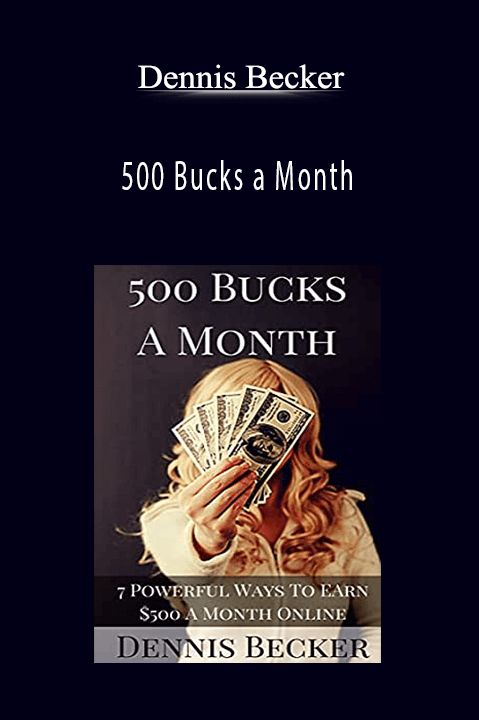


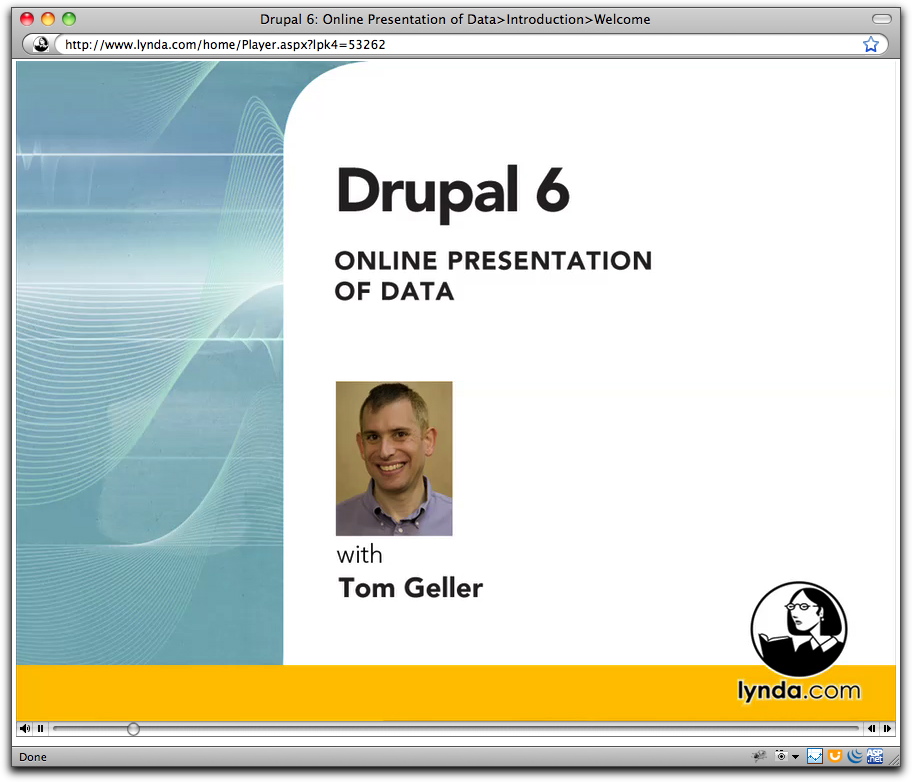
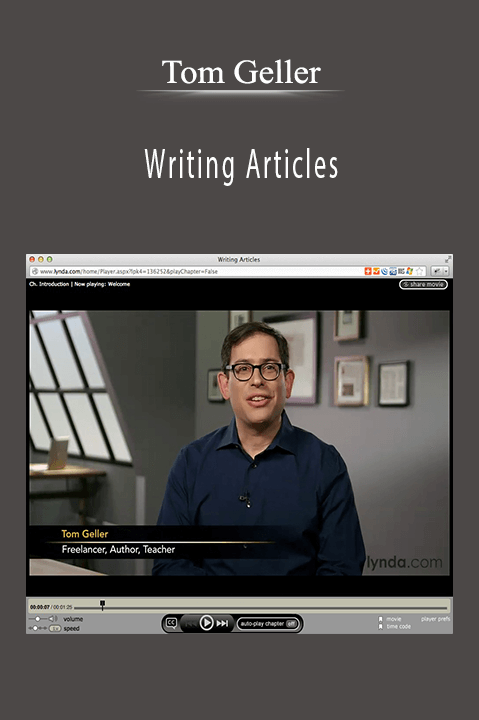
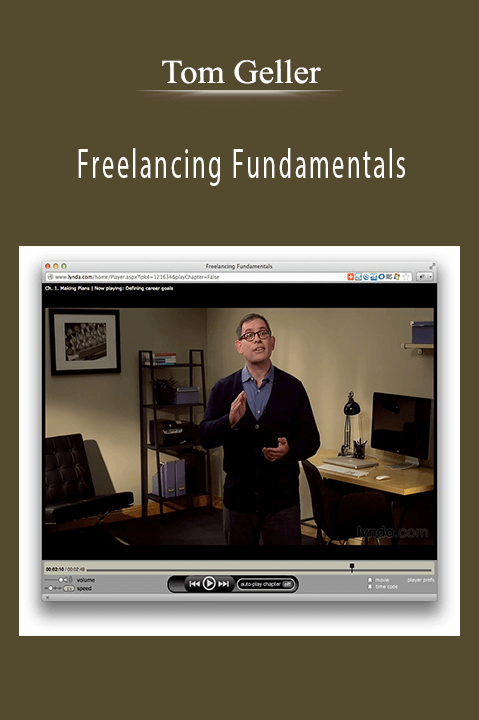
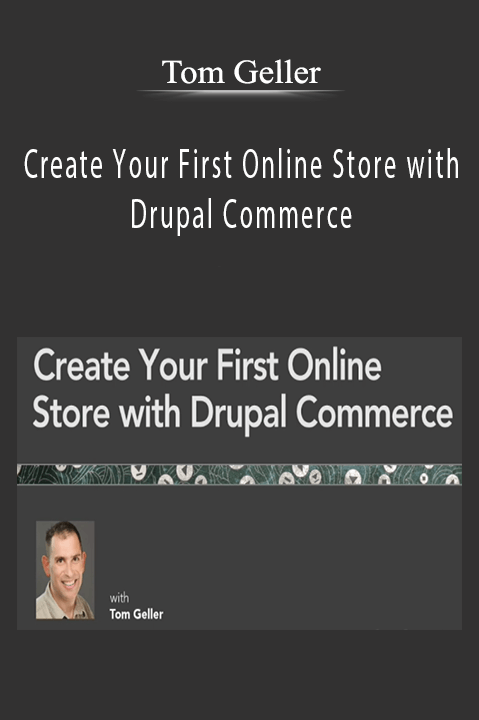
8 reviews for Drupal 6: Online Presentation of Data – Tom Geller
There are no reviews yet.