Parker Walbeck – Final Cut Pro X Editing Workflow 2020
WHAT’S INCLUDED IN THE COURSE?
20+ Value Packed Video Tutorials
Whether you’re a beginner or have a good handle on the basics, this course takes you through every step of the way on how to become a pro-editor in FCPX.
6 Downloads
Download footage, sound effects, templates and project files to better learn Parker’s workflow.
Lifetime Access
Instant access to ALL the content FOR LIFE! And the content just keeps coming as Parker is constantly shooting, learning, and sharing!
YOUR INSTRUCTOR
Parker Walbeck
Parker Walbeck
Hi! My name is Parker Walbeck. I have traveled all over the world creating video content for big names brands, and now share all of my technical, creative and business insights through this online course: Full Time Filmmaker. This course and virtual mentorship program is designed to help aspiring videographers and filmmakers begin or advance their video businesses. I also run a youtube channel called Parker Walbeck that is dedicated to sharing bits of the paid course content for free. That content includes gear reviews, comparisons, tutorials, cinematic films and more. If you have any questions about joining our community of over 3,000 filmmakers from over 100 different countries, feel free to email me at [email protected]
COURSE CURRICULUM
Introduction
Start
Intro (Watch First) (1:56)
Start
My 10 Secrets to Cinematic Shots & 50% OFF Full Time Filmmaker
Final Cut Pro X Workflow
Start
1. Data Management (2:19)
Start
2. Starting a New Project (4:59)
Start
3. Keyboard Shortcuts (9:37)
Start
DOWNLOAD: Parker’s Keyboard Shortcuts
Start
4. Sifting Process Part 1 (5:47)
Start
5. Sifting Process Part 2 (3:29)
Start
6. Where to Find/License Music (3:59)
Start
7. Editing to Music (9:51)
Start
8. Speed Ramping (5:56)
Start
9. Stabilization (3:18)
Start
10. Optical Flow – How to Fake Slow Mo (3:57)
Start
11. Digital Zoom, Vertigo Effect, Reframing (3:57)
Start
12. Color Correction 101 (10:02)
Start
13. Color Grading – How To Install & Apply LUTs (5:59)
Start
DOWNLOAD: Free 2 LUTs
Start
DOWNLOAD: Adjustment Layer
Start
14. The Orange and Teal Look Explained (2:42)
Start
15. Sound Designing 101 (12:27)
Start
DOWNLOAD: Where to get a HUGE FREE SOUND FX Library
Start
DOWNLOAD: 20 SloMo Sound FX
Start
16. Light Leaks (4:41)
Start
DOWNLOAD: 5 FREE Light Leaks
Start
17. Creating Basic & Motion Titles (3:29)
Start
18. Best Export Settings (3:37)
Start
Final BANFF Video (1:47)
Start
DISCOUNT: 25% Off Ryan Nangle Presets
Start
DISCOUNT: LenoFX Final Cut Pro X Motion Graphics, Titles, & other Templates and Plugins
Start
DOWNLOAD: Practice with my RAW 1DX Mark II Banff Footage (5:56)
Start
My 10 Secrets to Cinematic Shots & 50% OFF Full Time Filmmaker
QUIZ
Start
Quiz
Instant Access Available
Product Content
Get Instant Access Parker Walbeck – Final Cut Pro X Editing Workflow 2020 at Offimc.click Now!
Delivery Information
- Upon ordering the product, a delivery email with download instructions will be sent immediately to you so that you may download your files. If you log in (or create an account) prior to purchase you will also be able to access your downloads from your account dashboard.
- It is a digital download, so please download the order items and save them to your hard drive. In case the link is broken for any reason, please contact us and we will resend the new download link to you.
- If you don't receive the download link, please don’t worry about that. We will update and notify you as soon as possible from 8:00 AM – 8:00 PM (UTC+8).
- Please Contact Us if there are any further questions or concerns you may have. We are always happy to assist!



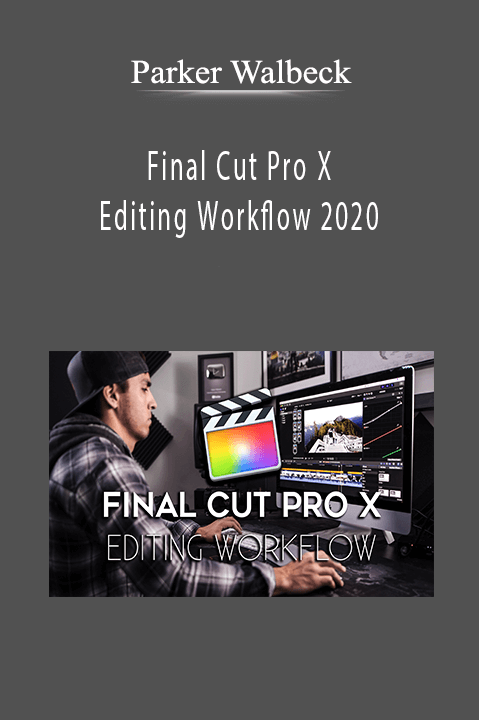
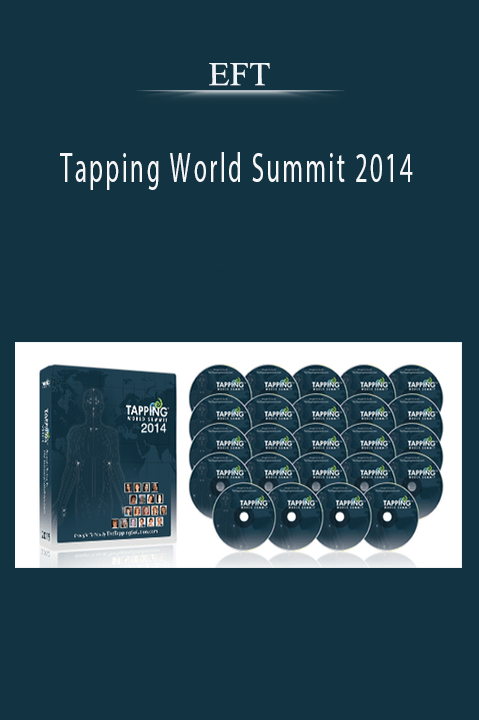
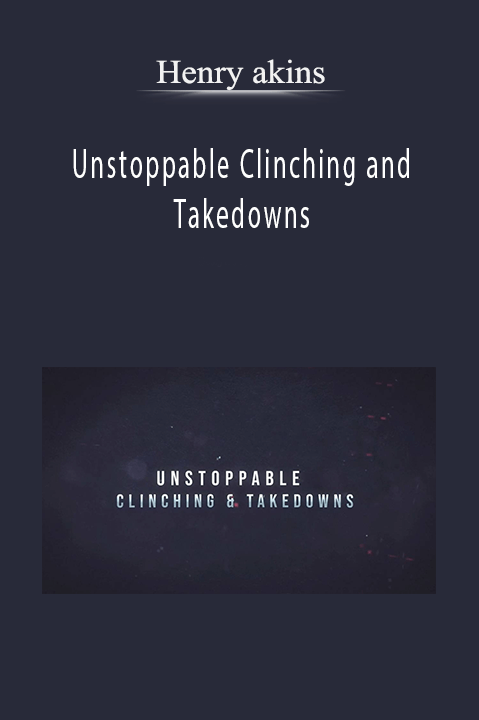

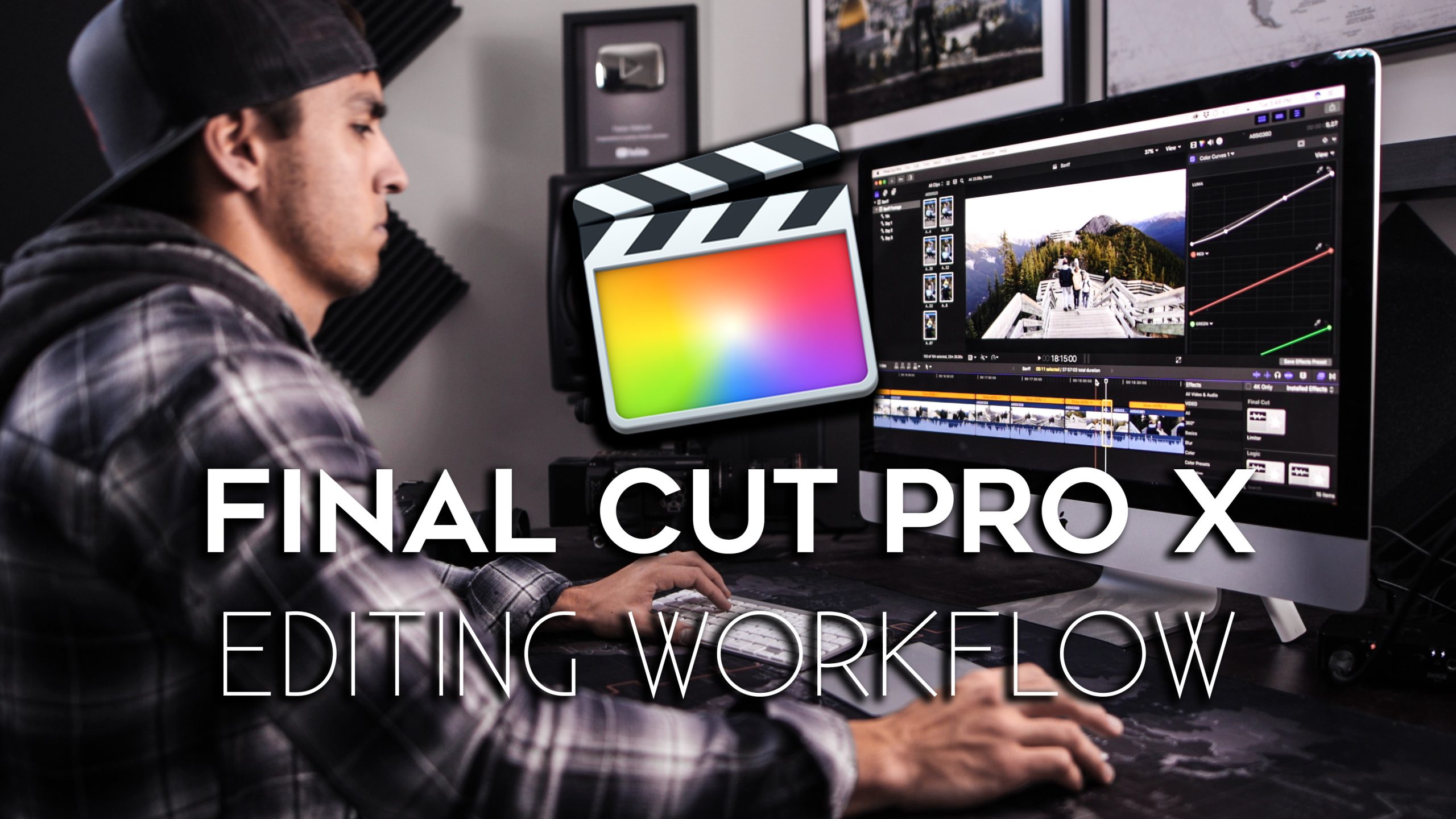

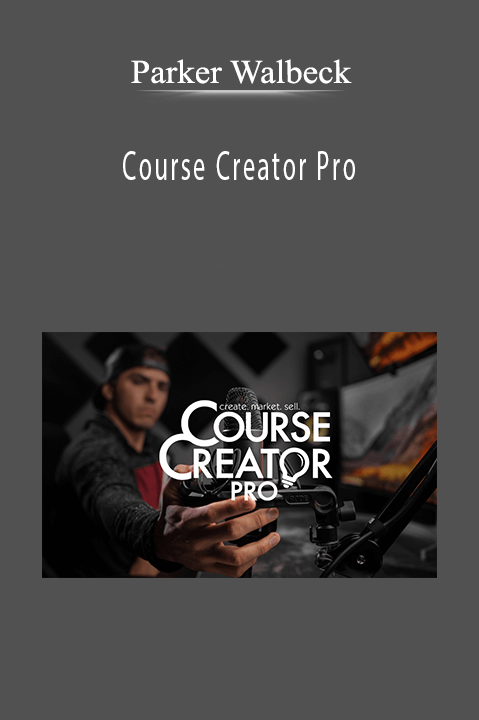




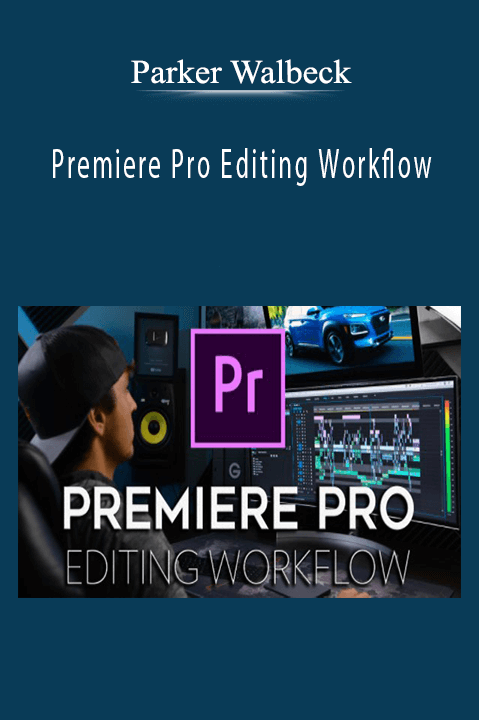

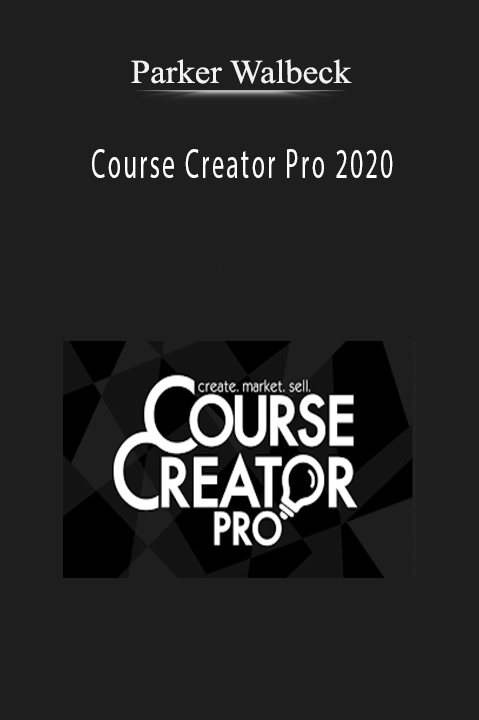
8 reviews for Final Cut Pro X Editing Workflow 2020 – Parker Walbeck
There are no reviews yet.