Give Away Manager
How to Get MORE Targetted Subscribers, Bring in MORE Cash, Using OTHER Peoples Products and Affiliate programs, By Just
“GIVING it all AWAY”
“Introducing the Most POWERFUL Giveaway Management script on the planet !”
From Brad Smith
“Let me share my Vision of the future of Giveaway Events with you.”
Now you would be aware that “Giveaway’s are here to stay” right ? But do you see the opportunity that means for you as an online marketer? Do you see the potential that you will have if you actually RUN your own Giveaway Event ?
Quite frankly, I wouldn’t have built a solid list of 20,000 subscribers over 2 years if it wasn’t for Easter JV Giveaway. True – I owe my success to the active contribution of my fellow partners who promoted the Giveaway, and I am sure they are happy to have been a part of that success too.
For the most part, Easter JV 2006 was the starting block for many people who I have met over the last 2 years – and I’m glad to have been a part of their success.
Now just what Exactly are We Talking About Here ?
OK, I’ve said my part. By now I’m sure you’re thinking, “OK Brad, just WHAT sort of features does this Giveaway Manager have ?”
Let me take you through the three main areas of the site, and demonstrate to you exactly what you’re seeing once you get inside the program.
There are three modules: Admin, Contributor and Member. Let’s take a walk through each section so you can see the power of this script for yourself.
Module #1: Administrators
Administrator Module
The Administration module is designed for ease of use so that you can quickly and easily perform most taks without the need for heavy programming. You will need a basic to moderate amount of HTML knowledge. If you are able to use a HTML Editor, then it is a simple copy and paste activity for you.
Gift Management and Approval
- Display all gifts with their Landing amd Download page links, Contributor, …
- Suspend / Delete / Approve Gifts with the click of a mouse
- Search for Gifts to Approve / Suspend -search by Name, Email or Gift Text
- View the Landing Page, Verify the Download Page, and use this to ensure that your contributors are working towards your Terms and Conditions.
Member / Contributor Management
- Search for Members and/or Contributors by Name and Email
- Update / Delete the Member / Contributor as required
Mass Mail Feature
- Contact all your Members and/or Contributors from within your site – no need for an external autoresponder system
- Or if you prefer, simply set up an external autoresponder of your choice prior to your signup pages. Once signed up, direct the promotional links for Contributors and Members to those pages instead
Email Management
- Pre-write emails to send to people upon successful account signup as a Member or Contributor
- Pre-write emails to reclaim a lost password for a Member or Contributor
Marketing Management
- Unlimited Marketing Banners are directly uploaded to the server and fully integrated with the Contributors promotional link, ready for service
- Unlimited Marketing Emails can be easily written and uploaded into the Emails console
- Unlimited Marketing PPC Advertisements can be added into the PPC console
- Unlimited Marketing Forum Signitures can also be added into the forum signiture console
One Time Offer Management
- Two types of One Time Offers are available: 1) Offer to purchase the download page of all the products, and 2) Offer a product or set of products available for a very low price.
- Easily integrate One Time Offers with strategies like Upsells, Downsells and Back end offers to earn even higher commissions
Product Mall Management
- Unlimited Products integrated into the Back end – easily integrate other products into your site to earn extra commissions
- Easy “copy and paste” code for Clickbank payment and return links
- Purchased products are protected in the Private Members Area
External Offer Management
- Get your affiliates promoting YOUR site and building YOUR list by including external offers
- External affiliate links are embedded into the single promotional link for your Contributors to earn commissions
- This encourages your contributors to promote your site as they will be receiving commissions from products that are external to your site
Site Look and Feel
- Easily update your site’s Headers, Footers and background image by updating three simple links on your site
- Change the colour of the background (external to the site) in hexadecimal format – the default is white #FFFFFF
Easily Direct Traffic upon Site Opening and Site Closure
- Update just two simple page links to direct traffic around your site
- No need to wait till midnight for your server’s clock to turn the pages on and off
- Quickly and easily redirect traffic that is arriving at your site to another destination when signups are no longer being taken
- Include a full URL to direct traffic to another promotion or website
Site Configuration Management
- Set the site up as a traditional Giveaway site, or use it to sell individual offers
- Two ways to set up the site: 1) Use the OTO to sell individual products, and 2) Use the OTO to sell the download pages to the products
- Example: Configure the software as a Membership Site and have two levels of access. The “gold” level pick up products with Master Resell Rights, the “platinum” level can also access products with Private Label Resell Rights.
Internal Links Page Management
- Completely customise the home page for your Contributors and Members with a basic “copy and paste” of HTML code
- Two other pages provide easy to use
Administrative Settings
- Update your Clickbank Id
- Update the number of gifts to display per row
- Update the number of credits to increase gift ranking for each Contributor referral
- Set the minimum number of referrals required prior to releasing gifts into the marketplace
- Set the maximum number of gifts per Contributor
Module #2: Contributors
Contributor Module
The Contributor module is designed so that gifts can be uploaded quickly and easily. There is just one simple link to promote the site – and another to invite other JV Partners. You rcontributors will love you as you think of THEM when you set up your site with internal and external affiliate links, coupled with your comelling One Time Offers!
Gift Management
- Simply enter landing page and download page URL’s into the URL fields
- Enter text description of your product
- Afiliate link fields: The site owner may ask you to provide them with an affiliate link to the products that you contribute as a gift, in order to cash in on the One Time Offers that come from your site. In these extra fields just enter the URL to sign up as an affiliate, as well as the commission that will be made.
Profile Management
- Update name, email and Clickbank id with the click of a button
- Password recovery for both username and email
Promotional URL’s
- Earn commissions using the Members Invitational URL by referring people to the site
- Increase gift ranking by referring other Contributors to the site
Access Marketing Tools
- Direct access to the Marketing Tools: Emails, Banners, PPC Advertisements, Forum Signitures, etc
Read Home Page News
- Read through the news as you enter the site, as provided by Site Admin
Secret Search Weapon
- Contributors only! Discover the search terms that are being sought for inside the site. Use this information to learn exactly what your members need – and add more gifts to the site to encourage active downloads
Module #3: Members
Member Module
The Member module is designed to aid fast navigation around the site, and to access gifts easily with a simple to use search function.
Here’s how it looks from a Members Point of View
- User friendly signup to register
- Gifts are easy to download using the standard “Sign up and Download” technique
- Offer a unique delivery method to access the download pages with giveaway Manager’s Fast Download Method
- Check out other offers related to the Niche/Site
- Password recovery for both username and email
- Use the Search function to locate gifts
- Update their profile with Clickbank Id to promote the site and earn commissions
Digital Download Brad Smith – Give Away Manager at Offimc.click Now!
Sales page:
Archive: https://web.archive.org/web/20070718104115/http://www.giveawaymanager.com/
Delivery Information
- Upon ordering the product, a delivery email with download instructions will be sent immediately to you so that you may download your files. If you log in (or create an account) prior to purchase you will also be able to access your downloads from your account dashboard.
- It is a digital download, so please download the order items and save them to your hard drive. In case the link is broken for any reason, please contact us and we will resend the new download link to you.
- If you don't receive the download link, please don’t worry about that. We will update and notify you as soon as possible from 8:00 AM – 8:00 PM (UTC+8).
- Please Contact Us if there are any further questions or concerns you may have. We are always happy to assist!



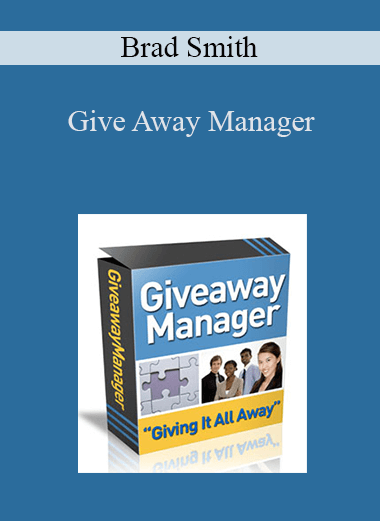
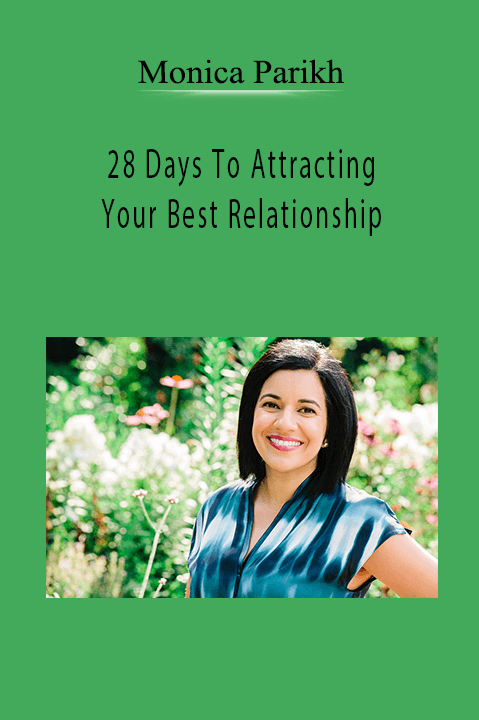
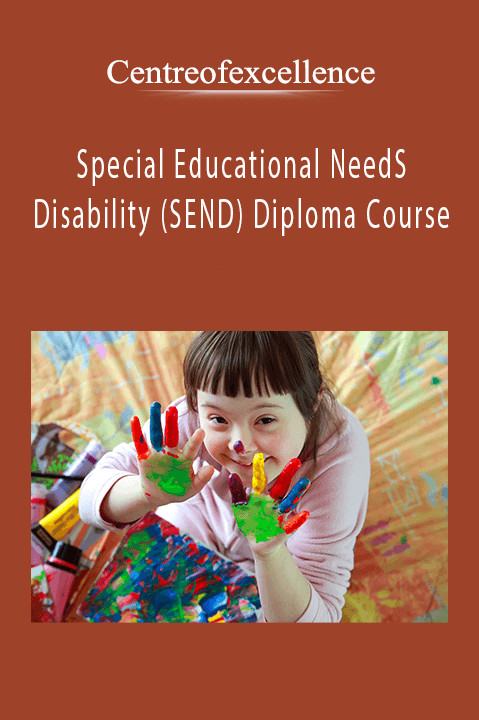

12 reviews for Give Away Manager – Brad Smith
There are no reviews yet.