Lesa Snider King – Graphic Secrets for Business Professionals Success
By: Lesa Snider King
Duration: 4 hours
Description:
An image is truly worth a thousand words, and working with images can be a challenge. Graphic Secrets for Business Professionals provides the tools needed to use images successfully in popular applications like Microsoft Word and PowerPoint, Apple Keynote, and more. Instructor Lesa Snider King goes over the importance of including images in business documents and presentations, and teaches every detail of how to do so effectively. The training covers choosing the right image to convey a message, resizing images for various projects, deciding what file format to use and when, “knocking out” backgrounds, and editing and retouching like a pro using Adobe Photoshop Elements. Also included are the four secrets of great design that ensure smart, professional, and effective documents and presentations. Exercise files accompany the tutorials.
Table of contents:
1. Introduction
- Welcome 2:00
- How does this title work? 5:18
- Using the exercise files 0:38
- Why should I tell my story with images? 5:47
- How do I choose the right images? 6:53
2. Getting Started with Good Design
- Proximity 3:49
- Alignment 2:53
- Repetition 1:41
- Contrast 2:29 2.
3. How Do I Resize My Images?
- What are pixels and resolution? 6:53
- What image file format should I use? 5:21
- How do I resize an image for print? 3:39
- How do I resize an image for an email or the web? 5:02 6
- How do I resize an image from the web for print? 4:19
- How do I make an image slightly larger? 3:18
4. How Do I Create Better Presentations?
- How do I create better presentations? 1:05
- Image ideas for slideshows 1:24
- Use less text and make it bigger 1:31
- Lose the bullets 0:37
- Build a better background 1:20
- Use one transition style 0:46
- Brand the first and last slides 1:19
- Present with confidence 4:09
5. How Do I Work with Images in PowerPoint?
- Introduction to PowerPoint 0:35
- What image file format should I use? 1:47
- What image size should I use? 2:33
- How do I resize images for slides in Windows? 4:00
- How do I resize images for slides on a Mac? 4:11
- How do I change my slide size? 3:37
- How do I add images to my slides? 2:32
- How do I crop my images? 1:39
- How do I crop my images to a shape on a Mac? 1:16
- How do I remove the background from an image? 2:29
- How do I change my slide background? 3:11
6. How Do I Make My PowerPoint Slideshow Portable?
- How do I make sure I have all my files in Windows? 2:59
- How do I export my slideshow to PDF in Windows? 2:25
- How do I make sure I have all my files on a Mac? 3:27
7. How Do I Work with Apple Keynote?
- Introduction to Keynote 0:30
- How do I change my slide size? 1:14
- How do I add images to my slides? 1:01
- How do I crop my images? 1:43
- How do I use transparency effectively? 2:31
- How do I change my slide background? 2:03
- How do I make my Keynote slideshow portable? 5:22
8. How Do I Insert Images into Word?
- Introduction to Word 1:23
- How do I insert an image? 0:58
- How do I make text wrap around an image? 3:31
- How do I draw lines and shapes? 4:51
- How do I move images around? 3:25
- How do I make an image float? 2:16
- How do I add a full-page watermark? 2:45
- How do I insert a header or a footer? 5:53
- How do I get an image out of a Word document? 1:17
9. How Do I Edit Images in Word?
- How do I resize an image? 0:51
- How do I crop a image? 1:39
- How do I remove the background from an image? 1:21
- How do I rotate an image? 0:50
- How do I change a color image into black-and-white? 1:04
- How do I adjust the color of an image? 3:37
- How do I add a border to an image? 2:09
10. How Do I Edit Images in Photoshop Elements?
- Introduction 0:35
- How do I erase the background of an image? 6:23
- How do I remove a background with the Magic Extractor? 4:16
- How do I save an image with a transparent background? 1:40
- How do I place an image inside text? 2:28
- How do I place text behind an object? 5:33
- How do I give my images a soft edge? 5:17
- How do I fade one image into another? 5:53
- How do I crop an image to a shape? 4:18
- How do I create a Polaroid border? 6:19
- How do I create a thin black border? 2:19
- How do I add a real frame to my image? 5:58
11. How Do I Retouch Images in Photoshop Elements?
- How do I change a color image to black-and-white? 2:08
- How do I add a color tint to an image? 3:38
- How do I remove color from parts of an image? 3:57
- How do I colorize a black-and-white image? 5:12
- How do I change the color of an object? 2:08
- How do I easily correct the color of an image? 1:59
- How do I lose five pounds in five seconds? 1:29
- How do I get rid of bags and blemishes? 5:06
- How do I whiten teeth? 7:35
Conclusion
- Where do I go from here? 1:25
- Goodbye 0:24
Get Download Lesa Snider King – Graphic Secrets for Business Professionals Success at Offimc.click Now!
Delivery Information
- Upon ordering the product, a delivery email with download instructions will be sent immediately to you so that you may download your files. If you log in (or create an account) prior to purchase you will also be able to access your downloads from your account dashboard.
- It is a digital download, so please download the order items and save them to your hard drive. In case the link is broken for any reason, please contact us and we will resend the new download link to you.
- If you don't receive the download link, please don’t worry about that. We will update and notify you as soon as possible from 8:00 AM – 8:00 PM (UTC+8).
- Please Contact Us if there are any further questions or concerns you may have. We are always happy to assist!



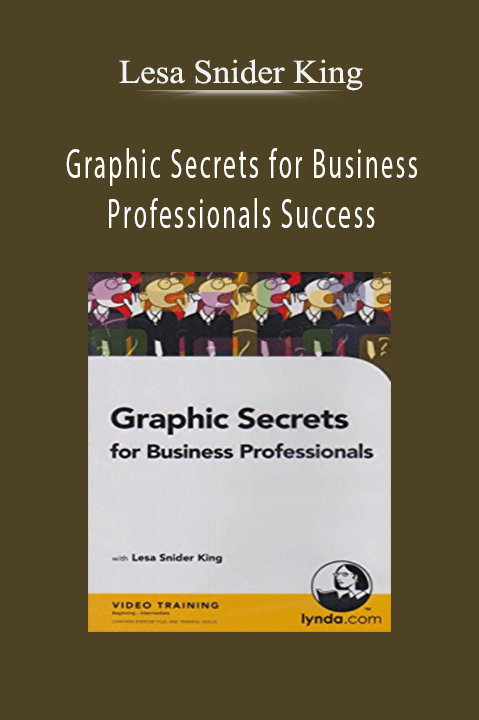
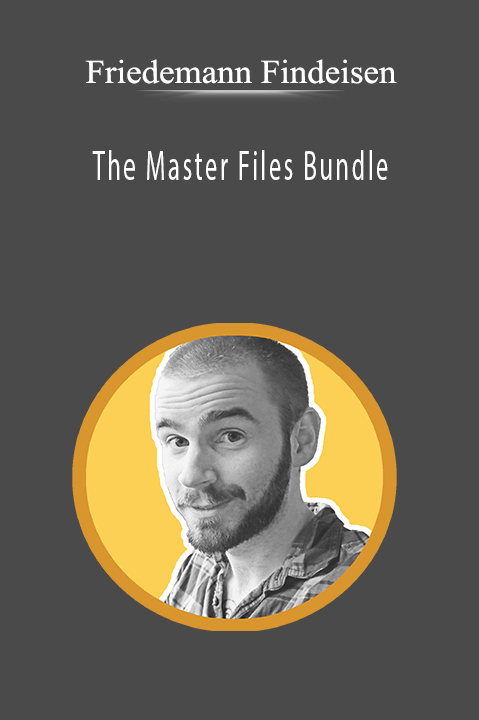
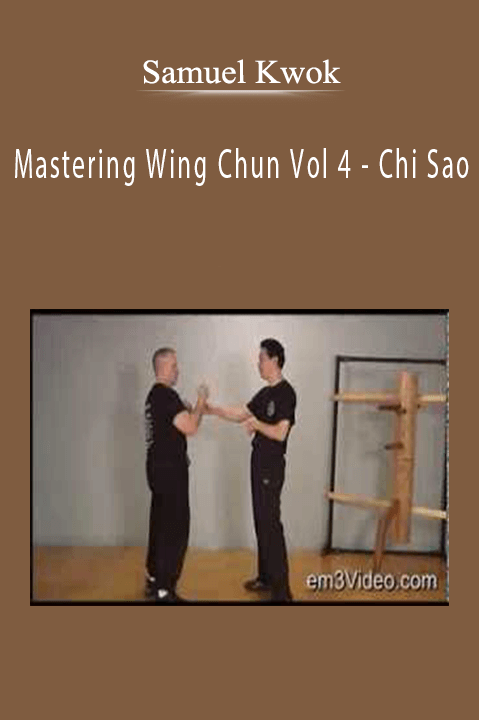

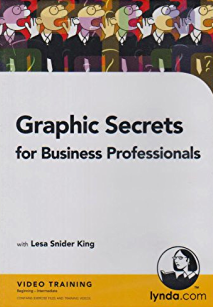
9 reviews for Graphic Secrets for Business Professionals Success – Lesa Snider King
There are no reviews yet.