Chris Dutton – Intro to Power Query, Power Pivot DAX
ABOUT THIS COURSE
This course introduces Microsoft Excel’s powerful data modeling and business intelligence tools: Power Query, Power Pivot, and Data Analysis Expressions (DAX).
Using project files and hands-on demos, we’ll load and transform raw files with Power Query, create table relationships with Excel’s Data Model, and use Power Pivot and DAX to explore and analyze our data with powerful calculated fields.
If you’re looking to become a power Excel user and absolutely supercharge your analytics, this course is the A-Z guide that you’re looking for.
WHAT WILL YOU LEARN?
We’ll kick things off by introducing the “Power Excel” landscape, and explore what these tools are all about and why they are changing the world of self-service business intelligence.
Using sample data from a fictional supermarket chain, we’ll get hands-on with Power Query; a tool to extract, transform, and load data from flat files, folders, databases, API services and more. We’ll practice shaping, blending and exploring our project files, and create completely automated loading procedures with only a few clicks.
From there we’ll dive into Data Modeling 101, and cover the fundamentals of database design and normalization (including table relationships, cardinality, hierarchies and more). We’ll take a tour through Excel’s data model interface, introduce some best practices and pro tips, and then create our own relational database to analyze throughout the course.
Next, we’ll use Power Pivot and DAX to explore and analyze our data model. Unlike traditional pivots, Power Pivot allows you to analyze hundreds of millions of rows across multiple data tables, and create supercharged calculated fields using a formula language called Data Analysis Expressions (or “DAX” for short). We’ll cover basic DAX syntax, then introduce some of the most powerful and commonly-used functions — CALCULATE, FILTER, SUMX and more.
If you’re ready to take your Excel game to new heights and join the leading edge of analytics & business intelligence, this course is for you. It’s time to stop fighting with tedious, manual tasks and struggling with “old-school” Excel; join me on this journey and emerge a certified NINJA.
WHAT’S INCLUDED IN THE COURSE?
- LIFETIME access to all content
- Downloadable project files and resources
- Unique, hands-on demos and case studies
- Course quizzes & homework exercises
- Certificate of Completion
- 100% MONEY-BACK GUARANTEE
WHO IS THIS COURSE FOR?
- Excel users who want to learn more advanced data modeling & business intelligence tools
- Anyone looking to become a power Excel user and supercharge their analytics skill set
- Students looking for a comprehensive, engaging, and highly interactive approach to training
COURSE CURRICULUM
Getting Started
PreviewCourse Structure & Outline (1:22)
PreviewIMPORTANT: Versions & Compatibility (3:15)
StartIntroducing the Course Project (1:16)
StartDOWNLOAD: Course Resources
StartSetting Expectations (1:53)
Intro to “Power Excel”
StartThe “Power Excel” Workflow (3:50)
Preview”Best Thing to Happen to Excel in 20 Years” (8:18)
StartWhen to use Power Query & Power Pivot (0:44)
StartQUIZ: Intro to “Power Excel”
StartHOMEWORK: Intro to “Power Excel”
Connecting & Shaping Data with Power Query
StartIntroduction (0:27)
StartMeet Power Query (aka “Get & Transform”) (2:40)
PreviewThe Query Editor (3:17)
StartData Loading Options (1:40)
StartIMPORTANT: Updating Locale Settings
StartBasic Table Transformations (8:06)
StartText-Specific Tools (10:17)
StartNumber-Specific Tools (7:41)
StartDate-Specific Tools (7:39)
StartPRO TIP: Creating a Rolling Calendar (5:02)
StartAdding Index & Conditional Columns (7:44)
StartGrouping & Aggregating Data (7:10)
PreviewPivoting & Unpivoting (8:52)
StartModifying Workbook Queries (4:18)
StartMerging Queries (7:43)
StartAppending Queries (5:49)
StartConnecting to a Folder of Files (9:32)
StartPower Query Best Practices (2:44)
StartQUIZ: Power Query
StartHOMEWORK: Power Query
Data Modeling & Normalization
StartIntroduction (0:28)
StartMeet Excel’s “Data Model” (3:38)
StartData vs. Diagram View (2:33)
StartDatabase Normalization (4:14)
StartData Tables vs. Lookup Tables (5:40)
StartRelationships vs. Merged Tables (2:07)
StartCreating Table Relationships (6:54)
StartModifying Table Relationships (2:06)
StartActive vs. Inactive Relationships (3:55)
PreviewRelationship Cardinality (5:46)
StartConnecting Multiple Data Tables (5:59)
StartFilter Direction (5:08)
StartHiding Fields from Client Tools (4:59)
StartDefining Hierarchies (3:53)
StartData Model Best Practices (1:38)
StartQUIZ: Data Modeling 101
StartHOMEWORK: Data Modeling 101
Power Pivot & DAX
StartIntroduction (0:29)
StartCreating a “Power” PivotTable (5:27)
Preview”Power” Pivots vs. “Normal” Pivots (2:48)
StartIntro to Data Analysis Expressions (DAX) (1:12)
StartCalculated Columns (8:39)
StartDAX Measures = Supercharged Calculated Fields (2:24)
StartCreating Implicit Measures (1:59)
StartCreating Explicit Measures (AutoSum) (7:08)
StartCreating Explicit Measures (Power Pivot) (7:42)
StartUnderstanding Filter Context (9:18)
StartStep-by-Step Measure Calculation (12:06)
StartRECAP: Calculated Columns vs. Measures (2:29)
StartPower Pivot Best Practices (1:50)
StartQUIZ: Power Pivot & DAX 101
StartHOMEWORK: Power Pivot & DAX 101
DAX Formulas & Functions
StartIntroduction (0:27)
StartDAX Formula Syntax & Operators (4:05)
StartCommon DAX Function Categories (3:54)
StartBasic Math & Stats Functions (12:45)
StartCOUNT, COUNTA, DISTINCTCOUNT & COUNTROWS (10:35)
StartHOMEWORK: Math & Stats Functions
StartLogical Functions (IF/AND/OR) (16:49)
StartSWITCH & SWITCH(TRUE) (10:33)
StartText Functions (10:53)
StartHOMEWORK: Logical & Text Functions
StartThe CALCULATE Function (14:39)
StartAdding Filter Context with FILTER (Part 1) (9:20)
StartAdding Filter Context with FILTER (Part 2) (14:23)
StartRemoving Filter Context with ALL (9:06)
StartHOMEWORK: CALCULATE, FILTER & ALL
StartJoining Data with RELATED (3:39)
StartIterator (“X”) Functions: SUMX (12:20)
StartIterator (“X”) Functions: RANKX (5:33)
StartHOMEWORK: Iterator Functions
StartBasic Date & Time Functions (4:58)
PreviewTime Intelligence Formulas (17:02)
StartHOMEWORK: Time Intelligence
StartSpeed & Performance Considerations (3:02)
StartDAX Best Practices (2:03)
StartQUIZ: Common DAX Functions
Wrapping Up
StartIntroduction (0:53)
StartData Visualization Options (4:35)
PreviewSNEAK PEEK: PowerBI (5:55)
PreviewMore from Maven Analytics
Instant Access Available
Product Content
Get Instant Download Chris Dutton – Intro to Power Query, Power Pivot DAX at Offimc.click Now!
Sale page: Chris Dutton – Intro to Power Query, Power Pivot DAX
Delivery Information
- Upon ordering the product, a delivery email with download instructions will be sent immediately to you so that you may download your files. If you log in (or create an account) prior to purchase you will also be able to access your downloads from your account dashboard.
- It is a digital download, so please download the order items and save them to your hard drive. In case the link is broken for any reason, please contact us and we will resend the new download link to you.
- If you don't receive the download link, please don’t worry about that. We will update and notify you as soon as possible from 8:00 AM – 8:00 PM (UTC+8).
- Please Contact Us if there are any further questions or concerns you may have. We are always happy to assist!



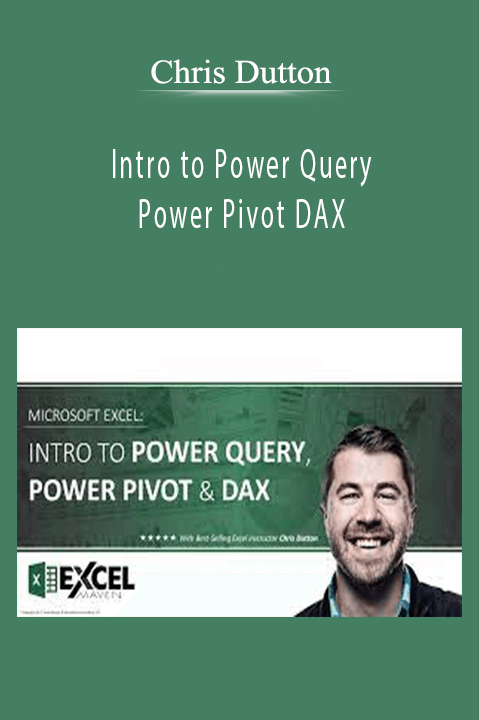
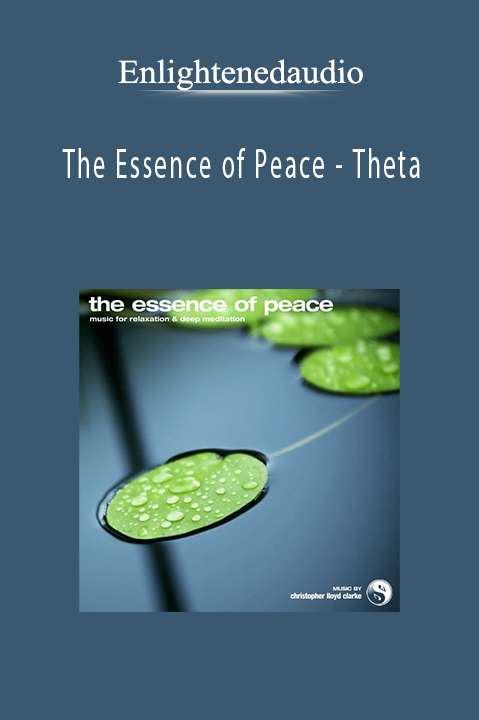



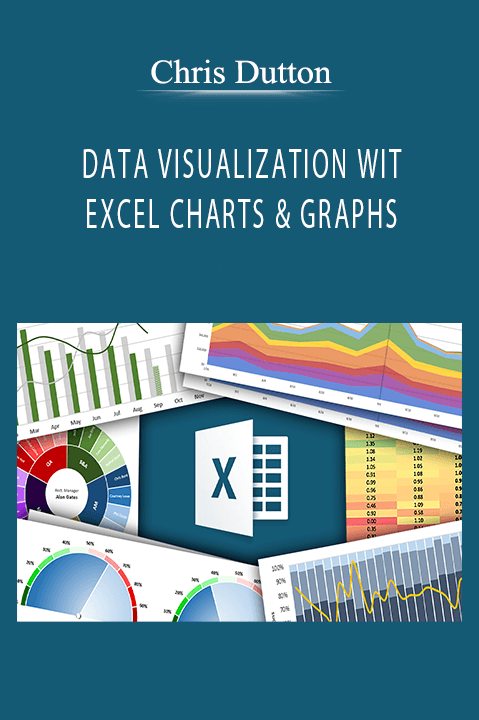

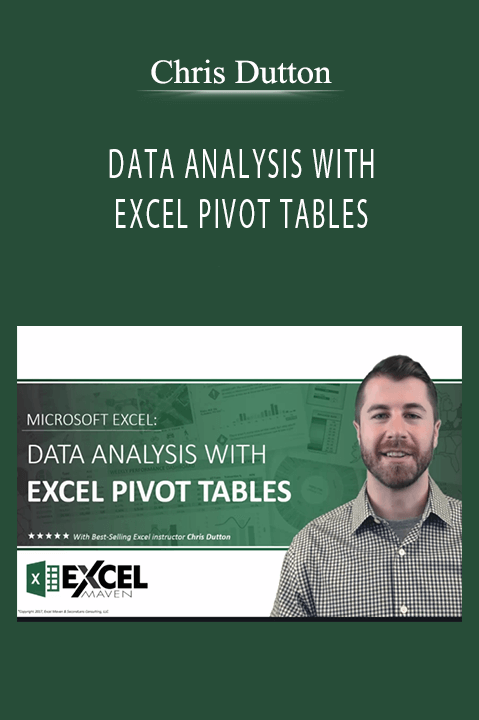
9 reviews for Intro to Power Query, Power Pivot DAX – Chris Dutton
There are no reviews yet.