Lenny Kiser – INTRODUCTION TO ABLETON LIVE 9
The best way to get up and running with Ableton.
If you’re a newcomer to Ableton, the process of learning how to produce music can seem pretty overwhelming. It’s hard to know where to start. (Or maybe you’ve started, but you’re not sure how to turn your musical ideas into an actual song.)
Whether you’re a total beginner or a somewhat experienced user who struggles to finish tracks, this course will give you the foundation you need to produce music confidently in the genre of your choice.
One Course to Rule Them All
THERE ARE A LOT OF ABLETON COURSES OUT THERE.
WHY TAKE THIS ONE?
Ableton Certified
Your instructor is Lenny Kiser, an Ableton Certified Trainer, producer, DJ, and audio engineer. Read his full bio below.
Tested and Proven
You get access to the same world-class curriculum we teach at our music school, Sequence One, in the Bay Area.
Hands-On Approach
Learn by doing. You’ll start with a blank Ableton project and walk through the entire process of producing a track.
Top-Notch Content
This course was professionally produced, and it includes 60 HD videos — that’s over ten hours of training.
Downloadable Files
We provide you with all the Ableton Live project files and samples you need to complete the course lessons.
Community Assistance
Use the Comments feature on the course videos to get help from Sequence One instructors and fellow students.
What You’ll Learn
The best way to learn Ableton is by getting your hands dirty and using it to produce a song, and that’s what you’ll do in this course. Not only will you learn how to competently work with the software, you’ll also get a full primer on the music production process itself. Be sure to check out the promo for an overview of the course content!
By the end of the course, here’s what you’ll be able to do:
- Set up your gear
- Navigate the Ableton interface, find sounds, and organize your music library
- Develop a workflow and grasp the difference between Session and Arrangement view
- Program a beat and make custom drum racks
- Understand the basics of music theory, like rhythm and timing, notes, scales, chords, and chord progressions
- Write a chord progression in a specific key and create a bassline that works with the chords
- Record, edit, and warp audio
- Use audio and MIDI effects
- Structure and arrange your songs
- Create interesting transitions between song sections
- Understand fundamental audio mixing concepts, like volume balancing, EQ, compression, saturation, reverb, delay, and panning
- Mix down, master, and export a song
Course Curriculum
Chapter 1: Course Introduction
PreviewWelcome to the Course (3:26)
StartDownload and Use the Project Files (3:04)
StartGet the Most from this Course (2:26)
Chapter 2: Music Production Basics
PreviewUnderstand Digital Audio (9:38)
StartExplore the Production Process (3:05)
Chapter 3: Set Up Your Gear
StartSet Up an Audio Interface (4:48)
StartSet Up a MIDI Controller (6:07)
Chapter 4: Get Started with Ableton
StartUnderstand Tracks and Clips (7:22)
StartUse Session and Arrangement View (11:16)
StartFind Instruments, Sounds and Effects (14:57)
StartInstall Packs and Max Devices (7:00)
StartOrganize Your Music Library (3:29)
StartDevelop an Ableton Workflow (5:34)
Chapter 5: Percussion Basics
PreviewExplore a Standard Drum Kit (9:23)
StartLearn Rhythm and Timing Pt1 (7:37)
StartLearn Rhythm and Timing Pt2 (11:02)
StartLoad a Drum Rack (5:28)
StartProgram a Basic Beat (11:19)
Chapter 6: Program the Drums
PreviewCreate a Custom Drum Rack (11:36)
StartRefine the Drum Sounds (12:14)
StartSave Your Project (9:34)
StartUse Overdub Recording (10:47)
StartApply Groove (12:01)
StartExtract Chains (10:02)
StartUse Track Mixer Controls (6:38)
Chapter 7: Music Theory Basics
StartLearn Music Theory (3:45)
PreviewUnderstand Pitch and Notes (14:17)
StartCombine Notes to Make Scales (17:04)
StartBuild Chords (9:45)
StartPlay the Chords in a Scale (8:24)
Chapter 8: Add Chords and a Bassline
StartWrite the Chord Progression (7:33)
PreviewQuantize and Edit MIDI Notes (10:16)
StartWrite a Bassline (7:18)
StartAutomate in Session View (10:49)
Chapter 9: Record and Warp Audio
StartRecord Audio in Ableton (11:41)
StartWarp Audio to Stay in Sync (11:20)
StartUnderstand Warp Modes (3:52)
StartWarp a Full Song (14:16)
Chapter 10: Arrange and Edit a Song
StartWork with Clips and Scenes (15:11)
StartMove to Arrangement View (11:27)
StartStructure Your Songs (12:28)
StartEdit in Arrangement View (13:37)
Chapter 11: Add Effects and Transitions
PreviewCreate Transitions (12:48)
StartSampling with Simpler (11:23)
StartUse the Auto Filter Effect (6:39)
StartBuild Audio Effect Racks (8:55)
StartAutomate in Arrangement View (15:55)
StartUse the Arpeggiator Effect (8:11)
Chapter 12: Balance the Mix
StartUnderstand Audio Mixing (6:08)
StartBalance the Volume (17:15)
StartUse EQ to Cut Low Frequencies (15:46)
StartSculpt Sounds with EQ (14:03)
PreviewApply Compression (12:40)
StartUse the Glue Compressor (9:25)
StartApply Sidechain Compression (7:03)
Chapter 13: Create Dimension in the Mix
StartUnderstand Reverb and Delay (12:55)
StartUse Sends and Returns (9:07)
StartApply Effects to Return Tracks (11:46)
StartWiden Your Mix (10:02)
StartAdd Saturation (6:46)
Chapter 14: Finalize the Song
StartMaster a Track (15:31)
StartExport a Track (10:55)
Chapter 15: Course Conclusion
StartWrap-Up and Next Steps (5:01)
Instant Access Available
Downloadable Content
Get Instant Access Lenny Kiser – INTRODUCTION TO ABLETON LIVE 9 at Offimc.click Now!
Sale page_https://sequence-one.teachable.com/p/ableton-intro
Archive: https://archive.fo/OoIc1
Delivery Information
- Upon ordering the product, a delivery email with download instructions will be sent immediately to you so that you may download your files. If you log in (or create an account) prior to purchase you will also be able to access your downloads from your account dashboard.
- It is a digital download, so please download the order items and save them to your hard drive. In case the link is broken for any reason, please contact us and we will resend the new download link to you.
- If you don't receive the download link, please don’t worry about that. We will update and notify you as soon as possible from 8:00 AM – 8:00 PM (UTC+8).
- Please Contact Us if there are any further questions or concerns you may have. We are always happy to assist!



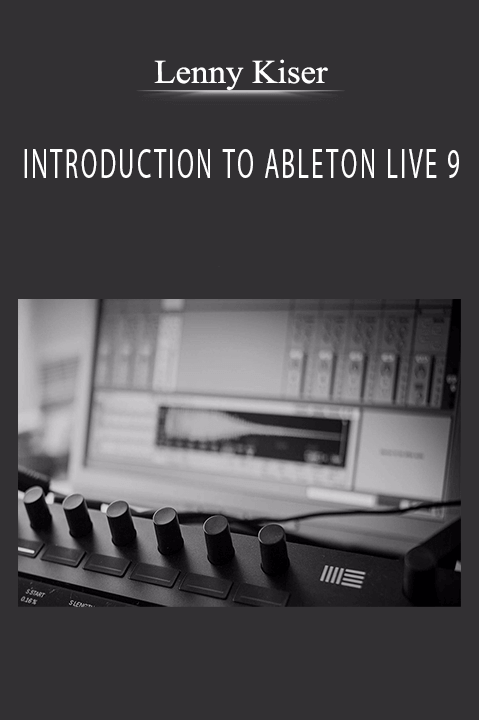

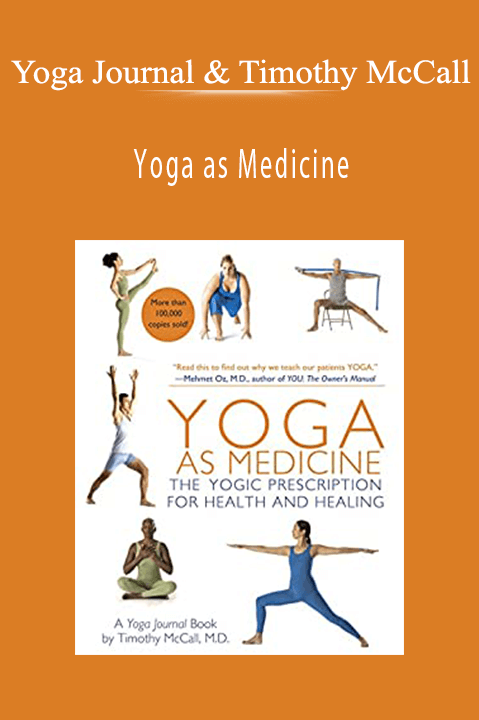


12 reviews for INTRODUCTION TO ABLETON LIVE 9 – Lenny Kiser
There are no reviews yet.