Learning QuickBooks 2015 Training Video
A Practical Quickbooks Training Course That Teaches Real World Skills
Duration: 8 hours – 70 tutorial videos
Date Released: 2014-12-05
In this project-based Learning QuickBooks 2015 video tutorial series, you’ll quickly have relevant skills for real-world applications.
Follow along with our expert instructor in this training course to get:
- Concise, informative and broadcast-quality Learning QuickBooks 2015 training videos delivered to your desktop
- The ability to learn at your own pace with our intuitive, easy-to-use interface
- A quick grasp of even the most complex Learning QuickBooks 2015 subjects because they’re broken into simple, easy to follow tutorial videos
Practical working files further enhance the learning process and provide a degree of retention that is unmatched by any other form of Learning QuickBooks 2015 tutorial, online or offline… so you’ll know the exact steps for your own projects.
Description
In this Learning QuickBooks 2015 training course, expert author Erin Olsen will teach you how to create a company file, navigate the QuickBooks interface, and utilize a variety of accounts, registers, forms, reports, and centres. This course is designed for the absolute beginner, meaning no accounting or QuickBooks experience is required.
You will start by learning how to navigate the QuickBooks interface, then jump into learning to create a new company file. From there, Erin will show you how to work with QuickBooks lists, manage products and services, and monitor bank accounts. This video tutorial also covers how to track customers, add new customers, and use the customer centre. You will also learn how to account for sales tax, make sales, create invoices, and customize sales forms. Finally, you will learn how to manage accounts payable and receivable, set security and preferences, and back up and verify your company files.
Once you have completed this computer based training course, you will be fully capable of creating a company file that will allow you to manage all of your accounting needs and business finances. Working files are included, allowing you to follow along with the author throughout the lessons.
Table Of Contents
01. Series Overview
-
- Getting Equipped For QuickBooks
- About The Author
- 0103 How To Access Your Working Files
02. QuickBooks Quick Start
-
- QuickBooks Quick Start
- New Features In QuickBooks 2015
- Working With An Existing Company File
- Getting Around In QuickBooks
- Writing Checks
- Making Cash Sales
- Using The Calendar
03. Getting Equipped For QuickBooks
-
- Getting Equipped For QuickBooks
- Accounting Primer – Part 1
- Accounting Primer – Part 2
- Accounting Primer – Part 3
- Preparing To Setup A Company File
- Creating A New Company File
04. Understanding QuickBooks Lists
-
- 0401 Understanding QuickBooks Lists
- 0402 Working With QuickBooks Lists – Part 1
- 0403 Working With QuickBooks Lists – Part 2
- 0404 Organizing QuickBooks Lists
- 0405 Enabling Account Numbers And Adding Accounts
05. Managing Products And Services
-
- 0501 Managing Products And Services
- 0502 Working With Vendors – Part 1
- 0503 Working With Vendors – Part 2
- 0504 Entering Products And Services
- 0505 Ordering And Receiving Products – Part 1
- 0506 Ordering And Receiving Products – Part 2
- 0507 Making Inventory Adjustments
- 0508 Returning Items To Vendors
- 0509 Generating Inventory Reports
06. Monitoring Bank Accounts
-
- 0601 Monitoring Bank Accounts
- 0602 Creating Bank Accounts
- 0603 Working With Registers
- 0604 Transferring Funds Between Accounts
- 0605 Reconciling Bank Accounts
07. Tracking Customers
-
- 0701 Tracking Customers
- 0702 Adding Customers
- 0703 Configuring Custom Fields
- 0704 Defining Customer Jobs
- 0705 Using The Customer Center
- 0706 Building Business With The Lead Center
08. Accounting For Sales Tax
-
- 0801 Accounting For Sales Tax
- 0802 Setting Up Sales Tax
- 0803 Generating Reports And Paying Liabilities
09. Making Sales
-
- 0901 Making Sales
- 0902 Using Estimates
- 0903 Creating Invoices
- 0904 Making Returns And Creating Credit Memos
- 0905 Leveraging Integrated Email Capabilities – Part 1
- 0906 Leveraging Integrated Email Capabilities – Part 2
10. Customizing Sales Forms
-
- 1001 Customizing Sales Forms
- 1002 Making Basic Form Customizations
- 1003 Working With Additional Form Customizations
- 1004 Advanced Customization With The Layout Designer
- 1005 Downloading And Importing Templates
- 1006 Creating Consistency With The Forms Customization Tool
11. Managing Accounts Receivable And Payable
-
- 1101 Managing Accounts Receivable And Payable
- 1102 Using The Income Tracker
- 1103 Assessing Finance Charges And Generating Statements
- 1104 Receiving Payments And Making Deposits
- 1105 Paying Bills And Printing Checks
12. Setting Security And Preferences
-
- 1201 Setting Security And Preferences
- 1202 Establishing Users And Permissions
- 1203 Customizing QuickBooks Preferences
13. Taking Care Of Business
-
- 1301 Taking Care Of Business
- 1302 Getting The Big Picture With Company Snapshot
- 1303 Closing The Books
- 1304 Backup Best Practices
- 1305 Backing Up, Verifying And Rebuilding Company Files
14. Conclusion
-
- 1401 What You Now Know
Get Download Infinite Skills, Erin Olsen – Learning QuickBooks 2015 Training Video at Offimc.click Now!
Sales page:
Archive: https://web.archive.org/web/20150324210541/www.infiniteskills.com/training/learning-quickbooks-2015.html
Delivery Information
- Upon ordering the product, a delivery email with download instructions will be sent immediately to you so that you may download your files. If you log in (or create an account) prior to purchase you will also be able to access your downloads from your account dashboard.
- It is a digital download, so please download the order items and save them to your hard drive. In case the link is broken for any reason, please contact us and we will resend the new download link to you.
- If you don't receive the download link, please don’t worry about that. We will update and notify you as soon as possible from 8:00 AM – 8:00 PM (UTC+8).
- Please Contact Us if there are any further questions or concerns you may have. We are always happy to assist!



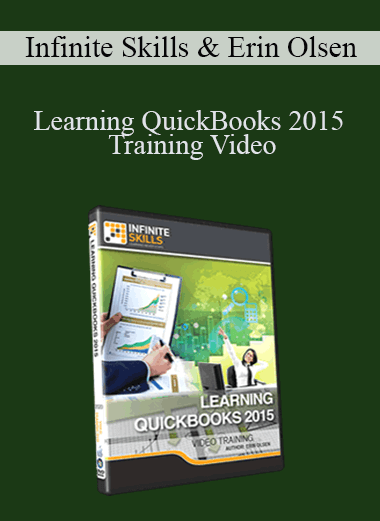
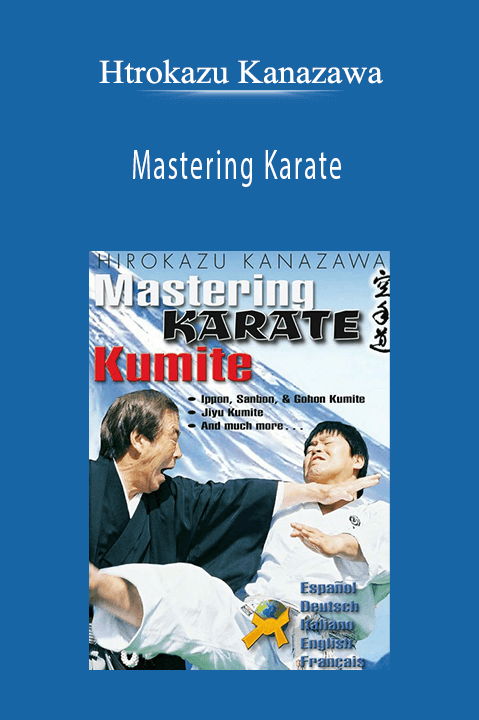
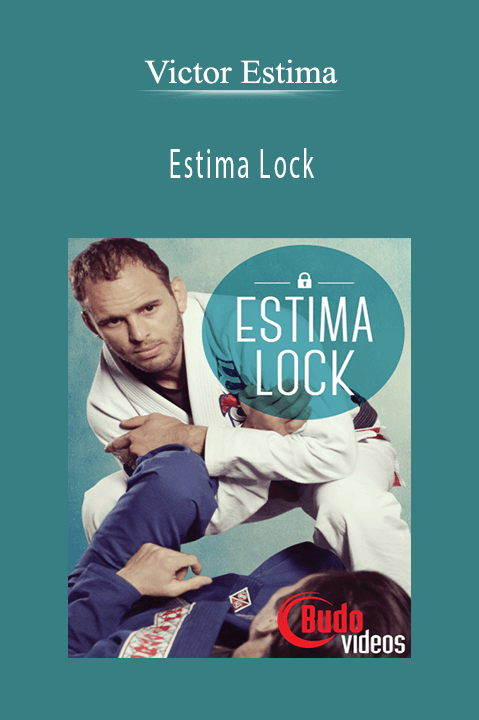

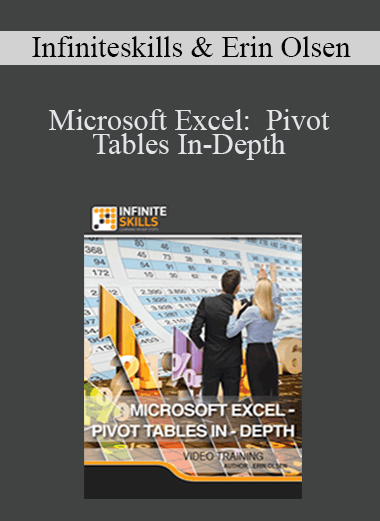
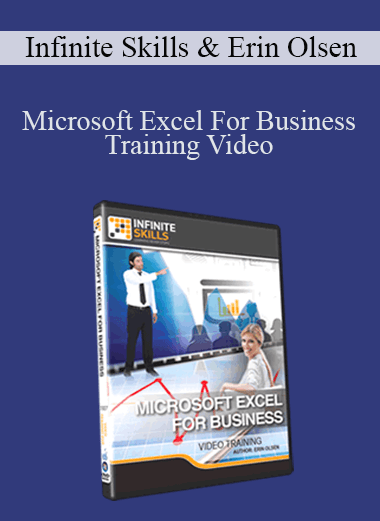
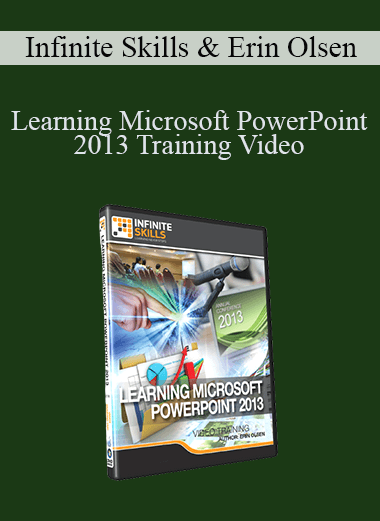
8 reviews for Learning QuickBooks 2015 Training Video – Infinite Skills, Erin Olsen
There are no reviews yet.