Microsoft Excel: Pivot Tables In-Depth Training Video
A Practical Excel Training Course That Teaches Real World Skills
Duration: 4.25 hours – 43 tutorial videos
Date Released: 2014-03-18
In this project-based Microsoft Excel – Pivot Tables In-Depth video tutorial series, you’ll quickly have relevant skills for real-world applications.
Follow along with our expert instructor in this training course to get:
- Concise, informative and broadcast-quality Microsoft Excel – Pivot Tables In-Depth training videos delivered to your desktop
- The ability to learn at your own pace with our intuitive, easy-to-use interface
- A quick grasp of even the most complex Microsoft Excel – Pivot Tables In-Depth subjects because they’re broken into simple, easy to follow tutorial videos
Practical working files further enhance the learning process and provide a degree of retention that is unmatched by any other form of Microsoft Excel – Pivot Tables In-Depth tutorial, online or offline… so you’ll know the exact steps for your own projects.
Description
In this Microsoft Excel – Pivot Tables training course, expert author Erin Olsen teaches you everything you need to know about pivot tables, one of the most powerful features in Excel. This course is designed for users that already have a basic understanding of Excel.
You will start out by learning the basics of pivot tables, such as how to prepare your data, creating manual pivot tables, and using pivot table tools. You will then learn how to manage pivot table data, including understanding and working with the pivot cache, working with the data source, and pivoting data in a pivot table. Erin will show you how to properly format pivot tables, teaching you how to apply basic formatting, rename pivot table fields, and format numbers. Finally, this video tutorial will cover topics such as how to sort and filter pivot tables, manipulate calculations, and visualize table data with charts.
Once you have completed this video based training course, you will be comfortable with creating pivot tables using a variety of different methods and manipulating their structure and functionality. Working files are included, allowing you to follow along with the author throughout the lessons.
Table Of Contents
01. Preparing For Pivot Tables
- Series Introduction
- What You Will Learn
- About The Author
- How To Access Your Working Files
- Using The Working Files
02. Getting Started With Pivot Tables
- Getting Started
- Why Use Pivot Tables
- Identifying Parts
- What Has Changed With Pivot Tables
- Creating Pivot Tables – The Quick Analysis Tool
- Using Recommended Pivot Tables
- Creating Pivot Tables Manually
- Reviewing Summary Calculation Details
- Using General Pivot Table Tools
03. Managing Pivot Table Data
- 0301 Managing Data
- 0302 Working With The Data Source
- 0303 Controlling Pivot Table Refresh
- 0304 Understanding The Pivot Cache
- 0305 Working With The Pivot Cache
- 0306 Pivoting Data In A Pivot Table
04. Formatting Pivot Tables
- 0401 Formatting
- 0402 Applying Basic Formatting
- 0403 Modifying Pivot Table Design Using Layout Options
- 0404 Renaming Pivot Table Fields
- 0405 Repeating Row Labels In Pivot Tables
- 0406 Formatting Numbers In Pivot Tables
05. Sorting And Filtering Pivot Tables
- 0501 Sorting And Filtering – Part 1
- 0502 Sorting And Filtering – Part 2
- 0503 How To Sort Pivot Tables
- 0504 How To Filter Pivot Tables
- 0505 Using Data Slicers To Filter Pivot Tables
- 0506 Applying Timelines To Filter By Date
- 0507 Grouping Data
- 0508 Grouping By Date
06. Manipulating Pivot Table Calculations
- 0601 Manipulating Calculationsg
- 0602 Changing Summary Calculations
- 0603 Transforming Calculations With Show As
- 0604 Creating Calculated Fields And Items
07. Visualizing Data With Pivot Charts
- 0701 Visualizing Table Data With Charts
- 0702 Creating Charts
- 0703 Manipulating Charts
08. Course Closing
- 0801 What You Now Know
Get Download Infiniteskills, Erin Olsen – Microsoft Excel: Pivot Tables In-Depth at Offimc.click Now!
Sales page:
Archive: https://web.archive.org/web/20160301134335/http://www.infiniteskills.com/training/microsoft-excel-pivot-tables-in-depth.html
Delivery Information
- Upon ordering the product, a delivery email with download instructions will be sent immediately to you so that you may download your files. If you log in (or create an account) prior to purchase you will also be able to access your downloads from your account dashboard.
- It is a digital download, so please download the order items and save them to your hard drive. In case the link is broken for any reason, please contact us and we will resend the new download link to you.
- If you don't receive the download link, please don’t worry about that. We will update and notify you as soon as possible from 8:00 AM – 8:00 PM (UTC+8).
- Please Contact Us if there are any further questions or concerns you may have. We are always happy to assist!



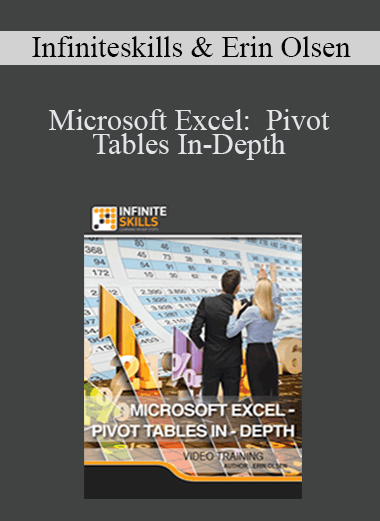
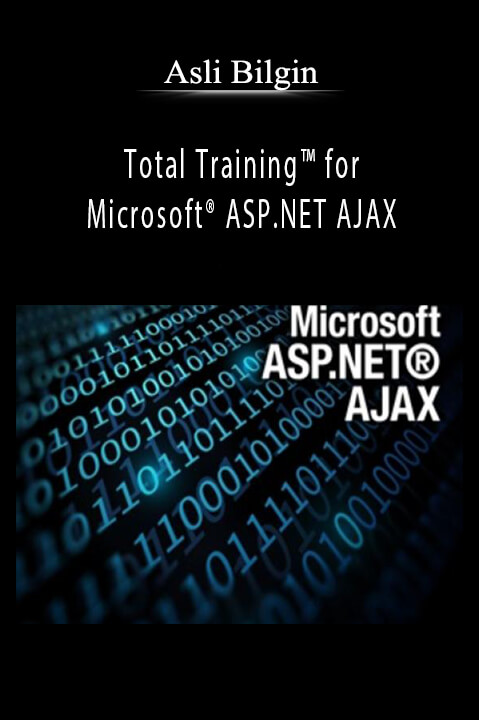
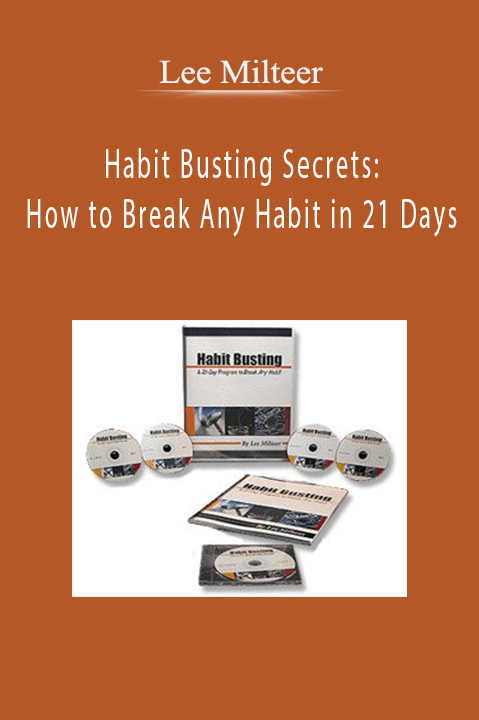

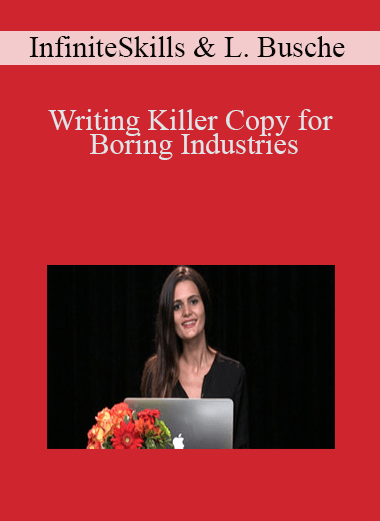
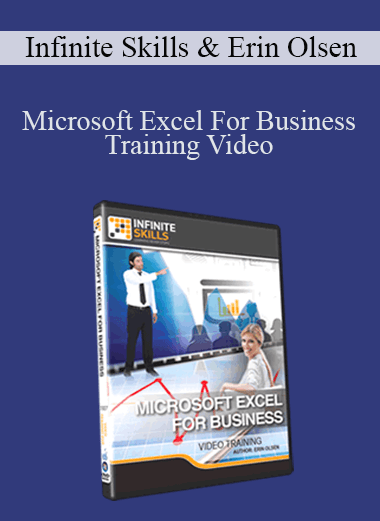

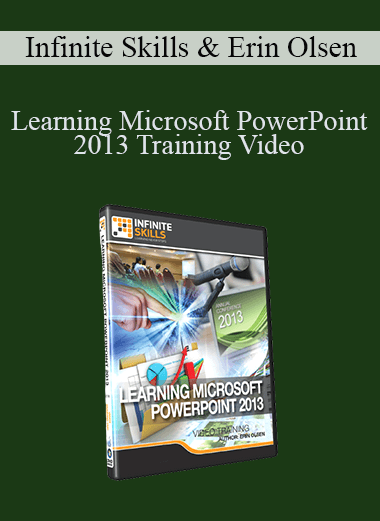
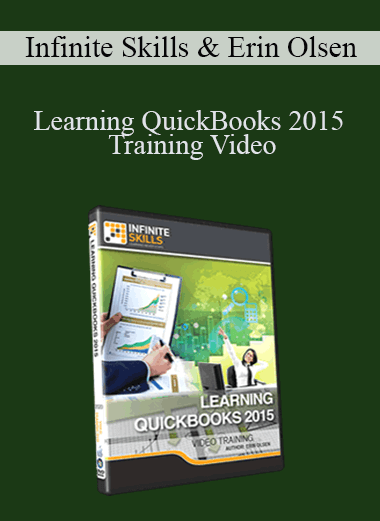
11 reviews for Microsoft Excel: Pivot Tables In–Depth – Infiniteskills, Erin Olsen
There are no reviews yet.