PayPal Cashmap
This PayPal Cashmap package presents a comprehensive, step-by-step guide to using dynamic PayPal tools that allow entrepreneur to integrate billing, shopping cart, invoices and more. Each step of the Strategy is an overview of important aspects of cash flow management, record keeping, customization, etc. PayPal is a service with built in tools for creating a virtual shopping cart, managing multiple currencies, automated membership subscription billing, and much more.
Included in this package:
PayPal Strategy Cashmap (1)
This PayPal Cashmap package presents a comprehensive, step-by-step guide to using dynamic PayPal tools that allow entrepreneur to integrate billing, shopping cart, invoices and more. Each step of the Strategy is an overview of important aspects of cash flow management, record keeping, customization, etc. PayPal is a service with built in tools for creating a virtual shopping cart, managing multiple currencies, automated membership subscription billing, and much more.
Activate PayPal Account (1.2)
This Action Cashmap shows you how to set up an account, select an account type, authenticate your account, and includes the most important tips about account security and protecting your account from the most common hacks. Get started on the right foot, or, review your existing account to ensure you have filled in all the blanks.
Send or Request Money (1.3)
This Action Cashmap guides you step by step through the process of sending money and requesting money. You can request money or send money to anyone with an email address even if they do not have a PayPal account yet. This Action Cashmap will show you where to process your request and begins the currencies tips that are expanded later in Action Cashmap 1.12. It is no longer a complicated process to do business worldwide with these simple steps to sending and receiving money.
Create an Invoice (1.4)
This Action Cashmap demonstrates the step by step process of creating a professional invoice and how to create templates that you can use time and time again. When you find yourself sending out invoices in the traditional way, you may also find yourself waiting to be paid or unable to quickly track when payments are made or when they have been overlooked. Using this step by step process will provide you with easy tracking, a clickable invoice (your customer can pay right away by clicking the link to your PayPal invoice), customers can pay by credit card or if they have an available balance in their PayPal account, they can use that to pay you. And, the tracking problem is resolved because PayPal will email you when your invoice is paid and remind you if it hasn’t been paid.
Transfer Funds (1.5)
Simply put, this Action Cashmap shows you how to manage multiple currencies (global sales), exchange currencies (into your currency type), transfer funds from your PayPal account to your bank (and back again), and how to designate which currencies you will accept as payment for your product and services. PayPal’s automated exchange rate system allows you to select a currency you will accept and then easily convert it (transfer it) into your primary currency type. That simple, and this system will complement all of the other Cashmaps in this income generation package by allowing you to save time, so you have more time to spend the money.
Activate Monthly Statement (1.6)
More than just one of the easiest ways to conduct transactions, PayPal is also a built in accounting system statement generator, which you can subscribe to, so you will have specific date range reports of your transactions. This Action Cashmap will guide you through retrieval options; take you screen by screen to right what you want to do. Save time and save your records as well. In addition, this Action Cashmap explains CSV simply and definitively, as well as provides you with a resource that will save you literally hundreds of dollars without compromising quality.
Customize Checkout Page (1.8)
Customize your check out pages with your own logo or a customized color scheme that flows with the design of your website. This Action Cashmap will show you how to create a customized header for your check out pages using easy to follow step by step options and security tips that will set your customer’s minds at ease. Additionally, you can store up to 3 different customized payment pages and can specify which one to use for any particular product sale. This versatility allows you to create specialty check out pages for special occasions or your diversified business interests.
Create Subscription Button (1.10)
A subscription product or service (memberships or recurring billing), is one of the most profitable business strategies today. This Action Cashmap will show you how to create a one click subscription button with trial options, cycle selection, inventory management (if you limit the number of subscriptions that can be purchased), and you also have the power to offer a ‘backup’ offer. In a nutshell, this Action Cashmap takes you step by step through creating a button you can paste onto your website pages, html nugget, or widget, so you can build your subscriber list without expensive web services.
Download Subscriber List (1.11)
Download your membership subscriber list and take all the guess work out of what types of reports you really need, and how to sort the subscribers from the completed payments, or shopping cart details. You can check your history (up to 3 months in the past), download, save files, and easily use your existing CSV software. This Action Cashmap takes all the mystery out of keeping records of your transactions so you can spend your time on the part of your business that you are most passionate about. And if you happen to find yourself without a CSV compatible software program, watch for the resources tip on Action Cashmap 1.11 of this package for a free reputable alternative open source software package you can download.
Create Add to Cart Button (1.12)
This Action Cashmap allows you to create a shopping cart feature to your web page so your customer can make multiple purchases from you. Your sales add up with products, services, or gift certificate offerings. You are guided step by step and learn how to customize your buttons with a variety of options for your shoppers including any customization you offer (size, color, price ranges, etc.). Take the mystery out of transaction encryption or multiple sales tax or shipping calculations. You easily set up a system that will automate the process and allow you to increase your sales with ease.
Create View Cart Button (1.13)
Perhaps the most dynamic tool simplified for you in the package, this Action Cashmap shows you how to create a “view cart” button that will automatically collect and calculate all of your shopper’s “add to cart” purchases. This Action Cashmap will complete your shopping cart creation for your website or any web page that you have access to HTML editing. This Action Cashmap has the most potential for raising your bottom line because you will be providing your shoppers with access to any of the products and services or memberships you choose to offer all in one place.
Create Product Button (1.14)
A single product or service, one click purchasing, automated accounting… if this sounds like what you have been hoping for, then, this Action Cashmap is going to give you just that and much more. Discover the step by step process to customizing a button, including a variety of options (size, color, price ranges), including inventory management, automatic tax and shipping calculations, and putting this all together in a simple to follow Action Cashmap format. At the end of the step process, you have a dynamic automated “button” that will increase your sales.
Digital Download CashMap – PayPal Cashmap at Offimc.click Now!
Sales page:
Archive: https://web.archive.org/web/20100706155348/http://cashmap.com/store/paypal-cashmap.html
Delivery Information
- Upon ordering the product, a delivery email with download instructions will be sent immediately to you so that you may download your files. If you log in (or create an account) prior to purchase you will also be able to access your downloads from your account dashboard.
- It is a digital download, so please download the order items and save them to your hard drive. In case the link is broken for any reason, please contact us and we will resend the new download link to you.
- If you don't receive the download link, please don’t worry about that. We will update and notify you as soon as possible from 8:00 AM – 8:00 PM (UTC+8).
- Please Contact Us if there are any further questions or concerns you may have. We are always happy to assist!



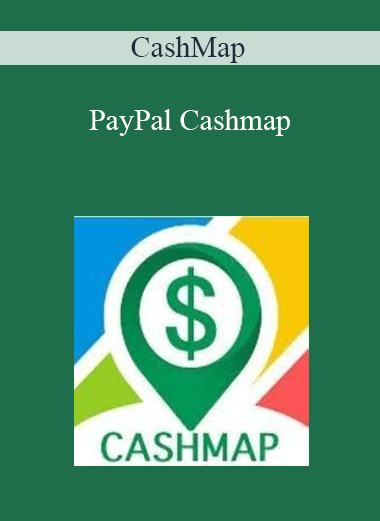
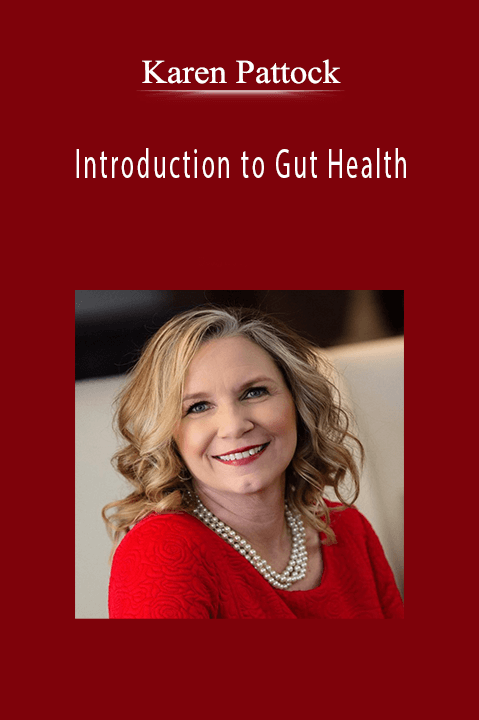
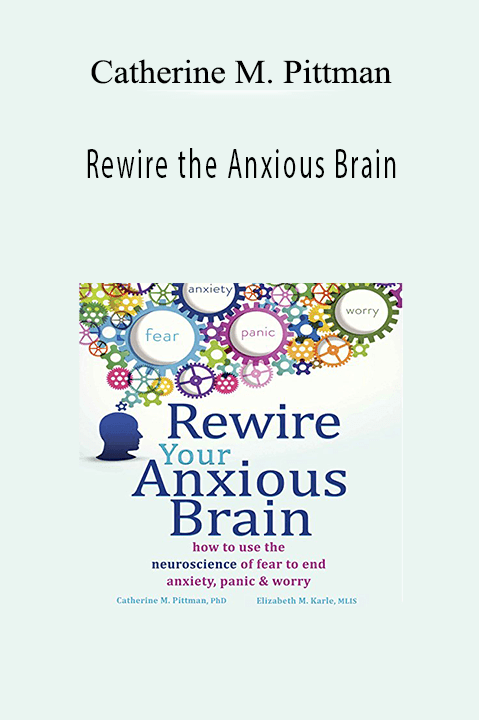

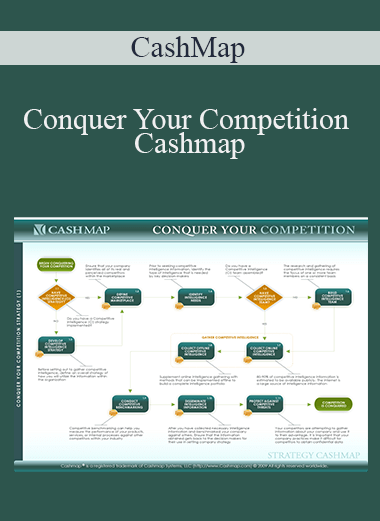
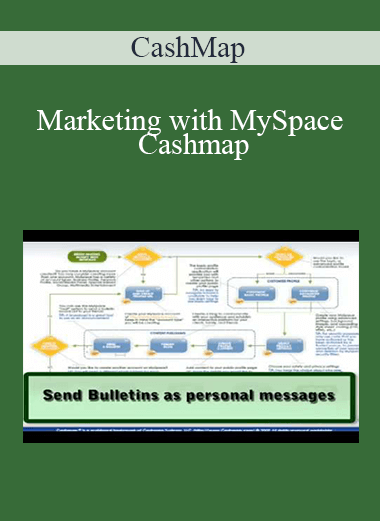
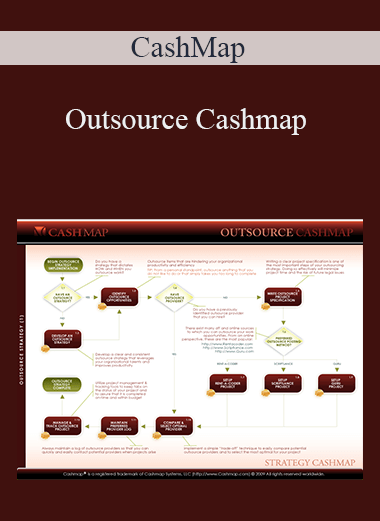
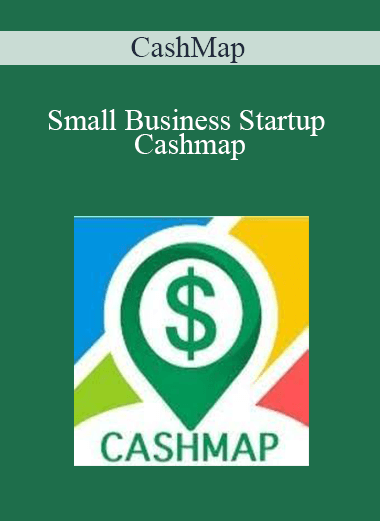
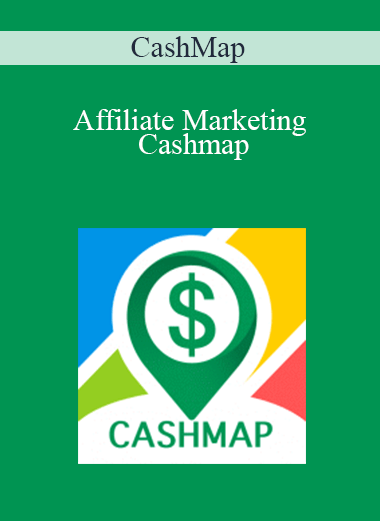
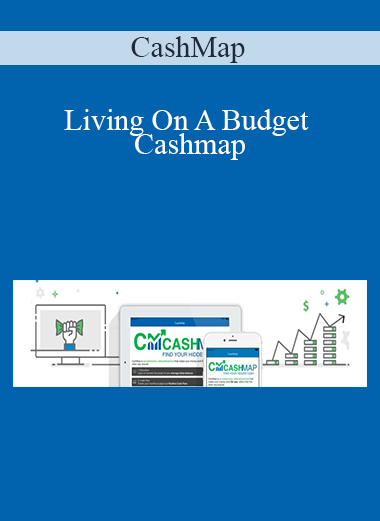
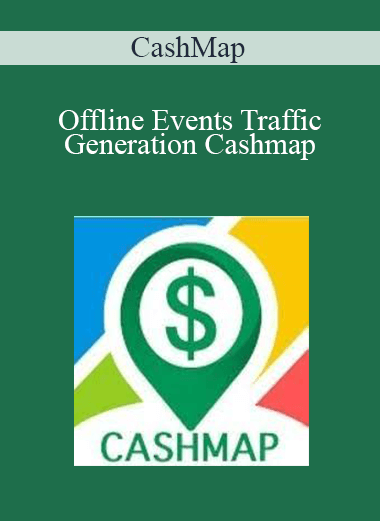

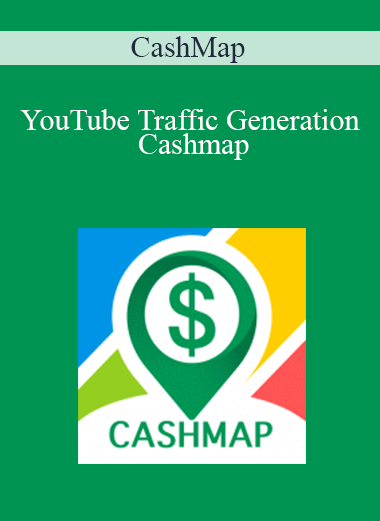
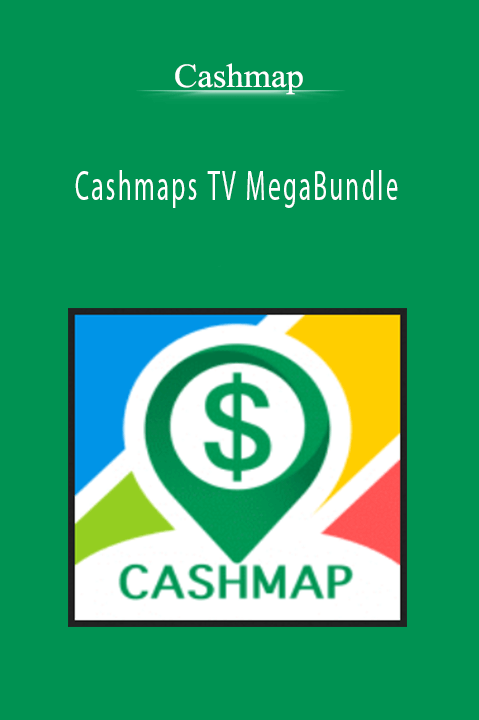
12 reviews for PayPal Cashmap – CashMap
There are no reviews yet.