Erik “Hawk” Hawkins – Performing with Ableton Live
Learn how to use Ableton Live for real-time, dynamic live performances such as triggering backing tracks for your band, creating a live DJ/remix set, or recording and assembling an entire song, on the fly, in front of an audience. This course will give you the opportunity to learn and practice these performance skills using Ableton Live, your MIDI controllers, and your instruments. You will learn how to build your own Live sessions, customize them for your specific performance needs, and be able to skillfully and artfully perform with Live using a variety of setups and techniques. This course is designed for students with diverse backgrounds—from singer/songwriters, music producers, DJs, and electronic music artists to music directors, podcasters, pastors, and YouTubers.
By the end of the course, you will be able to:
- Record a clip-based performance using your computer’s keyboard or your MIDI controller
- Employ MIDI mapping
- Create and record a real-time performance from scratch using Live’s Browser in conjunction with Live’s Session View
- Warp and manipulate stereo song files for perfect playback at any tempo and pitch
- Use Live’s headphone cue system for DJing
- Synchronize Live with other DJ systems, such as CDJs, Serato, and Traktor
- Record a real-time DJ performance using Live
- Perform, record, and arrange a live looping session
- Use Live’s effects and third-party effects
- Use Live for mashups and remixing
- Set up and control external MIDI hardware (such as drum machines and sound modules) from Live in real time
- Design a multi-controller, multi-computer, multi-performer stage setup and use it in a live performance
- Control lighting and audio/MIDI cues from a handheld device
- Set up and manipulate a live performance from your handheld device
- Create a studio quality mix down of your Live set performance
Syllabus
Lesson 1 Live Electronic Music Performance
Lesson 2 Complete Control
Lesson 3 Djing with Live
Lesson 4 Using Live with a Band
Lesson 5 Live Loop Performance Recording and Playback
Lesson 6 Real Time Effects Manipulation
Lesson 7 Real-Time Remixing
Lesson 8 Controllerism Meets the Stage
Lesson 9 Handheld Device Control
Lesson 10 Building a Live Performance Set (Part 1)
Lesson 11 Building a Live Performance Set (Part 2)
Lesson 12 From Stage to Studio
Requirements
Prerequisites and Course-Specific Requirements
Completion of Ableton Live Fundamentals, or equivalent knowledge and/or experience.
Required Textbook(s)
- None required
Software Requirements
- Ableton Live 9 or 10 (Standard or Suite)
Hardware Requirements
- USB MIDI Controller; a dedicated Live controller (Akai APC 40 MkII, Ableton’s Push, etc.) is recommended
- Audio interface with a minimum of one audio input; a multi-input and output audio interface (Focusrite Forte, Apogee Quartet, etc.) is recommended
- Video recording device for capturing live performance such as a USB webcam, smartphone, or digital camera
Instructors
Author & Instructor
Erik “Hawk” Hawkins is an EDM artist, producer, composer, remixer, label owner, and author. His music has been used by major television networks and film studios, including ABC, CBS, MTV, Nickelodeon, and New Line Cinema.
Dozens of his articles have appeared in the Industry’s top publications, including Electronic Musician, Mix, Remix, and Keyboard. He has authored several books, including Complete Guide to Remixing and Producing Drum Beats. His Berklee Online course, Programming and Producing Drum Beats, won the 2012 UPCEA Award. He also manages his own busy YouTube channels and has collected way too many vintage synths.
Instructor
Kareem Tony Clarke is a DJ, music producer, and label owner. Throughout his career, he has performed at major clubs in New York City, toured US colleges, performed at TEDxBerkleeValencia, played at SXSW 2017, and held DJ residencies in Valencia, Spain. In 2016 he founded the deep house and techno label Digital Den Records with fellow Berklee alum Ian Cahill.
Kareem holds a BA in Engineering Studies from Lafayette College, as well as an MA in Global Entertainment and Music Business and an MM in Music Technology Innovation from Berklee College of Music.
What’s Next?
When taken for credit, Performing with Ableton Live can be applied towards these associated programs:
Associated Certificate Programs
- General Music Studies Professional Certificate
- General Music Studies Advanced Professional Certificate
- Ableton Live Professional Certificate
Associated Degree Majors
- Bachelor’s Degree in Music Production
- Bachelor’s Degree in Electronic Music Production and Sound Design
- Bachelor’s Degree in Songwriting and Producing Music
- Bachelor’s Degree in Interdisciplinary Music Studies (Create Your Own Major)
Get Download Erik “Hawk” Hawkins – Performing with Ableton Live at Offimc.click Now!
Delivery Information
- Upon ordering the product, a delivery email with download instructions will be sent immediately to you so that you may download your files. If you log in (or create an account) prior to purchase you will also be able to access your downloads from your account dashboard.
- It is a digital download, so please download the order items and save them to your hard drive. In case the link is broken for any reason, please contact us and we will resend the new download link to you.
- If you don't receive the download link, please don’t worry about that. We will update and notify you as soon as possible from 8:00 AM – 8:00 PM (UTC+8).
- Please Contact Us if there are any further questions or concerns you may have. We are always happy to assist!



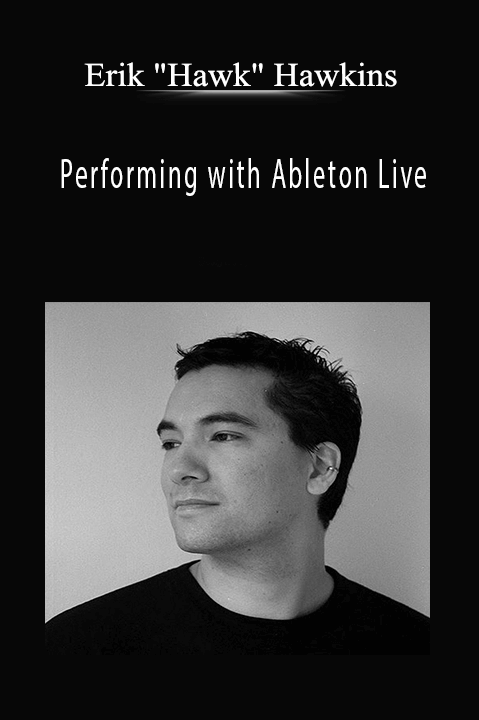
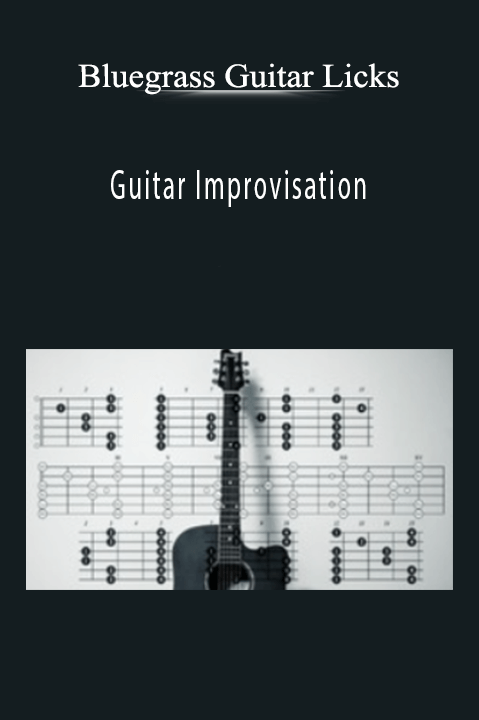
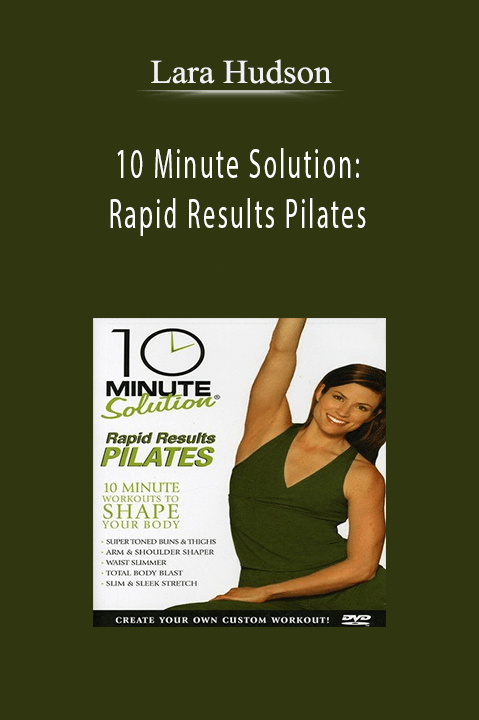


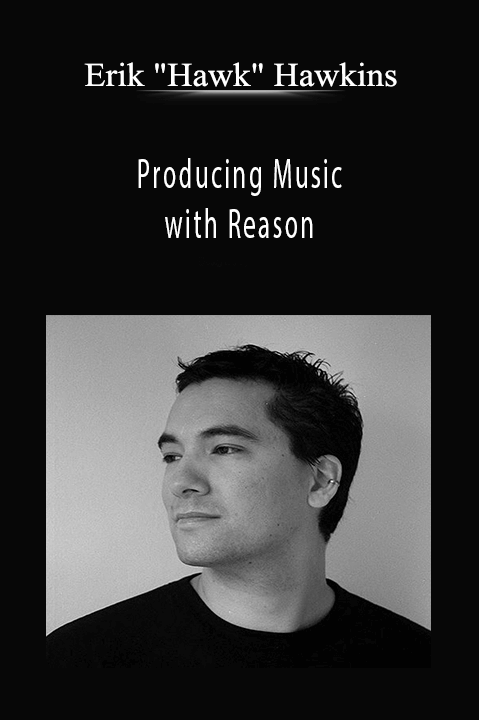
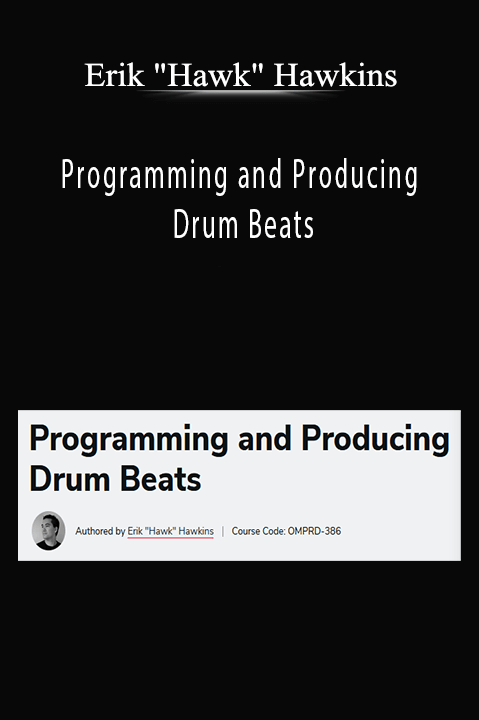
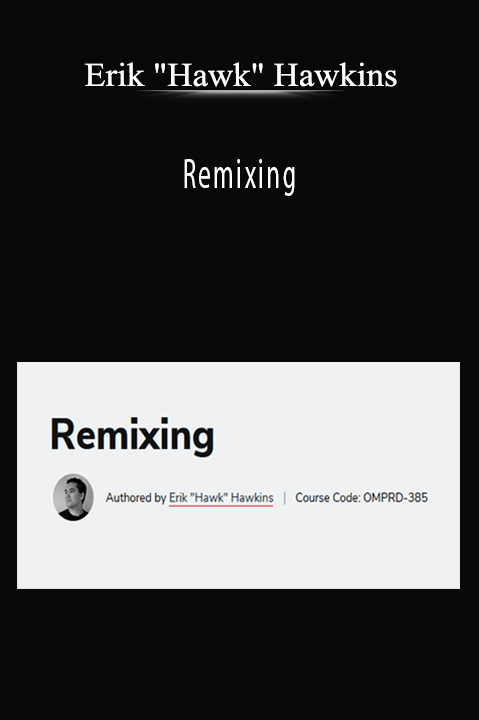
7 reviews for Performing with Ableton Live – Erik “Hawk” Hawkins
There are no reviews yet.