Rafael Concepcion – Protecting Your Images Online
With the advent of social media and photo sharing sites came a whole new wave of image theft that is not going away any time soon. Join RC as he takes you through some of the finer points of how to protect your images, from exit data to copyrights and beyond, in order to make your photos less vulnerable to theft and more easier to prove ownership of in case an incident ever arises.
Course Lessions:
- Introduction and Key Concepts (00:41) RC discusses what he will cover in this course
- Editing Metadata Information (04:14) Protect yourself online by adding information to your file, making it easier for people to contact you for rights usage.
- Adding Metadata Through Bridge CS5 (05:50) Adobe Bridge CS5 makes it easier than ever to add metadata through its Metadata templates
- Export Presets in Bridge CS5 (03:51) Take automation in Bridge CS5 to the next level using the Export Presets Panel
- Metadata Presets in Lightroom (06:50) Learn how to add Metadata in Lightroom 3, add metadata presets, and create export presets.
- Adding a Watermark in Lightroom (07:31) In this lesson, RC goes over how to add a watermark image or text in Lightroom
- Batch Actions in Photoshop for Watermarks (09:05) Learn how to place graphics with logos and batch actions in Photoshop
- Creating a Signature Image In Photoshop (09:24) Put your signature from a sheet of paper onto a Graphic for an image
- Placing an Image in Photoshop (13:34) Performing a File-Place in Photoshop is more efficient than moving Layers. RC shows you how.
- Creating a Google Voice Account (04:25) Creating a Google Voice Account is the best way to protect yourself and let people contact you at the same time.
- Using Digimarc for Your Images (06:20) Learn how to apply a Digimarc watermark in your images.
- Using Tineye to Find Your Images (04:20) Learn how to use Tineye to search for your images
- Adding a Flash File to a Blog Post (11:55) One way to prevent someone from taking your image is to create a Flash file for the blog post. This lesson will teach you how.
- Submitting Image to the Copyright Office (07:24) RC Goes over the process of submitting images to the US Copyright office.
- Prep for Posting (08:47) RC goes over his workflow from start to finish for posting images online.
- Closing (00:36) Thanks for watching Protecting Your Images Online.
RC Concepcion
Rafael Concepcion (RC) is an Education and Curriculum Developer for the National Association of Photoshop Professionals. An Adobe Certified Instructor in Photoshop and Illustrator, he has over 10 years in the I.T and e-commerce industry.
RC has held training seminars in the U.S., Europe, and Latin America. His training and technical experience has allowed him to work projects for IBM Global Services, Buy4Now, Intershop Communications GmbH, Time Warner, Bertlesmann, New Horizons Computer Learning Centers, and Grupo Financiero Banamex. He holds a B.A.in Education and English Literature from the State University of New York college at Plattsburgh.
Get Download Rafael Concepcion – Protecting Your Images Online at Offimc.click Now!
• Sale Page: http://kelbytraining.com/course/rc_image_protection/
• Archive: https://web.archive.org/web/20130425155640/http://kelbytraining.com/course/rc_image_protection/
Delivery Information
- Upon ordering the product, a delivery email with download instructions will be sent immediately to you so that you may download your files. If you log in (or create an account) prior to purchase you will also be able to access your downloads from your account dashboard.
- It is a digital download, so please download the order items and save them to your hard drive. In case the link is broken for any reason, please contact us and we will resend the new download link to you.
- If you don't receive the download link, please don’t worry about that. We will update and notify you as soon as possible from 8:00 AM – 8:00 PM (UTC+8).
- Please Contact Us if there are any further questions or concerns you may have. We are always happy to assist!



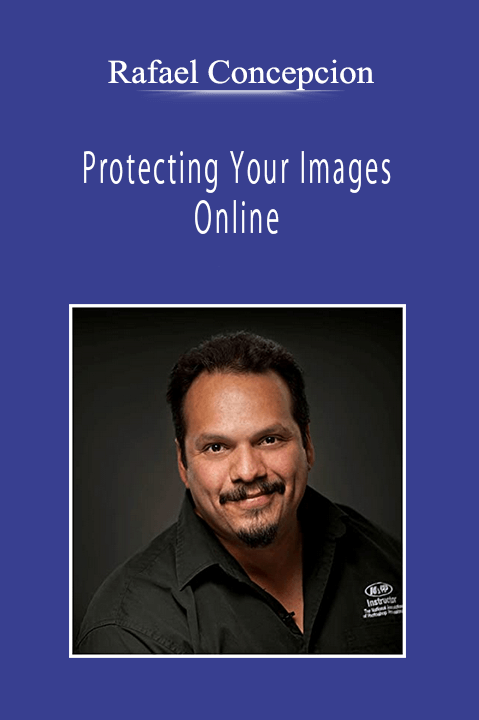
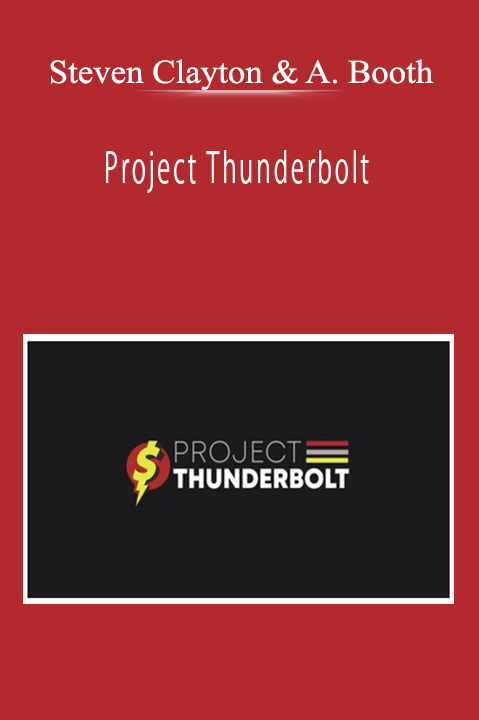


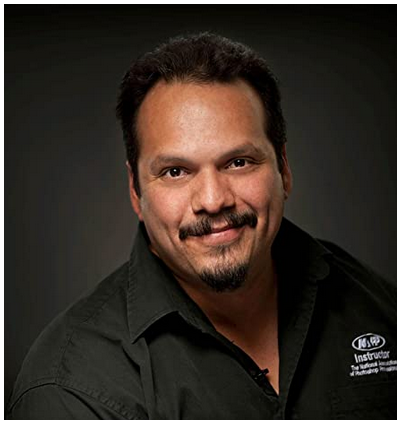
Reviews
There are no reviews yet.