Retargeting AdWords
Retargeting can increase your conversion rates by up to 70%. Are you remarketing to your website visitors?Did you know that once a user visits your website, after they leave, you can advertise to them on the other websites they visit? Well, you can! With retargeting, you can serve your ads to users that have already expressed interest in your company by visiting your website. Marketing to users with retargeting can drive your conversion rates through the roof as well as lend massive credibility to your brand. If you want to be a master online marketer then it is mandatory for you to learn retargeting with Google AdWords.
1.-Bird’s-Eye View
Understanding retargeting with Google AdWords.Before you begin your retargeting journey, learn what, exactly it is, how it works and why you should be doing it.
Videos in 1. Bird’s Eye View Module
Watch Videos in This Module
1. What is Retargeting? Learn what retargeting is and discover what you will learn in this training course.
2. Why You Should Be Retargeting Learn why retargeting should be one of the most important practices in your marketing strategy.
How Retargeting Works Here we develop an in-depth understanding of how retargeting works.
2.-Getting-Started
Preliminary action steps every retargeter must take.Before you can begin your path to retargeting success, there are a few things you must do. Learn about and take action on them here.
Videos in 2. Getting Started Module
Watch Videos in This Module
1. Placing Retargeting Code Before you can start retargeting, you must place a snippet of code on your website so that you may track your visitors after they leave. Learn how to place your code here.
2. Defining Your Audience List Learn how to think about visitors to your site as members of lists based on their behavior while on your website.
3.-Audience-Lists & Custom Combinations
Learn how to setup your audience lists as well as include or exclude users from your lists based on their behavior on your site.
Videos in 3. Audience Lists & Custom Combinations Module
Watch Videos in This Module
1. Setting Up Your First Audience List Step-by-step instructions on how to setup your first audience list.
2. Setting up Custom Combinations Step-by-step instructions on how to setup custom combinations.
4.-Getting-Your-Marketing Collateral Together
Understand how to define and write your marketing message as well as what forms of marketing creative you will need to launch your campaigns.In this module, you will learn guidelines for marketing collateral and creative to support your marketing efforts. Get helpful tips to assist in branding and help you continue to engage your potential leads.
Videos in 4. Getting Your Marketing Collateral Together Module
Watch Videos in This Module
1. Define Your Marketing Message Learn how to define and implement your marketing message.
2. Banner Ad Sizes (Rules) Learn the exact banner ad sizes that are accepted by Google AdWords.
3. Understanding Retargeting Landing Pages Learn about critical elements to include in your retargeting landing pages for maximum conversions.
5.-Building-Your First Campaign
In this module, you will learn how to setup retargeting campaigns, everything from developing creative and copy to organization within ad groups.Step-by-step instructions on building and launching your first retargeting campaign! Do not launch your campaigns without watching all of the videos in this module.
Videos in 5. Building Your First Campaign Module
Watch Videos in This Module
1. Building Your First Retargeting Campaign Step-by-step instructions on how to setup your first retargeting campaign.
3. Creating Text Ad Retargeting Ad Groups Step-by-step instructions on how to setup text ad retargeting ad groups.
4. Pre-Launch Checklist Do not launch your retargeting campaigns without watching this video! Run through this pre-launch checklist before you launch any retargeting campaign.



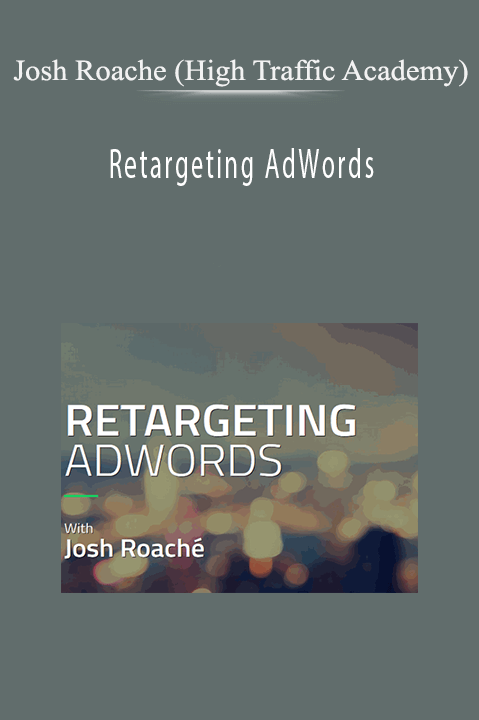
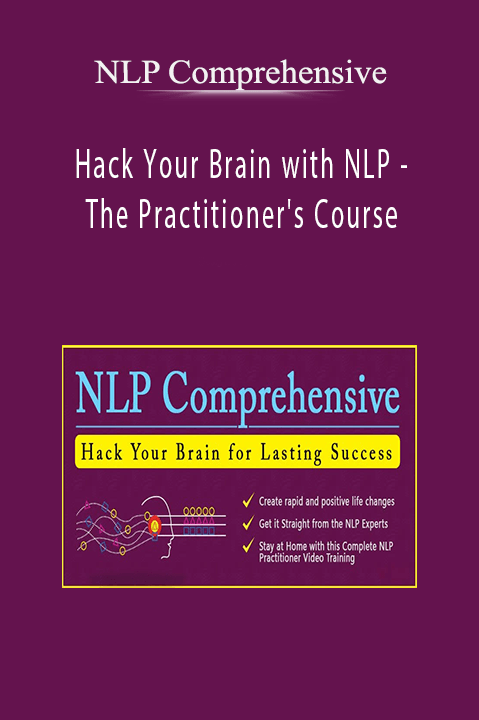
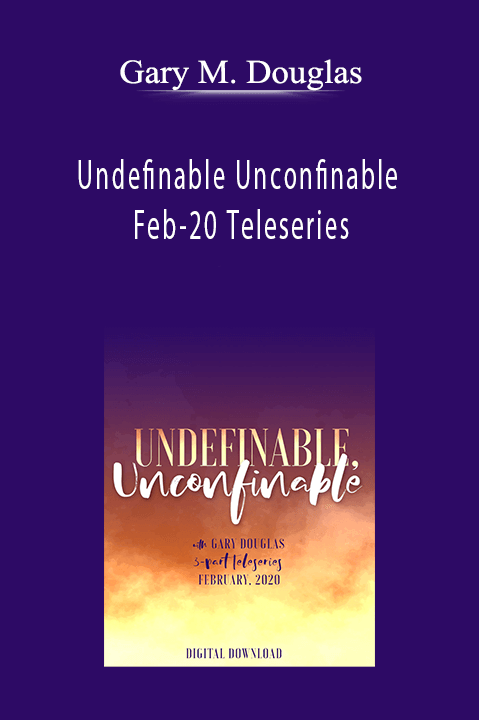




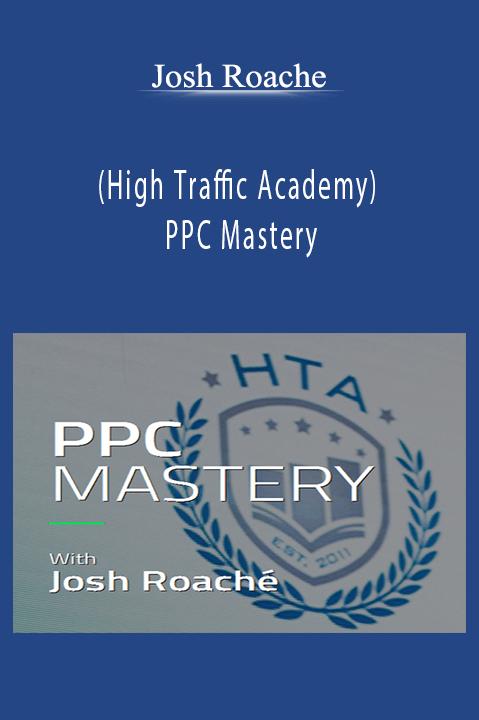
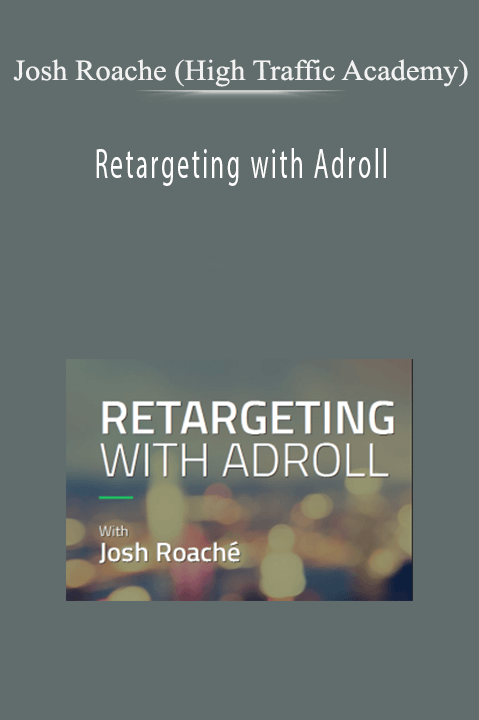
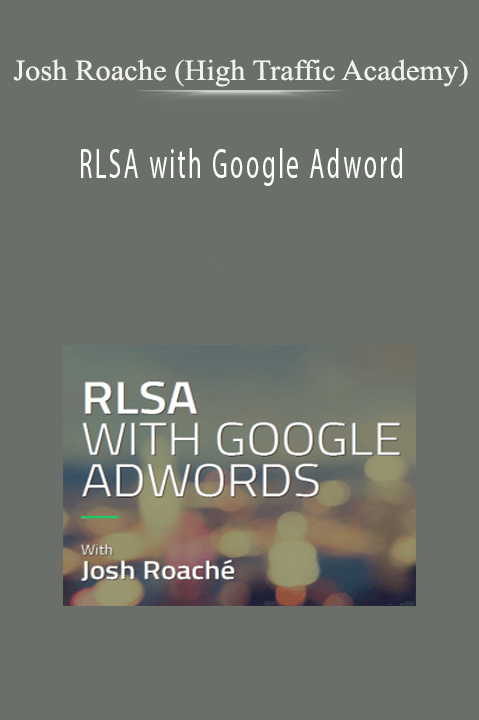
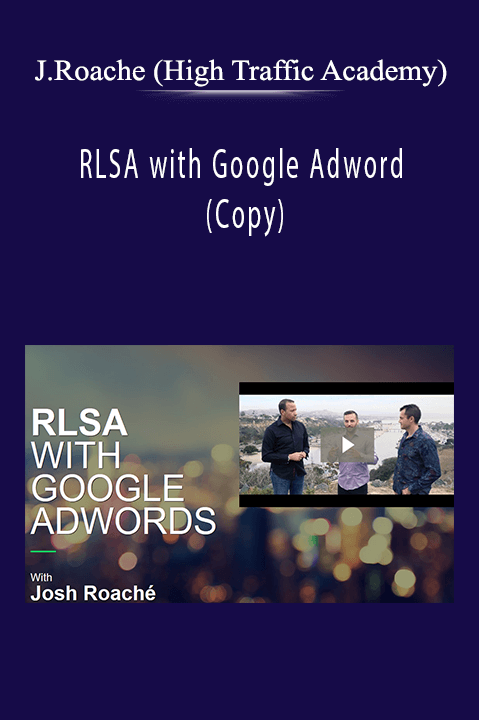
7 reviews for Retargeting AdWords – Josh Roache (High Traffic Academy)
There are no reviews yet.