Ross Ramsay – Producing Music with Cubase
Producing Music with Cubase provides students with a broad skill set and a fully realized background in music production using the state-of-the-art Cubase software. Designed for professionals from the ground up, Cubase represents the cutting edge of digital audio workstations and provides powerful sonic tools that can be used to produce any style of music imaginable. This course begins with an introduction to the working environments and capabilities of Cubase. Students will learn to record and edit MIDI and audio performances, while also considering the musical implications of using each recording and editing technique.
With audio and MIDI tracks in place, students will move on to learn mixing techniques using Cubase’s powerful EQ, audio effects, and full automation to create a well-crafted production ready to be distributed on CD, streamed online, and as a data file in various professional and consumer formats. Whether you are producing music for song demos, recording your band’s album, or scoring music for film or TV, Cubase has all the right tools for the job. Each lesson in the course focuses on using specific tools to achieve a desired musical result. Weekly assignments provide hands-on experience to give you the confidence to move forward in creating great sounding productions.
By the end of the course, you will be able to:
- Configure and customize your Cubase environment
- Record and edit MIDI and audio files
- Use audio loops in your productions, including creating custom loops from your original recorded material
- Understand the process of equalization and apply effects processors such as reverb, delay, chorusing, and compression to enhance your production
- Manipulate your project’s key and form using advanced tools such as the Play Order Track
- Use Cubase’s flexible mixing console and cutting edge tools to create professional sounding mixes
Berklee Online and Steinberg have come together to offer an educational discount on Cubase software. Once you enroll in the course, you will be able to purchase the software at the discounted price through the Required Course Materials link on your My Home page. Early enrollment is encouraged to ensure software delivery prior to the start of the course. Depending on the shipping option chosen, software delivery could take up to eight business days.
Syllabus
Lesson 1 Cubase Overview
Lesson 2 Track and File Management
Lesson 3 MIDI Sequencing and Virtual Instruments
Lesson 4 Editing and Modifying MIDI Performances
Lesson 5 Recording Audio
Lesson 6 Mixing and Equalization
Lesson 7 Using Effects Processors in Your Mix
Lesson 8 VST Instruments and Automation
Lesson 9 Sample Editing and Loop-Based Music Production
Lesson 10 Working with Your Project’s Form
Lesson 11 Preparing Your Project for Mixing and Exporting Your Mix
Lesson 12 Customizing and Managing Your Cubase Environment
Requirements
Prerequisites and Course-Specific Requirements
Students should have a basic working knowledge of either Macintosh or Windows computer systems. No prior knowledge of Cubase is required; however, you should have a basic foundation in music theory.
Required Textbook(s)
- None required
Software Requirements
- Cubase Pro 8 or higher (Please note that if taking the course for credit, the Pro version of Cubase is required. If taking the course for non-credit, Cubase Artist or Elements are acceptable but there will be limitations in the course experience.)
Hardware Requirements
- MIDI keyboard with a minimum 25 keys (i.e. Yamaha KX25)
- Audio interface
Instructors
Author & Instructor
James Ross Ramsay, faculty in the Piano department at Berklee College of Music, has been teaching piano for 25 years, and has been included in the “Who’s Who List of American Teachers” several times. He composes and produces music for local and nationally broadcast television, radio, cable, and video programs, and has been a featured soloist on piano and keyboards with various artists touring throughout the United States and Europe. Ramsay is a product specialist and clinician for Yamaha Corporation of America, Digital Musical Instruments, and Pro Audio Division. He received a Bachelor of Music from Berklee College of Music in 1986.
Instructor
Kevin is a Berklee Film Scoring (’05) alum that has worked as the U.S.A west coast product specialist for Steinberg’s Cubase for the last 6 years. He frequently gives master classes, clinics and demos at some of Los Angeles’ top studios and production facilities such as Remote Control Productions (Hans Zimmer), Warner Brothers, Music and Motion Productions and Westlake Pro. He has a vast amount of experience in film composition, song and remix production as well as invaluable music and entertainment industry experience. Primarily, Kevin is a film, video game, and tv composer and has worked on a variety of projects including the recently released biopic “Pele – 2016”, “The Legend of Hercules – 2014”, “The Hundred Foot Journey – 2014”, “Million Dollar Arm – 2014”, a soon to be released X box game, and ABC television shows. In addition to his frequent collaborations with A.R. Rahman (Oscar Award Winning Composer for “Slumdog Millionaire – 2009”), Kevin is developing a new gestured based musical instrument with Intel Corp. and was featured at this year’s Consumer Electronics Show (CES) with Intel’s CEO.
What’s Next?
When taken for credit, Producing Music with Cubase can be applied towards these associated programs:
Associated Certificate Programs
- General Music Studies Professional Certificate
- General Music Studies Advanced Professional Certificate
Associated Degree Majors
- Bachelor’s Degree in Music Production
- Bachelor’s Degree in Interdisciplinary Music Studies (Create Your Own Major)
- Bachelor’s Degree in Music Composition for Film, TV, and Games
Get Download Ross Ramsay – Producing Music with Cubase at Offimc.click Now!
Delivery Information
- Upon ordering the product, a delivery email with download instructions will be sent immediately to you so that you may download your files. If you log in (or create an account) prior to purchase you will also be able to access your downloads from your account dashboard.
- It is a digital download, so please download the order items and save them to your hard drive. In case the link is broken for any reason, please contact us and we will resend the new download link to you.
- If you don't receive the download link, please don’t worry about that. We will update and notify you as soon as possible from 8:00 AM – 8:00 PM (UTC+8).
- Please Contact Us if there are any further questions or concerns you may have. We are always happy to assist!





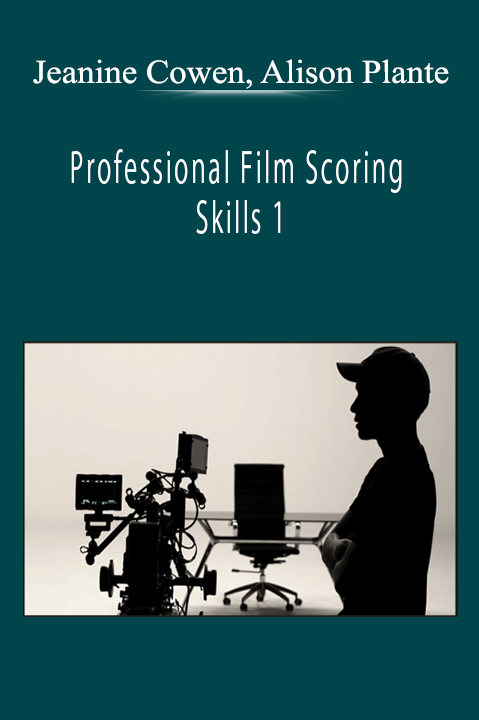


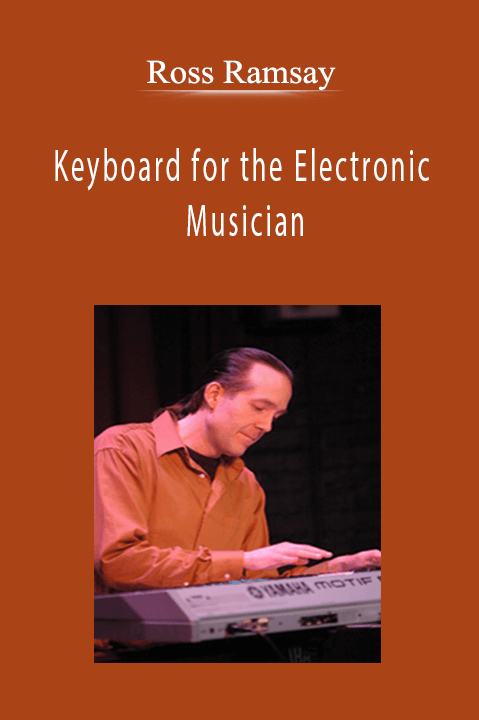
Reviews
There are no reviews yet.