Ebook
Would you like to successfully use webinars in your business, but you’re not sure how? Or perhaps you’re intimidated by the technology? The fact is, webinars can be one of your most powerful marketing and presentation tools – if you know how to run them properly. If you’re a speaker, trainer, consultant, coach, thought leader or other infopreneur, you must know how to use this cutting-edge technology to deliver your material to new and existing clients.
My book “Webinar Smarts” covers nearly everything you need to know about taking your expert knowledge – the material you already deliver day in, day out – and delivering it by webinar.
This is for you if:
- You’re already delivering high-quality content to clients
- Your clients are looking for ways to reduce costs during the economic downturn
- You run a membership site and want to have more personal touchpoints with members
- You would like to make money from information you’re currently giving away
- You would like to publish information quickly and effectively
- You are looking for innovative, cost-effective ways to market your business
Imagine having a simple checklist of all the things you have to do … how to prepare, what to send to participants before the webinar, what to put in your PowerPoint slides, what not to put in your PowerPoint slides, how to present the live webinar, how to conduct live polls during the webinar, how to record it to create an instant product, how to follow up after the webinar, and more …
That’s what this book will teach you to do.
What’s so great about webinars?
Still not convinced that webinars are useful for you? Here are 23 reasons:
- Low time overheads: You and your audience “attend” a webinar right from their desks. You’re doing your normal work until the appointed time, call in for the webinar, hang up at the end, and go on with your life. There’s no travel time, waiting time, time stuck in traffic, or any other wasted time.
- No geographical boundaries: You can reach the world, not just your own town, city or country.
- Build loyalty with existing clients: It’s an easy, low-cost leveraged way to add value and maintain your relationship.
- Invite prospects to attend: It’s a low-cost way to give them an experience of you before they “buy” you.
- Run it with small numbers: You don’t have to worry about getting minimum numbers to manage venues, handouts, catering and the like.
- Run it with large numbers: Again, you don’t have to worry about finding and booking a suitable venue, managing catering, allowing for parking, arranging the room, printing (or carrying!) enough handouts, and the like.
- Record it to create instant products: Many webinar services have a recording feature built in, so recording your webinar is a breeze. You can then turn that recording into a product – typically a DVD, video podcast or on-line video.
- Give people more access to you: A webinar is a low-cost way to interact with many people at the same time, while still offering great value.
- Low-cost event: Apart from the cost of your own time, a webinar is an extremely low-cost event. It’s literally the cost of the webinar service, which is very cost-effective.
- Point of difference: Few infopreneurs are using them; and even fewer are using them well. You can stand out by adding them to your service mix.
- Make a difference: Because of the global possibilities, you can reach people beyond your borders. And because of the low cost, you can reach people who wouldn’t be able to afford your other services.
- Do market research: Before each webinar, survey the attendees to discover their biggest questions, concerns, challenges and aspirations about your topic. This becomes invaluable market research for you, not just for the webinar itself but for your business in general.
- Test out new material: Because there’s less visual focus on you than in other presentation modes, you don’t have to spend as much time on stage presence. Instead, you can focus on the content, structure and flow. You can test new material and ask for feedback. You can even use copious notes, mind maps and other speaker aids, because you’re presenting from the privacy of your office.
- Live access for members-only site: If you run a membership site, it’s easy to lose the personal connection, which might have been the reason they signed up in the first place. One way to get back that personal connection, and still do it in a leveraged way, is through webinars.
- Provide product support: Use webinars to answer customer questions, explain how they can use the product more effectively, and get feedback for future enhancements.
- Supplement live events: Some webinars will replace live events, while others supplement them. For example, if you run a training program, it’s easy to offer a follow-up webinar for participants, say, 90 days later.
- Expose your database to guest experts: You don’t have to be the star of all your webinars. It’s the ideal format for you to bring in a guest presenter – somebody who serves the same market, but with a different area of expertise.
- Expose joint venture partners to your database: If you have a strong database and you know somebody else with a product ideally suited for that database, bring them in as a guest on a webinar. Because of the personal interaction, this is more effective than, say, just promoting their product in your newsletter or on your Web site.
- Easy to offer as a bonus / incentive: Offer webinar “seats” to anybody for any reason – for example, as a bonus for somebody who buys a product by a certain date; or an incentive for clients to make a booking before the end of the financial year.
- Short lead time: Because the logistics of webinars are so simple, you don’t have to plan them months in advance.
- Develop an on-line arm to your business: You become less committed to face-to-face presentations, giving you more opportunities for travel, leisure time and flexibility in your work flow.
- Replace high-cost face-to-face presentations in a tough economy: You can retain clients who would have otherwise cancelled bookings.
- Remain competitive: You manage the threat of other experts delivering your message to your clients over the Internet, which means you remain competitive in this “flat” world.
On a personal note, I just want to say: I love doing webinars, and they have made a significant positive difference to my business and lifestyle. Whether you’re a new-ish speaker looking to establish a foothold in the market, or an “old hand” looking to cut down on travel and other expenses, I think you’ll find webinars to be very powerful.
What will you learn?
Here’s a sneak peek at some of the questions that are answered in “Webinar Smarts”:
-
How can you convert your existing presentation content into webinar form?
You’re already an expert – now deliver that expertise in webinar format. -
Why are webinars becoming so attractive right now?
Three key trends have turned webinars from a “nice to know” technology into a “must know” technology. -
What webinar technology works best for PC and Mac users?
Getting this right means your participants won’t waste time and get frustrated just turning up to the webinar. -
What physical equipment do you need?
More importantly, what equipment do you not need, despite so-called “experts” telling you that you need to invest in expensive equipment? This tip alone could save you hundreds of dollars immediately. -
How do you manage Q&A, polls and other interactive sessions without losing control of the webinar?
You need to be more engaging than with a captive audience in a room; but you also need to keep control so it doesn’t become a free-for-all. -
What adjustments do you need to make for a webinar audience?
Webinar audiences are different from face-to-face audiences. You don’t always have their full attention; you don’t have the advantage of the “group energy”; you won’t always have them on the call for its full duration. You can keep them engaged, but it takes different skills. -
How do you give your audiences maximum flexibility for calling in, without it costing you a fortune?
Some people want to connect by phone, but don’t want to (or can’t) make international phone calls. Others want to connect using a Web browsers. Others want to connect using Skype. By giving them as many options as possible, you increase the chance of them taking part fully. -
How do you structure your PowerPoint/Keynote slides to make them work most effectively in a webinar?
Some things that work on slides for face-to-face presentations don’t work for webinars – and vice versa. This is one of the most important things to know, because it can make the difference between a slow, sluggish presentation and a smooth, easy-flowing presentation. -
How do you deliver free promotional webinars as marketing tools for other products and services?
Don’t think of webinars as tools only for delivering content after you’ve been booked. They are also excellent marketing tools to promote other products and services. -
What else do you need before and after the webinar itself to ensure its success?
Success with webinars is much more than the time on the webinar itself. An effective lead-up and a strong follow-up will help reinforce your webinar ideas and add even more value to the event itself. -
How can you deliver a webinar without worrying about all the technology associated with it?
It can be nerve-wracking doing a webinar for the first time, trying to manage callers on the line, a slide presentation, other windows on your computer screen, messages coming in via the chat window, people raising hands to ask questions, and so on. There are some simple techniques you can use to make this process painless and effortless – when you know how.
I know that’s a lot of value, but I promise you’ll get it all … and more.
Digital Download Gihan Perera – Webinar Smarts at Offimc.click Now!
Sales page:
Archive:
Delivery Information
- Upon ordering the product, a delivery email with download instructions will be sent immediately to you so that you may download your files. If you log in (or create an account) prior to purchase you will also be able to access your downloads from your account dashboard.
- It is a digital download, so please download the order items and save them to your hard drive. In case the link is broken for any reason, please contact us and we will resend the new download link to you.
- If you don't receive the download link, please don’t worry about that. We will update and notify you as soon as possible from 8:00 AM – 8:00 PM (UTC+8).
- Please Contact Us if there are any further questions or concerns you may have. We are always happy to assist!



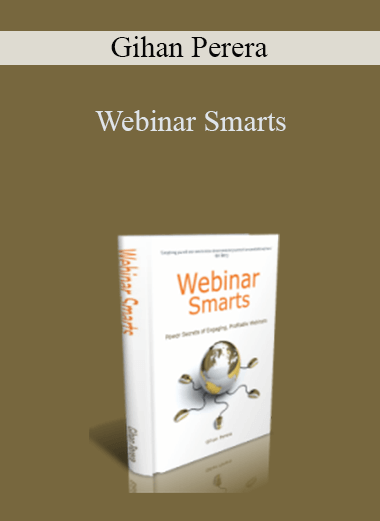
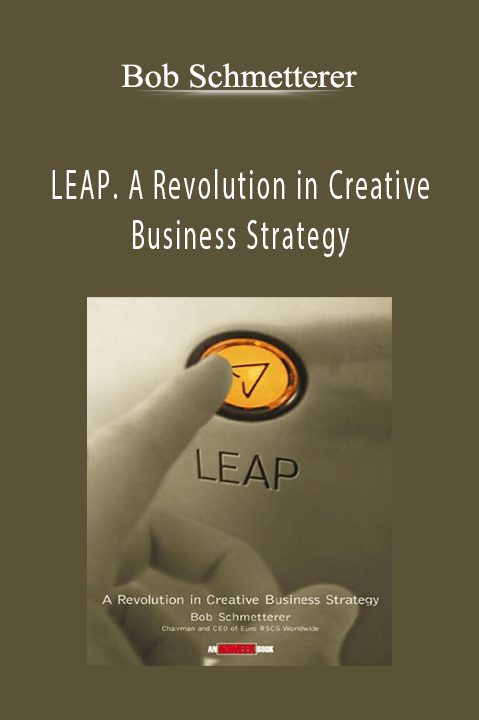
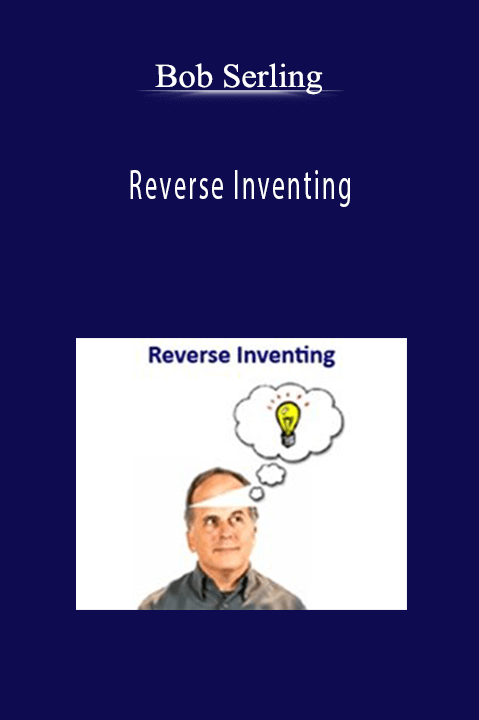

9 reviews for Webinar Smarts – Gihan Perera
There are no reviews yet.